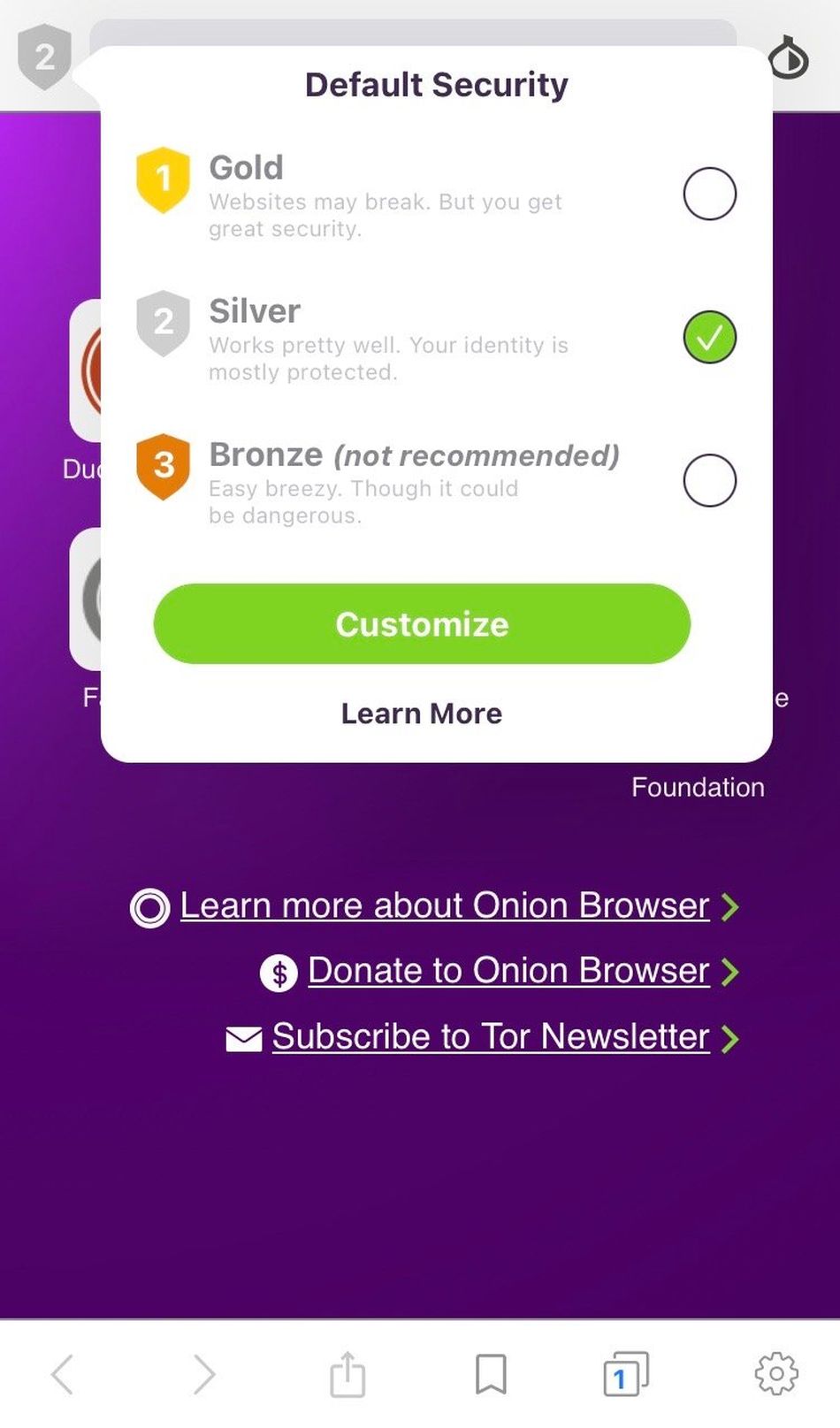In case there were any lingering doubts, 2020 swooped in hard to remind us all that life is now mediated through devices. The ongoing pandemic, the murder of George Floyd and resultant Black Lives Matters protests, and the still-in-progress attempt to overturn the will of the American people: We’ve navigated these public health and political upheavals, with varying degrees of success, through screens.
But simply because we’re more dependent on phones now than in years past doesn’t mean the contents of that digital-forward life is anyone’s business besides the person who’s living it. Thankfully, there are apps to help ensure that what should be private stays that way.
From messaging to web browsing to email, to open-source camera apps that watch for overzealous authorities pawing through your stuff, phones have the potential to be more than just surveillance-enabling tools.
Below is a list of apps that you should have downloaded in 2020. Your privacy doesn’t need to be another casualty of a brutal year. These apps will help you protect it.
We’ve written about the encrypted messaging app Signal countless times before, but that’s because it’s earned the praise.
From ensuring your communications (voice, text, and yes, video) are end-to-end encrypted to making it easier to protect protesters’ identities, the open-source app has garnered endorsements from the Mozilla Foundation, the Committee to Protect Journalists, Amnesty International, and even the U.S. military, among others.
The app is free and easy to use. If you can figure out iMessage or Facebook’s Messenger (which you should not use), then you can figure out Signal.
Anonymously browsing the internet is more difficult than you might guess. And no, Incognito mode doesn’t do what you think it does.
Using the Tor browser, available for a free download on your desktop, is the closest thing you can get to true anonymity on the internet (though there are some important provisos). Things are a bit trickier on your phone, but the Tor Android browser (sorry, nothing for iOS) is a step in the right direction.
If your safety or job depends on keeping your web browsing secret, then stick to a personal device and use Tor for desktop. If, on the other hand, you simply don’t want corporations documenting everything you read on the internet, this is the app for you.
So you want to browse the internet privately on your phone, but you don’t have an Android so you can’t use the Tor browser (number two on this list). The Onion Browser is your next best bet — Tor even specifically recommends it.
“Your internet traffic is encrypted then bounced through three different parts of the world before reaching its destination,” explains Onion Browser. “Internet service providers (ISP) and wifi network operators cannot see your browsing.”
The browser offers three different levels of protections while browsing the internet (Gold, Silver, and Bronze), promising decreasing levels of security.

Stick with Gold wherever possible.
Image: screenshot / Onion Browser
Importantly, there are some iOS-specific limitations that Onion Browser is quick to highlight. For example, this is not a virtual private network, and some services you use might still be able to figure out who you are.
“Please note that network traffic outside of Onion Browser is not protected and will continue to use your normal connection,” reads one of several disclaimers on the site. “If you use Onion Browser to log into websites that you normally access outside of the Tor network, the website may be able to identify you and know that you are using Tor.”
Even with those caveats in mind, Onion Browser offers more privacy than using iOS’s native Safari browser.
Those looking for an easy mobile web-browsing experience who also want some elements of privacy missing from most mobile web browsing should look to the DuckDuckGo Privacy Browser. Importantly, it doesn’t obscure your browsing habits like Tor. That doesn’t mean it isn’t a valuable addition to your phone, however.
DuckDuckGo Privacy Browser is perfect for those times when you want to log into an account associated with a website, like your paid New York Times account, for example, but you still want protection from all the site’s associated ad trackers.
The app is a much smoother experience than Tor or Onion Browser, and offers a different set of protections. DuckDuckGo Privacy Browser “automatically [blocks] hidden third-party trackers” and “[forces] sites to use an encrypted (HTTPS) connection where available[.]”
(Firefox Focus, for both Android and iOS, serves a similar purpose and earns an honorable mention as another great privacy app.)
Why should anyone read your emails but you and the intended recipients?
ProtonMail is a free (with a paid tier) email provider and app that lets users encrypt — and later self-destruct — their digital missives. It works like a normal email service and app, but, unlike, say, Gmail, it allows the users to apply extra levels of security to their messages.
You can password protect a specific email, for example, so that even if hackers or law enforcement get access to the recipient’s inbox they’ll be unable to read the email without the password — a password that, presumably, you sent via a separate end-to-end encrypted channel like Signal.
And because privacy is worth paying for, for $5 a month you can get access to a host of extra features with ProtonMail Plus.
Want to keep an eye on your stuff, but (justifiably) creeped out by security cameras like Ring? Haven might just be the free, non-corporate option for you.
Designed with the “evil maid” attack in mind, Haven turns your old Android phone into a motion-sensitive camera. Essentially, it’s a home-security system without the privacy nightmares associated with Amazon’s Ring cameras.
“Haven turns any Android phone into a motion, sound, vibration, and light detector, watching for unexpected guests and unwanted intruders,” explains the project’s GitHub page.
If someone busts into your place while you’re on a socially distanced walk, the Haven app will not only detect it, but will message you photos of the intruder. It’s the kind of app that you hope you never need to rely on, but, if you do, you’re sure glad you set it up.