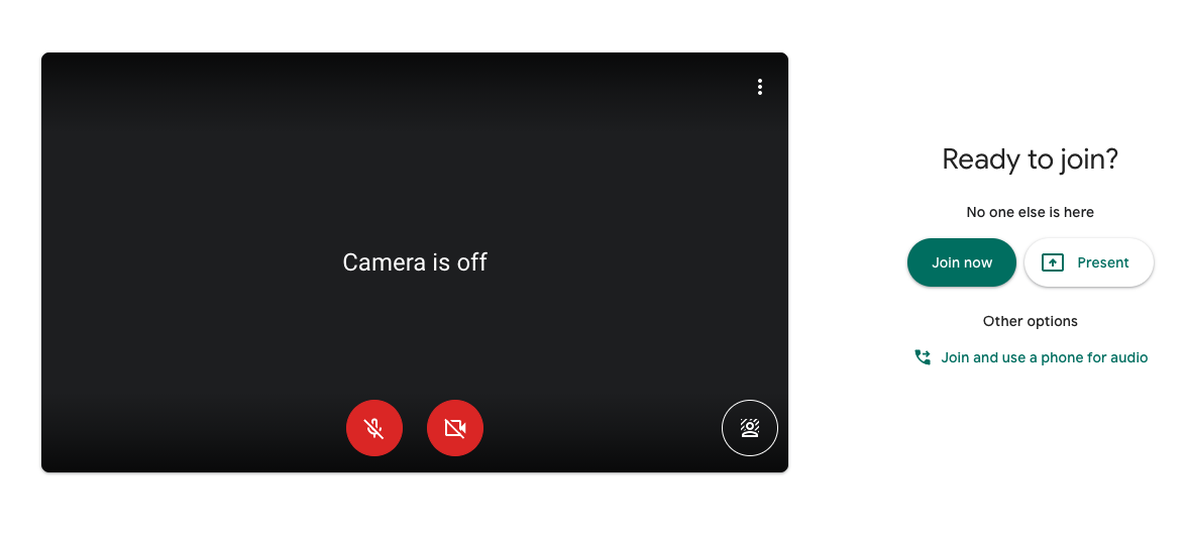The pandemic is coming for your privacy, but there are small ways to fight back.
If you’re fortunate enough to have a work-from-home gig, then there’s a decent chance you’re stuck in a never-ending bootloop of video calls for the foreseeable future. For many people, this directly translates into giving bosses, coworkers, clients, or complete strangers a direct view into their home. But it doesn’t have to be that way.
In late October Google announced that Google Meet, its video conferencing tool, would soon give users the ability to load custom backgrounds on their video calls. This feature, popularized by Zoom, is a playful way to spice up an otherwise dull conference call. But it’s more than that, too.
By slapping a digital background on your video call, you are preventing other call participants from seeing into your actual home. Whether you value privacy for its own sake, or just don’t feel like tidying up your shared home office space before your next meeting, this feature allows for a tiny semblance of privacy and control that the pandemic long ago stripped away.
Thankfully, it’s easy enough to turn on. Google has detailed instructions on its Help page, but, for those of you who don’t feel like clicking and wading through Google’s instructions, here’s how you load a custom background before calling into a video meeting:
1. Find the meeting you wish to join (maybe it’s in the form of a calendar invite, or a direct link), and click “Join With Google Meet.”
2. Google Meet will ask if you’re “Ready to join?” Before you do, select the semi-human icon in the bottom-right corner of the video box. In the below screenshot, the camera is turned off so the video box is black. You, on the other hand, will have your camera on (that’s the entire point of this, remember?).

Before the spicy background.
Image: screenshot / google meet
3. You are now presented with a host of backgrounds to chose from. Simply select the one you want, or upload your own by hitting the “+” option, and you’re off to the races. Check out this undersea adventure option.

An undersea adventure from the safety of your desk.
Image: screenshot / google meet
4. Select “Join Now” and you have now entered the meeting with your virtual background.
Easy, right?
Now, because technology is messy and often problematic, this kind of virtual background feature comes with a huge proviso. Namely, virtual backgrounds, like so many other kinds of modern technology, are biased.
Yup. Virtual backgrounds are biased.
It turns out that many forms of virtual background tech either weren’t designed with Black people in mind, or they just do a terrible job of distinguishing people with darker skin tones from their backgrounds (likely the former led to the latter).
As OneZero reported in October, scores of Black people have had the experience of “disappearing” into Zoom virtual backgrounds.
In other words, attempting to take back a small bit of privacy by using Google Meet’s virtual background may end up exposing the racial bias inherent in that very tech.
Thankfully, there are people fighting against that bias, too. You can join them.
In the meantime, if you can keep your camera off during video meetings, do. If not, cross your fingers and switch on a virtual background.