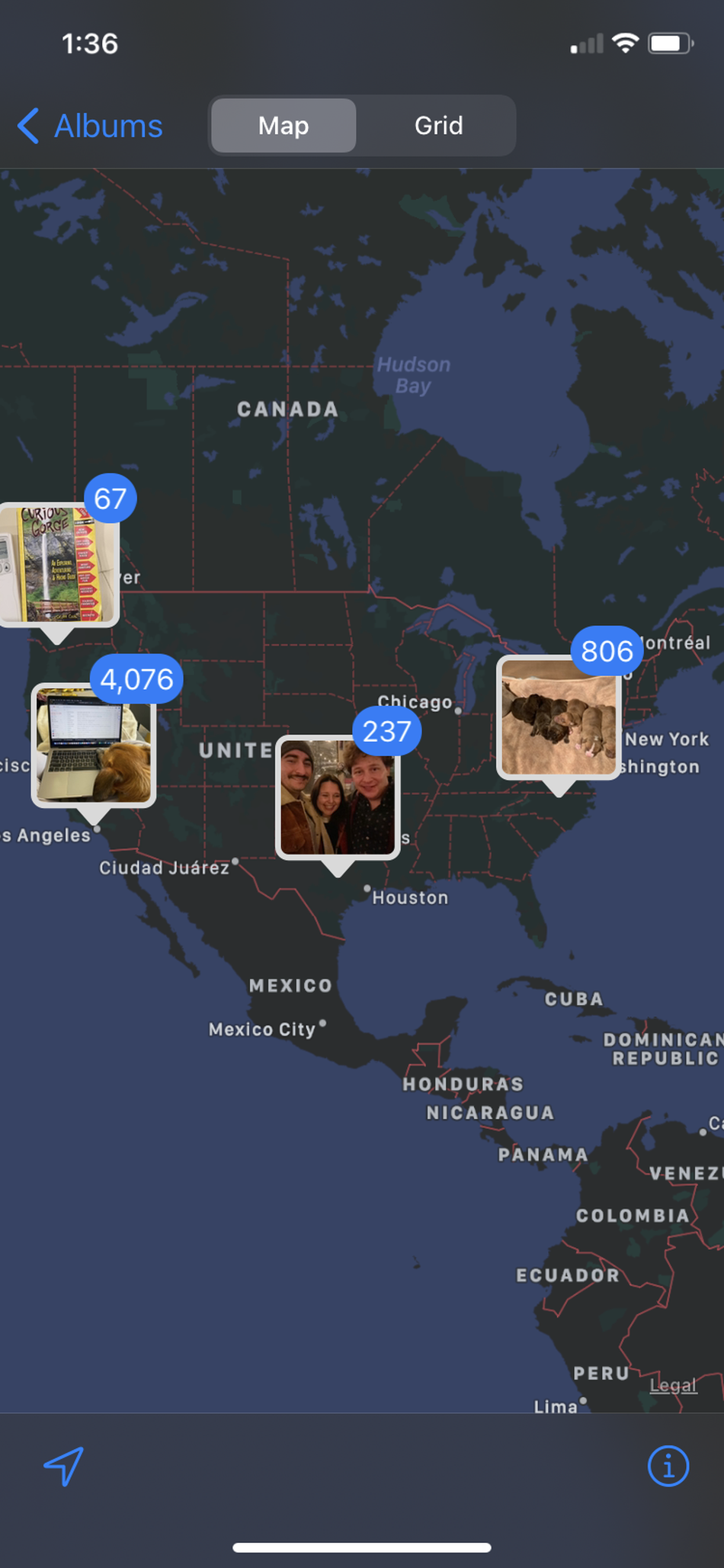Did you know your iPhone makes it super easy to take a globe-trotting stroll down memory lane?
In 2016’s iOS 10, Apple introduced the Memories tab in the Photos app to make the app easier to navigate than just one long stream of your pictures. That let it group pictures by months and years, people, and location. If you have Location Services enabled for the camera, Apple collects location metadata for pictures, which is how it’s able to organize photos by “Place.”
A visual representation of that metadata is one of the most fun ways to look back at the memories you’ve captured on your iPhone. You can view a map of the world, with thumbnails of photos you’ve taken in different locations. Scroll out to see a bird’s eye view of the cities and country’s you’ve documented; Zoom in to see the location of photos get more and more specific, down even to street level.
Viewing a map of your photos is a fun way to find what you’re looking for.
Image: RACHEL KRAUS / MASHABLE
This is super convenient for finding something you’re looking for. You can always look at something by date, but that can be a frustrating search if you don’t remember exactly when something happened. However, chances are you remember *where* whatever you’re looking for happened. So zooming in on a map should take you where you need to go.
These days, the Photos app has a lot going on. There are four tabs, and each of those tabs has sub-tabs. Here’s how to get to the map.
-
Open the photos app
-
Click the “Albums” tab
-
Scroll down to “People & Places”
-
Select Places
-
Toggle to the “Map” option at the top (as opposed to “Grid”).
-
Voila, you’ve got your photos map!
-
Tap a thumbnail to see all the photos from that location
-
Zoom in to see thumbnails of photos from more precise locations.
Happy trails!