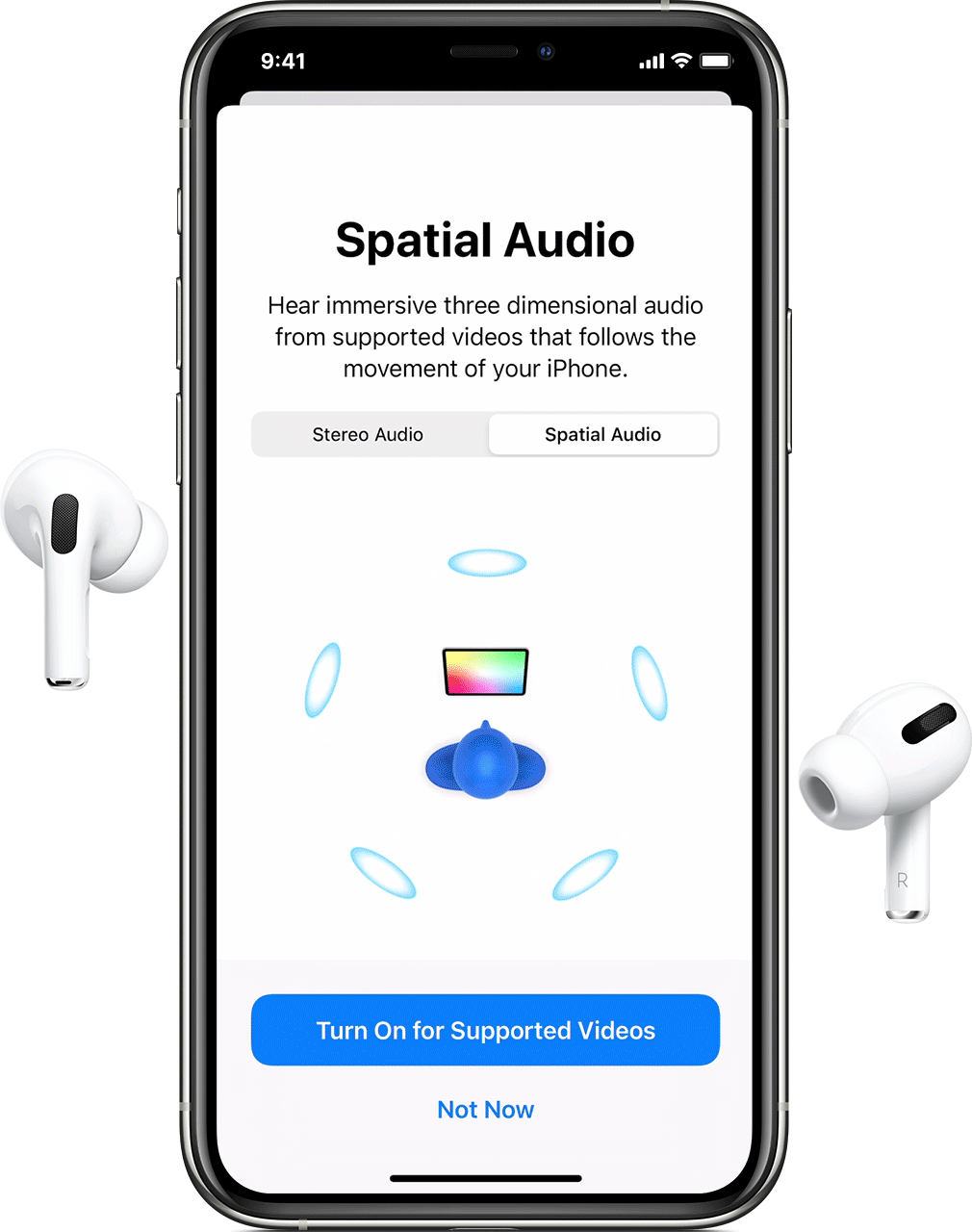Apple first announced its Spatial Audio feature for AirPods Pro last summer, but it wasn’t until AirPods Max launched that Apple’s version of surround sound came into its own. f you own a pair of the company’s new over-the-ear headphones—or a pair of AirPods Pro—you may be wondering: What on earth is Spatial Audio and how do you even use it? Wonder no more.
Spatial Audio essentially makes it seem like audio is coming from every direction, and in our testing, it’s pretty amazing.
To turn it on, put your AirPods Max or AirPods Pro on and open up Bluetooth in Settings. Tap the ‘i’ next to the name of your headphones or earbuds in your list of devices. Toggle on Spatial Audio.
It’s incredibly easy to set up, but the biggest issue with Spatial Audio is that only certain models of iPhones and iPads are compatible—see the full list below:
- iPhone 7 or later
- iPad 6th generation or later
- iPad Pro 3rd generation or later
- iPad Air 4th generation or later
- iPad mini 5th generation or later
It would be a dream if Apple added support for Apple TV so you could fully immerse yourself in a bigger screen, but, alas.
Advertisement
After you enable Spatial Audio, now comes the challenge of finding content to watch that takes advantage of the feature. Not every streaming service supports it (ahem, Netflix), but services like Apple TV+ and Disney+ do. In the details of the show or movie you’re interested in watching, look out for the mention of Dolby Atmos, 5.1-channel, or 7.1-channel surround sound. Those formats are compatible with Spatial Audio and will make whatever you’re watching sound incredible.