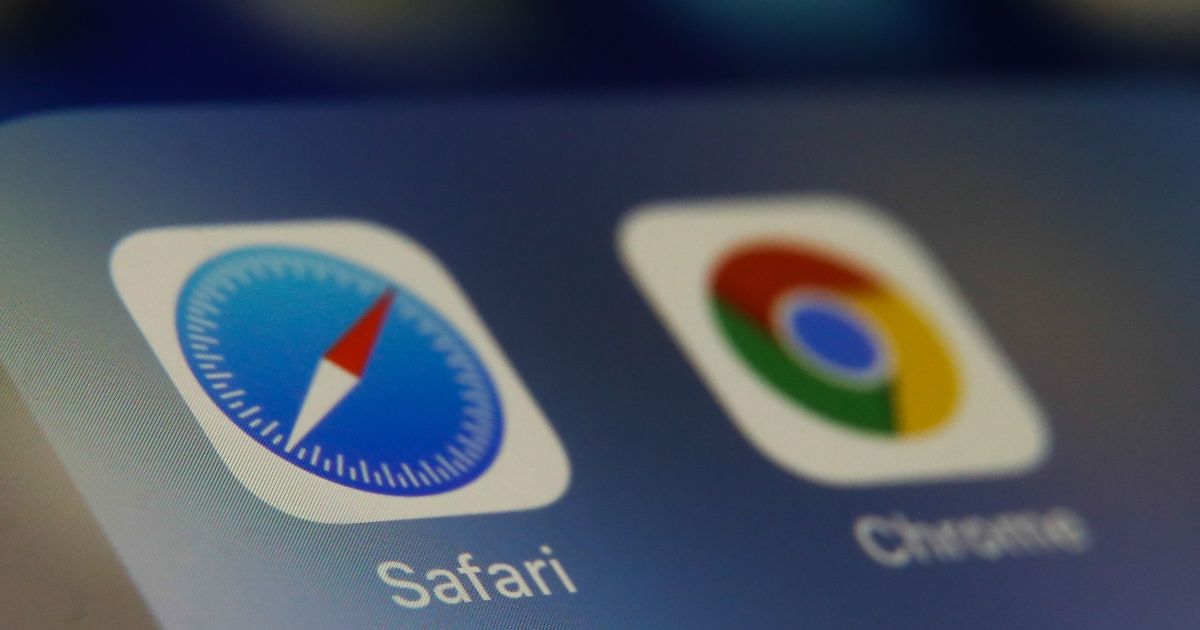In iOS 14, Apple finally gives you a decent variety of options for your default browser and email apps.
However, a software bug resets those apps back to Apple’s Safari and Mail after every reboot.
After a restart, iOS 14 forgets your default browser choice, and the Safari setting doesn’t have the option to change the browser anymore! The option is there though, if you go to Chrome or Edge settings and when you change it, Safari shows the option again 😒 https://t.co/qliL4P6vJ5 pic.twitter.com/2KLE4O6Nlx
— Maximiliano Firtman (@firt) September 17, 2020
The bug was discovered by a number of users who voiced the issue on Twitter, and Apple confirmed it in a statement to CNET.
“We are aware of an issue that can impact default email and browser settings in iOS 14 and iPadOS 14. A fix will be available to users in a software update,” the company said.
It’s not the worst bug we’ve seen on a fresh iOS release, but it’s certainly annoying, especially for folks who waited for ages to change their default browser from Safari to something else.
To change your default browser in iOS 14, navigate to Settings, find your browser of choice, tap it and select Default Browser App. Currently, Chrome, Edge, DuckDuckGo, and Firefox are supported (besides Apple’s Safari). The procedure is the same for the default Mail app.