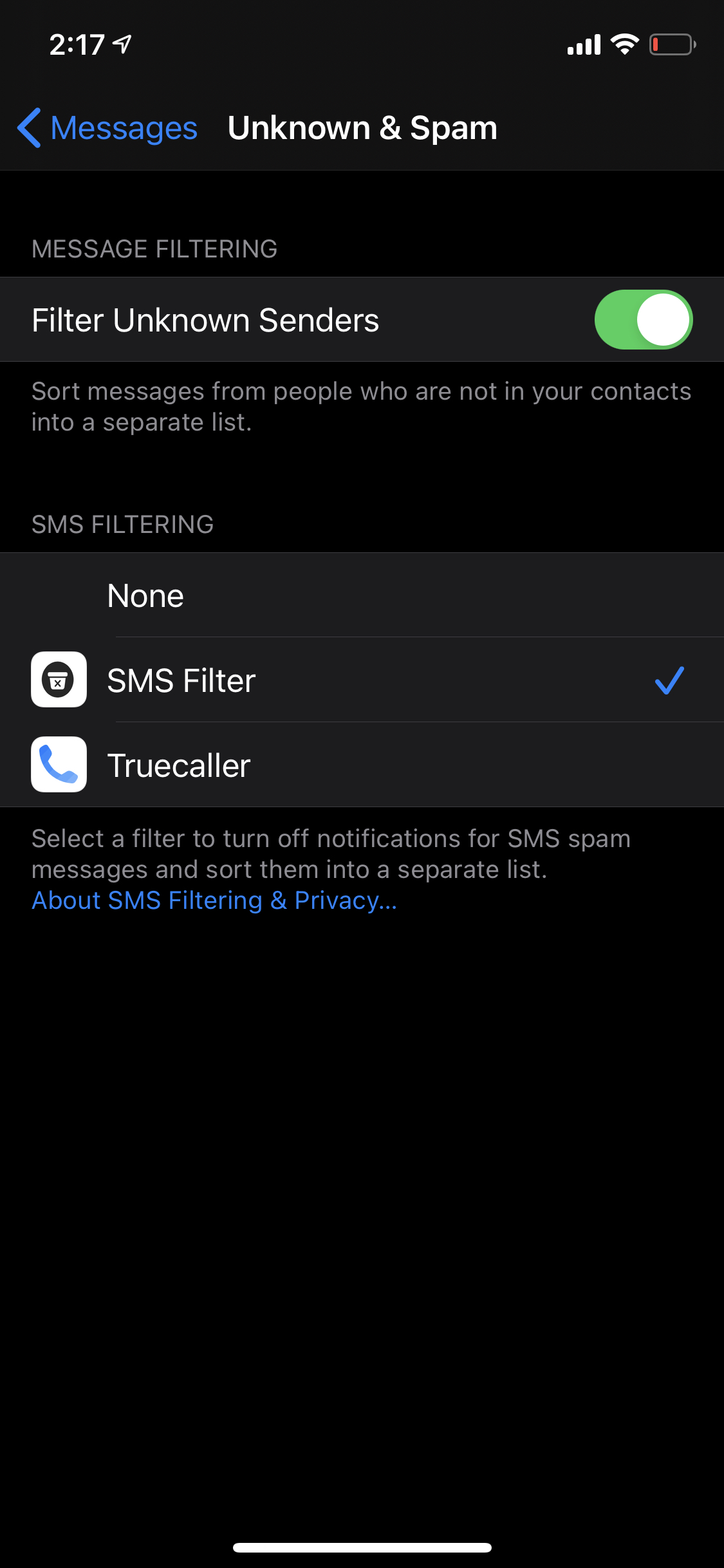Whenever I switch to using an iPhone as a primary device, I realize that it’s missing basic text filtering. On Android, you can use any third-party SMS app to avoid spam messages from sketchy companies.
What’s the use of all that AI and Neural Engine, Time?
Thankfully, it looks like Apple’s finally introducing text filtering with iOS 14. I installed the beta version of Apple’s upcoming operating system and found this option tucked into Messages settings, and it is automatically enabled.
Default categories are All Messages, Known Senders, and Unknown Senders for contacts. This was available in iOS 13 as well, but the feature is more refined now.
Apple also has filters for transactions and promotional messages. Earlier, you had to rely on third-party apps such as TrueCaller to do that — and it wasn’t effective.
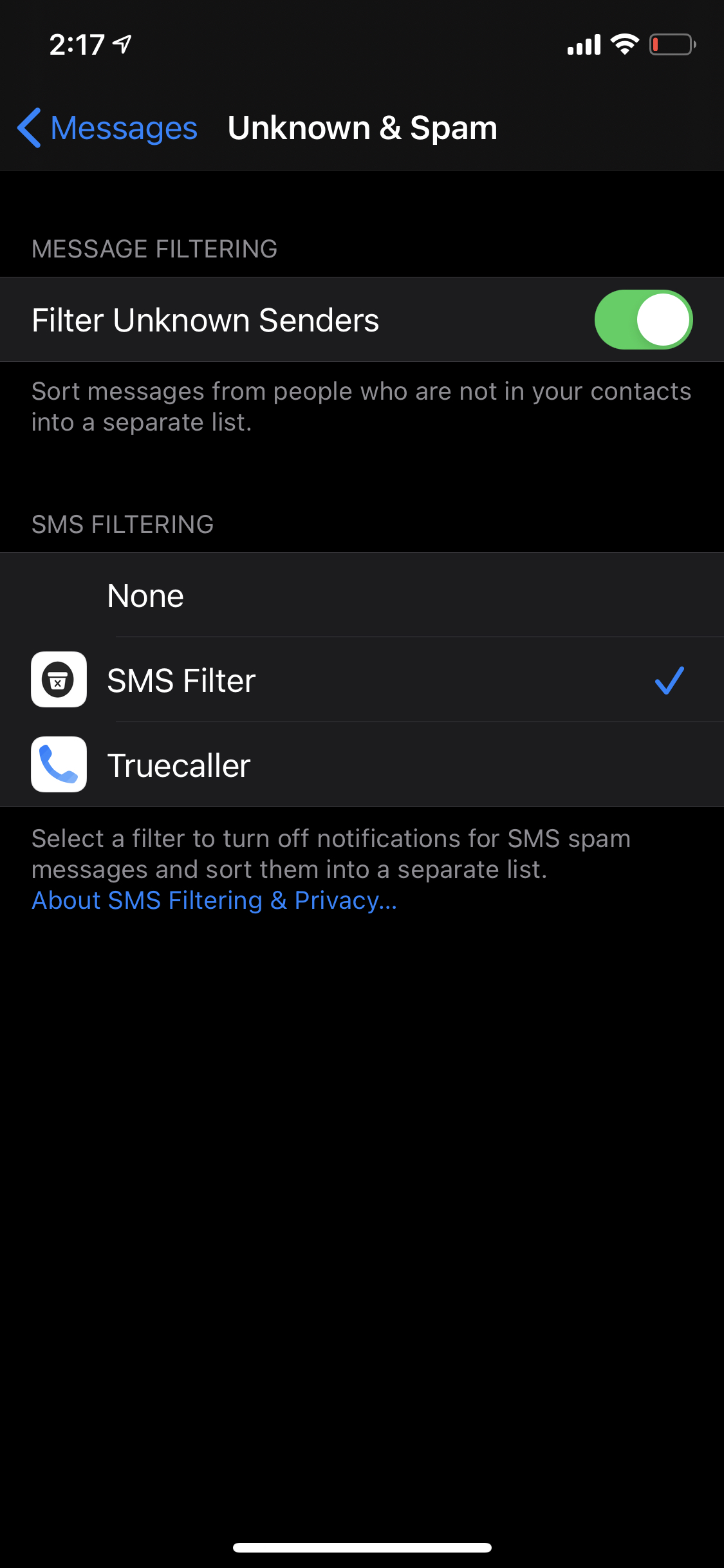
This is important because, in India, we receive One Time Passwords (OTP) for authenticating transactions. So, for any such transaction, a specific category is useful.
Now, it’s much easier to traverse through personal messages and texts from companies so you can avoid spammers.
For more Apple news from WWDC 2020, check out our event page here.
For more gear, gadget, and hardware news and reviews, follow Plugged on Twitter and Flipboard.
Published June 23, 2020 — 09:22 UTC