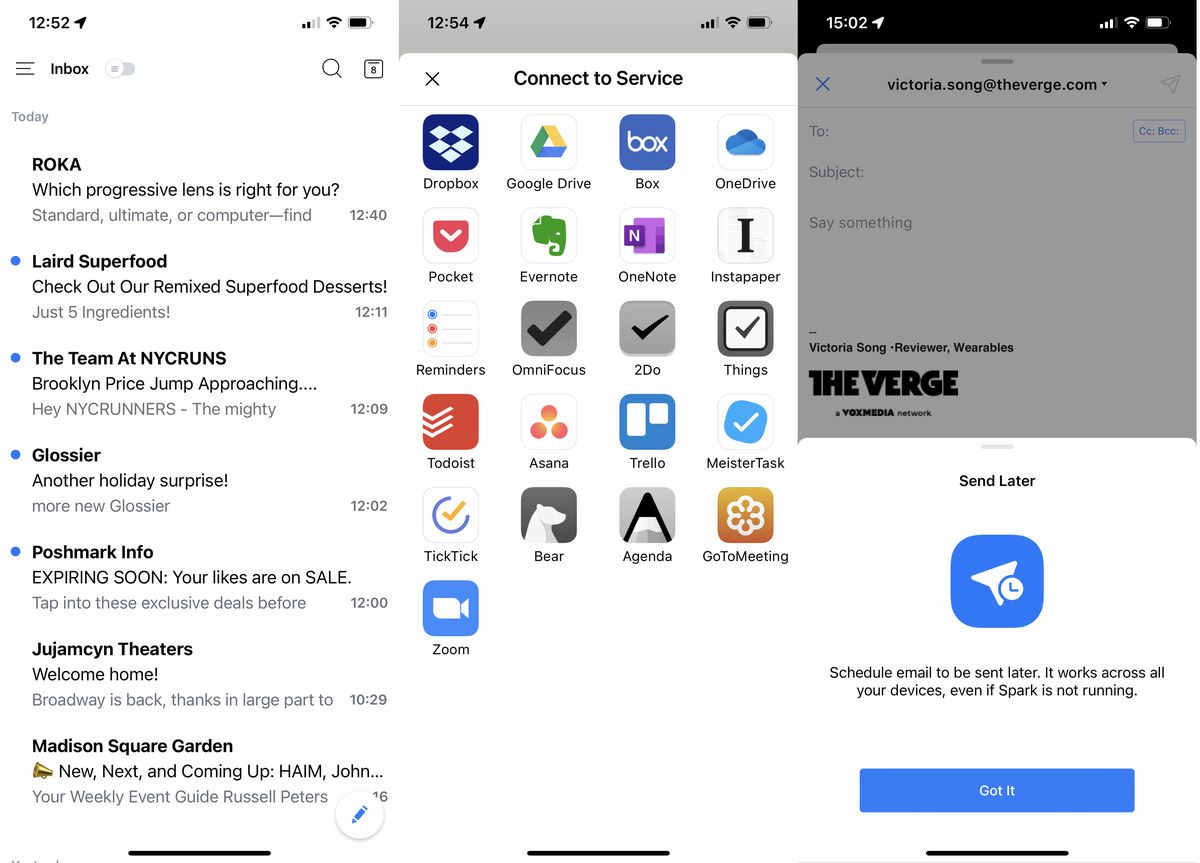So, you just unwrapped a shiny new iPhone this holiday season. A new year is around the corner. And while you could just migrate over all the same apps you’ve always used, now is also a good time to try something new. It doesn’t matter whether you’re rocking a new iPhone 13 or a new iPhone SE — here’s a list of some apps that are handy, fun, or just way better than whatever came pre-installed on your iPhone.
:no_upscale()/cdn.vox-cdn.com/uploads/chorus_asset/file/23073892/IMG_2343_copy.jpg)
Listen, Apple’s Mail app is fine. Gmail is marginally better. Microsoft Outlook is a classic for a reason. But Spark Mail is a simple, solid, and free option that packs in a lot of customizability. You have the option of toggling on smart notifications (no more notifications from that random service you signed up for six years ago) and integrating with services like Dropbox and OneDrive.
:no_upscale()/cdn.vox-cdn.com/uploads/chorus_asset/file/23073912/IMG_2345.jpg)
Sure, you could stick with Apple’s Reminders app, but there are way better options out there. Todoist is a good place to start — especially if you need something with a little more power than a bullet list in your Notes app or that sticky note you crammed in your pocket. It’s a flexible tool for everything from personal errands to work projects. It also works with a ton of third-party apps like Slack, Calendar, and Spark.
:no_upscale()/cdn.vox-cdn.com/uploads/chorus_asset/file/23073925/IMG_2347.jpg)
If you have struggled to keep a plant alive, you are not alone. Who truly has the discipline to check soil moisture levels every day? While there are a lot of plant apps out there, Planta is the only one that’s helped me keep any of them alive — and, dare I say, thriving. It helps you determine which plants should go where in your home, tells you when to water and re-pot, and alerts you with temperature warnings for your outdoor babies. It can also ID that mystery plant your auntie gifted you. There’s a free version, as well as several other subscription options.
:no_upscale()/cdn.vox-cdn.com/uploads/chorus_asset/file/23073962/IMG_2349.jpg)
If you want to be more active, few apps do it better than Strava. You don’t need a fitness tracker or smartwatch (though you can integrate many of the popular ones), and it supports a variety of activities, including staples like biking, running, and walking. There’s a ton of third-party integrations as well, making it easy to use as a hub for all your exercise goals. On top of challenges where you can earn discounts on fitness gear, there are also thoughtful personal safety features and lots of ways to measure your progress.
:no_upscale()/cdn.vox-cdn.com/uploads/chorus_asset/file/23073986/iPhone_1.jpg)
The title says it all: You Need a Budget. If you really want to be proactive about how you’re spending and saving for the future, YNAB is hard to beat. The categories and methodology might seem a little daunting at first, but you can make it as complicated or simple as you need. It comes with two subscription options — $98.99 yearly or $14.99 monthly — that can feel a bit steep. However, in my several years of using it, I found that the app paid for itself within the first month. That said, there’s a 34-day free trial for you to see if it’s worth it for you. Otherwise, Mint is another great and free option.
:no_upscale()/cdn.vox-cdn.com/uploads/chorus_asset/file/23073997/IMG_2360.jpg)
Buying e-books adds up, especially if you’re a voracious bookworm. Libby lets you connect with your local library to borrow books, magazines, and audiobooks for free. You can read within the app itself or send your books to your Kindle. A nice perk: Libby automatically syncs across your devices, so it doesn’t matter which device you’re reading on. It also integrates with CarPlay and allows for offline reading.
:no_upscale()/cdn.vox-cdn.com/uploads/chorus_asset/file/23074010/IMG_2354.jpg)
Do you know how often you’re supposed to sharpen your knives or oil your cutting boards? How about when to change your shower liner or flip the mattress? Tody is a handy customizable app that automatically notifies you when it’s time to clean what and when. You can organize chores by room, assign tasks to your family or housemates, and complete against Dusty, a dust gremlin, to keep things fun (and clean). For the neat freaks among us, it also helps you visualize how clean your home is — and settle arguments about who’s actually doing most of the cleaning. It’s got a one-time fee of $6.99, but there are no further in-app purchases.
:no_upscale()/cdn.vox-cdn.com/uploads/chorus_asset/file/23074022/Categories___Light.jpg)
Password managers are security hygiene 101. Personally, I like 1Password because it also works with my Apple Watch and is compatible across multiple platforms. It works with Touch and FaceID, is easy to set up, and even securely saves your credit card info for online shopping. It’ll also alert you to which of your passwords aren’t great, and it’s simple to generate new ones on the fly. There isn’t a free version, unfortunately (you do get a 30-day trial), but there are plenty of other free password managers to choose from, such as Bitwarden, Dashlane, LastPass, and even the ones built into Safari / Google Chrome. Each has its advantages and disadvantages — but any password manager is better than none.
:no_upscale()/cdn.vox-cdn.com/uploads/chorus_asset/file/23074037/IMG_2355.jpg)
It’s been a stressful time for everybody. The nice thing about Calm is that it has meditations to suit your specific needs, like increased focus, reduced anxiety, or just daily topics to ruminate on. If mindfulness isn’t your cup of tea, Calm also has a number of sleep stories and music tracks. Sure, you already probably have YouTube and its dozens of free white noise videos, but sometimes it’s nice drifting away to Idris Elba reading you a bedtime story. Headspace is another popular option that’s geared more toward beginners if you just want to dip your toe into the space.
:no_upscale()/cdn.vox-cdn.com/uploads/chorus_asset/file/23073972/splitwise_ios_01.jpg)
Venmo is great and all, but it’s also nice to have a running record of all the moolah you owe your friends, family, and housemates. While there is a paid tier, the free version does everything you need it to, from automatically splitting bills, logging recurring expenses, and linking out to Venmo to pay those expenses.