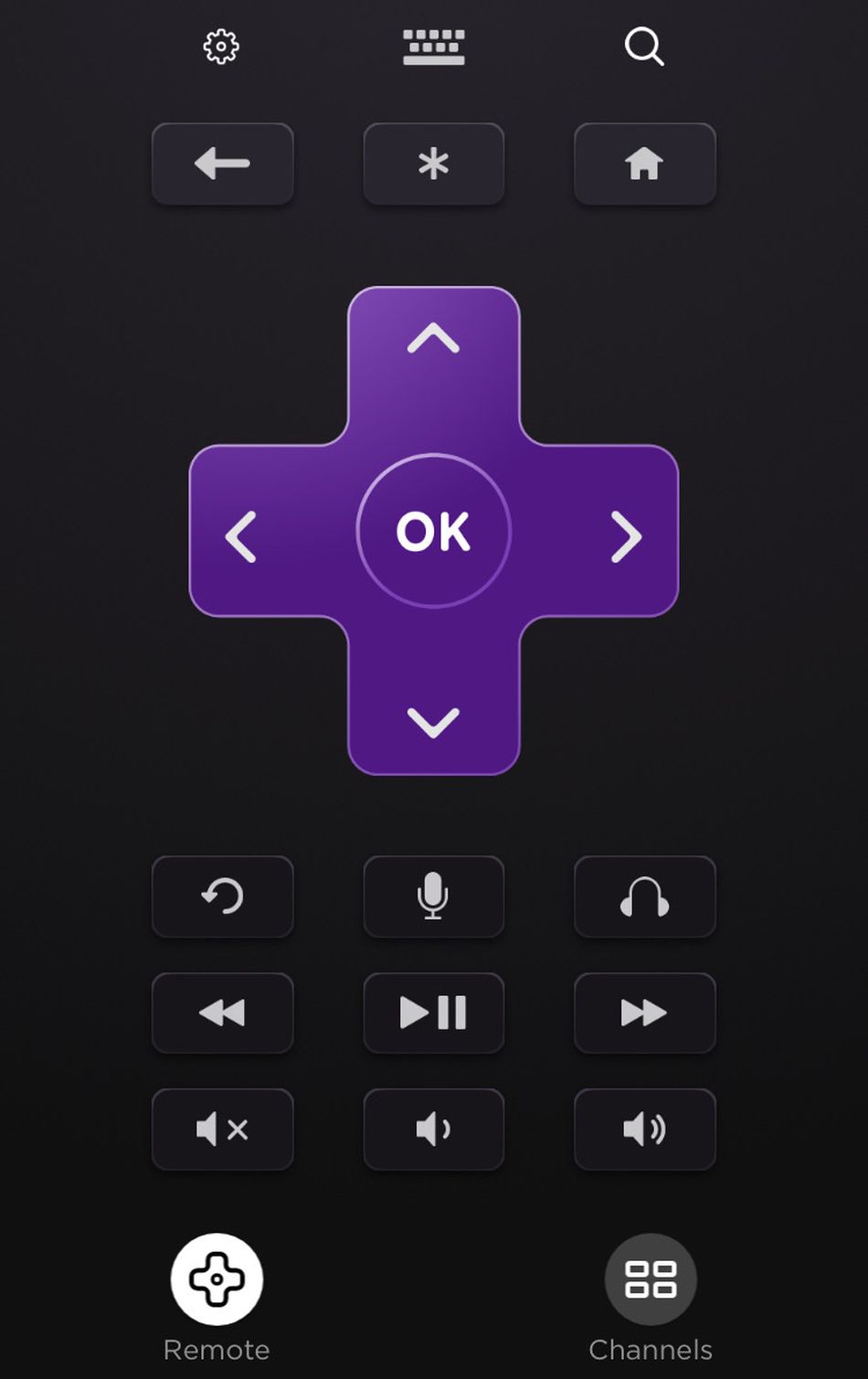For many of the millions of people out there with a Roku device, it’s probably little more than a Netflix box. There’s nothing wrong with that, as Roku has always sold its products as a way to stream content from every major service above all else. But there’s so much more you can do.
Thanks to a series of software updates over the years, modern Roku devices can do a bunch of cool things that have very little to do with streaming The Office for the 27th time. Not all of these features are available on every single Roku box, so there’s a good chance you’ve been missing out on at least one of them.
Use your phone as a remote

It’s like the real thing, but on your phone.
Image: screenshot: roku
By far the most universally convenient of Roku’s bonus features actually involves a different device: your smartphone. Roku has a mobile app on Android and iOS that lets you adjust device settings or search through its free streaming selection (more on that later), but the most important aspect of it is that you can turn your phone into a remote control.
Simply open the app with your phone connected to the same WiFi network as your Roku device, tap the “Remote” tab on the bottom of the screen, and you should be able to pair with the device in a matter of seconds. From there, you’ll see a basic remote layout on the screen that works pretty seamlessly with the Roku. Simple.
One huge advantage to using the app instead of an actual remote is the ability to type things into on-screen text fields using your phone’s keyboard. That’s a godsend for entering login information, at the very least. If you lose your Roku remote or it runs out of batteries, this option is always there for you.
Watch free live TV

It’s easy to lose time to the Roku Channel.
Image: roku
We get it, cable is expensive. It’s not fun to pay nearly $100 per month just for the luxury of channel-surfing, and that’s not even factoring in service fees and whatnot. The free channel selection on the Roku Channel app is not exactly a substitute for cable, but if you want to waste a bunch of time at any hour of the day without paying a single cent, there are worse ways to do that.
Simply open the Roku Channel app on your device and find the channel guide option on the home screen to get started. At that point, you’ll see what looks like a cable channel guide, but full of channels you’ve probably never heard of. I’m talking a 24/7 feed of old Johnny Carson episodes or a network for Minecraft streamers. There’s a whole lot of weird to discover on the Roku Channel and it’s a delight.
Beyond that, though, there are also legit news networks from the likes of ABC News and Reuters. When big things are happening in the world, you can keep up on the Roku Channel for free. It’s a versatile app, if nothing else.
Use Spotify on your TV

Liven up your living room with Spotify on Roku.
Image: MARTIN BUREAU / AFP via Getty Images
This one is pretty simple, but it’s a cool use of the Roku app store that you might not know about because it sits outside the traditional streaming service market. Spotify has a Roku app that you can use to, well, listen to your Spotify playlists. Is it mindblowing or revolutionary? Not really. Is it useful? Sure!
Maybe you don’t feel like wearing headphones at home or you have a baller sound system connected to your TV that’s better than any standalone speakers you have. With Spotify on Roku, you can get the most out of those speakers while you do chores, work from home, or just lounge around.
Just make sure not to bother the neighbors.
Turn it into a Bluetooth speaker

Roku Streambar is one of the devices that can also act as a Bluetooth speaker.
Image: Roku
Maybe you like listening to music, but Spotify isn’t your thing, or you’d rather control everything from your phone. If you own one of a handful of Roku devices, you can actually turn it into a Bluetooth speaker. Here’s what you need:
Got one of those? Great. There should be a Bluetooth app on the Roku home screen that you can use to pump Bluetooth audio from a smartphone to your Roku. Go to the “Remotes and Devices” section of the Roku’s settings menu, select the option to pair a Bluetooth device, and then find the Roku in the device list in your smartphone’s Bluetooth menu.
Once it’s paired and connected, try playing audio from your streaming app of choice and the Bluetooth app should open on the Roku automatically. This is just a different path to the same destination the Spotify app leads to, but it’s just as useful.
Sync up your iPhone with AirPlay

Search for these icons to blast content from your iPhone to your Roku.
Image: ROBYN BECK / AFP via Getty Images
The most recent addition of any of the features on this list is the ability for iPhone owners to control their Roku devices directly from the phone, without even using the Roku app. If you have pretty much any recent Roku device and the software is up-to-date, you can wirelessly link your iPhone to it using AirPlay. This will let you launch videos, share family photos on the TV, or straight up mirror your iPhone screen to the larger display, if you want.
To play a specific piece of content (video or audio), just make sure your iPhone and the Roku are on the same WiFi connection and hit the AirPlay button on the video or audio app on the phone screen. For videos, it’s a rectangle with a triangle cutting into the bottom. For audio, it’s three circles with the same triangle on the bottom. That’ll launch whatever you’re looking at on the Roku itself.
Screen mirroring can also be done by pulling up the iPhone’s control center and hitting the “Screen Mirroring” button. Just select the Roku device from the menu that pops up and you’ll be good to go. Android and Windows users shouldn’t feel left out, as they can actually do the exact same thing, according to Roku’s support website.
There’s nothing wrong with primarily using a Roku to watch your favorite shows or movies, but it can do so much more. Use these features and you can bore people with vacation pictures, annoy your neighbors with loud music, or spend hours watching Divorce Court on the Roku Channel.