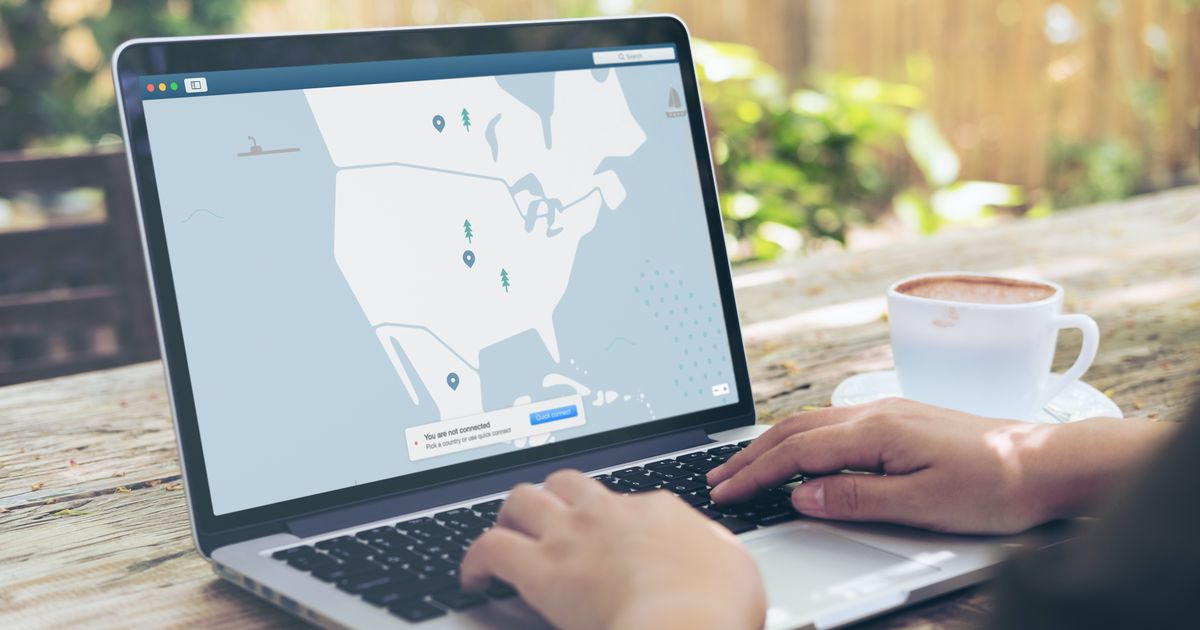Have you ever gotten the sneaking feeling that someone’s creeping over your virtual shoulder while you browse the web? Don’t freak out, but your gut is right: Your internet service provider (ISP) is tracking your every click — including the one(s) that brought you to this article — to compile anonymous browsing logs they can potentially sell to advertising companies, or even cough up to government agencies in the interest of censorship.
Connected to a free public WiFi network? You’re basically inviting hackers to join in on the fun.
Your browser’s Incognito/private mode only gets you so far, unfortunately — it’ll clear your history, searches, cookies, and login deets, preventing other users of the same device from seeing what you’ve been up to, but it won’t hide and secure your connection from your ISP and other prying eyes.
For actual internet anonymity, you can reclaim your privacy by getting yourself a virtual private network, or VPN.
What is a VPN?
A VPN is a safe, secure connection created over a public network that sends the traffic from your device through an encrypted link to a remote server. In the most basic sense, it’s like the internet version of driving an armored, tinted Humvee through a private underground tunnel instead of taking a naked Jeep out on the highway, where anyone can see who you are, where you’re going, and what you’ve got in the backseat.
You’ll often see the term “protocol” brought up in VPN reviews and forums, which refers to the set of instructions and processes that determine how the VPN software communicates with one of its provider’s servers. (To continue the analogy, it’s the tunnel’s construction blueprint.)
The technology’s origin story isn’t well-documented, but it’s believed to have emerged in the mid-1990s when a Microsoft employee developed an encryption method called peer-to-peer tunneling protocol (PPTP). Initially used exclusively by businesses, subscription-based VPN services for the general public starting gaining popularity a little over a decade ago “after a flood of security breaches,” per the cybersecurity and antivirus giant Kapersky.
What are the benefits of using a VPN?
There are a number of reasons why you might want to use a VPN, the main one being simply to stay anonymous online. The process of routing your traffic through a VPN masks your internet protocol (IP) address — the specific number that’s assigned to your device when it’s connected to a local network — which can otherwise reveal a surprising amount of personal information (including your approximate whereabouts and the name of your ISP). If someone decides to look up your device’s IP address, they’ll see your VPN server’s location, not yours.
Along those same lines, using a VPN will allow you to access websites and services that may be blocked in certain places (like Netflix in China or YouTube at your school); you can choose a server in a region where your desired content is available to skirt geo-restrictions and firewalls.
SEE ALSO: Shopping for the best VPN? Ask Reddit.
Using a VPN is especially important if you regularly connect to public WiFi networks, even those that are password-protected — it’s not difficult for nefarious parties to crack WiFi Protected Access 2 (WPA2) encryption, the security protocol most coffee shops, airports, hotels, and subway stations use to protect their hotspots, and exploit any network vulnerabilities vulnerabilities for so-called man-in-the-middle attacks. (One of the more popular methods is known as WiFi eavesdropping, or an “evil twin” attack, where hackers set up fake WiFi access points and trick users into connecting to them.)
But even the WFH crew can get some good use out of a VPN: Aside from the obvious privacy factor when it comes to confidential company information, a VPN can establish a remote connection with your office’s server so you’ve got access to internal networks and resources from home.
It’s important to note that while some VPN plans come with malware and ad blockers, those are just bonuses. The VPN itself will disguise and conceal your traffic, but it can’t shield you or your device from other online threats. (We recommend picking up some separate antivirus software for that kind of protection, even if you’re on a Mac.)
Hold up — are VPNs legal?
Aside from the few countries that have restricted or outright banned them (including Belarus, China, Iran, Iraq, North Korea, Oman, Russia, Turkey, Turkmenistan, and the United Arab Emirates), VPNs are perfectly legal in most of the world. However, keep in mind that illegal activities like torrenting copyrighted material, buying prohibited goods, and hacking are still illegal even with a VPN. Let’s not get too brazen, here.
Keep in mind that using a VPN to unblock streaming services like Netflix from a country where it’s not available isn’t technically against the law, but it *is* a violation of the company’s terms of use and you may get slapped with a warning or error message if caught.
What should I look for in a VPN?
Choosing a VPN can be tricky. There are a lot of providers out there, so you should definitely do your homework before signing up for a plan. Here are some criteria we recommend considering:
Trustworthiness. Above all, you want an experienced provider with a stellar track record and a clear-cut privacy policy that guarantees your data won’t be logged or collected. (Bonus points if that policy’s been verified by a third party audit.) Just doing one (1) Google can actually tell you a lot — a good VPN won’t have made headlines for security bungles or customer data leaks.
Jurisdiction. The physical location of a VPN provider matters big time. Look for VPNs based in the British Virgin Islands, Panama, Switzerland, and other privacy-friendly countries that don’t fall under the jurisdiction of the “eyes” intelligence-sharing alliances: There’s the original Five Eyes, a Cold War-era coalition between the U.S., the UK, Canada, Australia, and New Zealand; the Nine Eyes, an extension of the pact that includes Denmark, France, Norway, and the Netherlands; and the Fourteen Eyes, which added Belgium, Germany, Italy, Sweden, and Spain to the mix. Any VPN provider operating from one of those countries can technically be forced by authorities to collect and fork over user data, so it’s best to avoid them entirely. (That also underscores the importance of picking a no-logs VPN.)
Network size and diversity. The more servers (and server locations) you have to choose from, the less likely you’ll have to share your IP address with a bunch of other users. That’s great for two reasons — you’ve got more bandwidth to spare, and you’re less likely to get detected by a streaming service that blocks VPNs. (IP addresses with heavy traffic loads are one of the biggest red flags to Netflix, Hulu, Disney+, and the like.)
Customer support. Realistically, you’re bound to run into connection issues at some point no matter which VPN you choose, so having easy access to a responsible, reliable support team is on the “must-have” side of things.
A VPN gets extra points in our book if it comes with any of the following security features and tools:
-
AES 256-bit encryption. Encryption is the process of scrambling data up into unreadable “ciphertext” that can only be decoded by authorized parties with access to a secret key or password. Advanced Encryption Standard (AES) 256-bit encryption is a super strong, military-grade encryption protocol that’s effectively uncrackable.
-
A kill switch. In the event your VPN connection drops or gets disrupted, a kill switch will immediately disconnect your computer/phone/tablet from the internet and block all traffic, keeping your real IP address under wraps until the connection is restored.
-
Split tunneling. A split tunneling tool lets you pick and choose what traffic gets sent over your VPN; the rest gets routed over your local network to conserve bandwidth and prevent bottlenecks.
-
Multihop connections. Some providers will give you the option to connect to a multihop (or double) VPN, which encrypts your data twice by routing your traffic through two servers instead of just one for extra security.
-
Dedicated IPs. A dedicated IP is an IP address that’s assigned to a single user (as opposed to one that’s shared among multiple people). Providers usually charge a premium to add one to your VPN subscription, but it’s worth for better download speeds and avoiding the watchful eyes of streaming services that block VPNs.
Pro tip: Don’t pick a VPN based exclusively on its performance in speed tests.
“For one thing, your internet experience will almost certainly be faster without a VPN,” write the experts over at PCMag (which is owned by Mashable’s publisher, ZiffDavis). “For another, speeds depend so much on which server you use, where you are, what your network environment is like, and so on. You might find that the service that’s as fast as lightning today is barely chugging along tomorrow.” Factors like trust, server distribution, price, and ease of use are far more important.
That said, if you’re super concerned about download speeds, upload speeds, and latency for activities like gaming and streaming, pick a VPN with a split tunneling tool (to prioritize those high-bandwidth activities) and a large server network (to decrease the likelihood that you share a server with someone else).
Should I pay for a VPN?
We recommend avoiding most VPNs that are entirely free to use; their terms and conditions are usually total crap, or they come bundled with spyware, or the companies behind them might sell the data they’re logging from your usage. (To bring up that driving analogy once more, using a free VPN is like going through a tunnel riddled with holes and hidden cameras.) True privacy on the internet comes at a cost — usually around $2 to $12 a month, depending on the length of the subscription and the number of features included.
On the plus side, many providers offer week- or month-long trial periods so you can take their VPNs for a test drive before committing to a paid plan. Keep an eye out for sales, too, especially around the holidays. (For a rundown of our favorite VPNs under $4 a month, click here.)
Here are the best VPNs of 2021 based on research and online reviews:
ExpressVPN
With a large server network, a sleek app that works on virtually any platform, and an industry-leading commitment to privacy, this well-established provider ticks all the right boxes.-
Monthly plan:
$12.95/month -
Six-month plan:
$9.99/month (billed $59.95 every six months) -
Annual plan:
$8.32/month (billed $99.95 every 12 months)
Supported platforms: Windows, Mac, Linux, Chromebook, iOS, Android, routers, Kindle, Chrome, Firefox, Edge, Apple TV, Amazon Fire TV Stick, Samsung Smart TV, Roku, Chromecast, Nvidia Shield, Playstation, Xbox, Nintendo Switch
Private Internet Access
A little cash goes a long way with PIA, a solid general-purpose VPN with an enormous network and support for up to 10 devices.-
Monthly plan:
$11.95/month -
Annual plan:
$4.16/month (billed $49.95 every year) -
Two-year plan:
$2.59/month (billed $69.95 every two years)
Supported platforms: Windows, Mac, Linux, Android, iOS, Chrome, Firefox, Opera
NordVPN
This beast of a VPN quells privacy concerns with double encryption, Tor (The Onion Router) access, a no-logs policy that’s been verified by third-party audits, and optional add-ons like cloud storage.-
Monthly plan:
$11.95/month -
Annual plan:
$4.92/month (billed $59 upfront) for your first year -
Two-year plan:
$3.71/month (billed $89 upfront) for your first two years
Supported platforms: Windows, Mac, Linux, Chromebook, iOS, Android, Chrome, Firefox, Android TV, routers, Amazon Fire, Amazon Fire TV Stick, Kindle, Raspberry Pi
Why is NordVPN on this list? Wasn’t it hacked a few years ago?
In March 2018, NordVPN suffered a security breach when an attacker exploited an insecure remote management system at a Finnish data center from which the company was renting servers. Fortunately, this isolated attack affected just one NordVPN server, which reportedly had only 50 to 200 users at the time, and didn’t compromise any user traffic logs. (Such information didn’t even exist in the first place, as the company abides by a strict no-logging policy.)NordVPN claims it was notified of the breach in April 2019 and went public with the news that October, conceding that it “should have done more to filter out unreliable server providers and ensure the security of our customers.” The company has since terminated its contract with the data center, conducted a “thorough internal audit” of its entire infrastructure, and passed two third-party examinations of its no-log policy.At the end of the day, trust is everything when it comes to using a VPN, and we wouldn’t blame you for steering clear of NordVPN because of this incident — especially since the company wasn’t immediately transparent with its users as soon as it learned of the attack. However, we still think it’s worth considering as a provider because the breach’s repercussions were truly quite limited. (The fact that many news outlets chose to describe it as a “hack” made it sound much direr than it actually was, TBH.) It also shouldn’t be understated that NordVPN’s willingness to undergo third-party audits is huge. Per a deep dive into the incident by TechRadar: “We’ve seen enough terrible VPN apps to know that many providers will most likely never, ever, ever open themselves up to that level of scrutiny.”
CyberGhost VPN
CyberGhost takes the VPN experience into its own hands with a reputable in-house support team and private servers for security maximalists.-
Monthly plan:
$12.99/month -
Annual plan:
$3.99/month (billed $47.88 every year) -
Two-year plan:
$3.49/month (billed $83.76 every two years)
Supported platforms: Windows, Mac, Linux, iOS, Android, routers, Chrome, Firefox, Amazon Fire TV, Amazon Fire TV Stick, Android TV, Apple TV, Samsung Smart TV, LG Smart TV, Roku, Chromecast, Playstation, Xbox, Nintendo
TunnelBear
It doesn’t offer much in the realm of features (besides a free ad blocker for Chrome), but this bear-bones VPN is unrivaled in its simplicity and user-friendliness.-
Monthly plan:
$9.99/month -
Annual plan:
$4.99/month (billed $59.88 every 12 months) -
Three-year plan:
$3.33/month ($120 billed once)
Supported platforms: Windows, Mac, iOS, Android, Chrome, Firefox, Opera
Surfshark
This up-and-comer shows *huge* promise with a plethora of security features and unlimited simultaneous connections.-
Monthly plan:
$12.95/month -
Six-month plan:
$6.49/month (billed $38.94 every six months) -
Two-year plan:
$2.49/month (billed $59.76 upfront, then annually after the first 24 months)
Supported platforms: Windows, Mac, Linux, iOS, Android, Chrome, Firefox, Amazon Fire TV, Apple TV, Xbox, Playstation, Trust DNS