Picture this. You’re standing on the train while looking at your email, and want to change the song very badly. You can reach your earbuds to do it, and opening the music app to do it is very cumbersome. And if your buds don’t support certain gestures, good luck doing that.
Thankfully, I found this nifty Android app called Media Bar that lets me do that directly from the status bar, without having to change screens or swipe the notification bar down.
Here’s how it works: by default, you have three actions on your status bar. Previous, pause/play, and next. All of them work when you tap on the status bar once. You can customize other actions too on double and long press. I’ve assigned a five-second skip on both sides on the double-tap action.
After you install the app, it’ll ask you for notification and accessibility settings so it can turn on touch controls on your status bar.
The great thing about this app is that it hardly takes any screen space. You’ll see a progress bar on top of your phone indicating how much of your track or podcast has played. And you can change the theme, position, thickness of that bar.
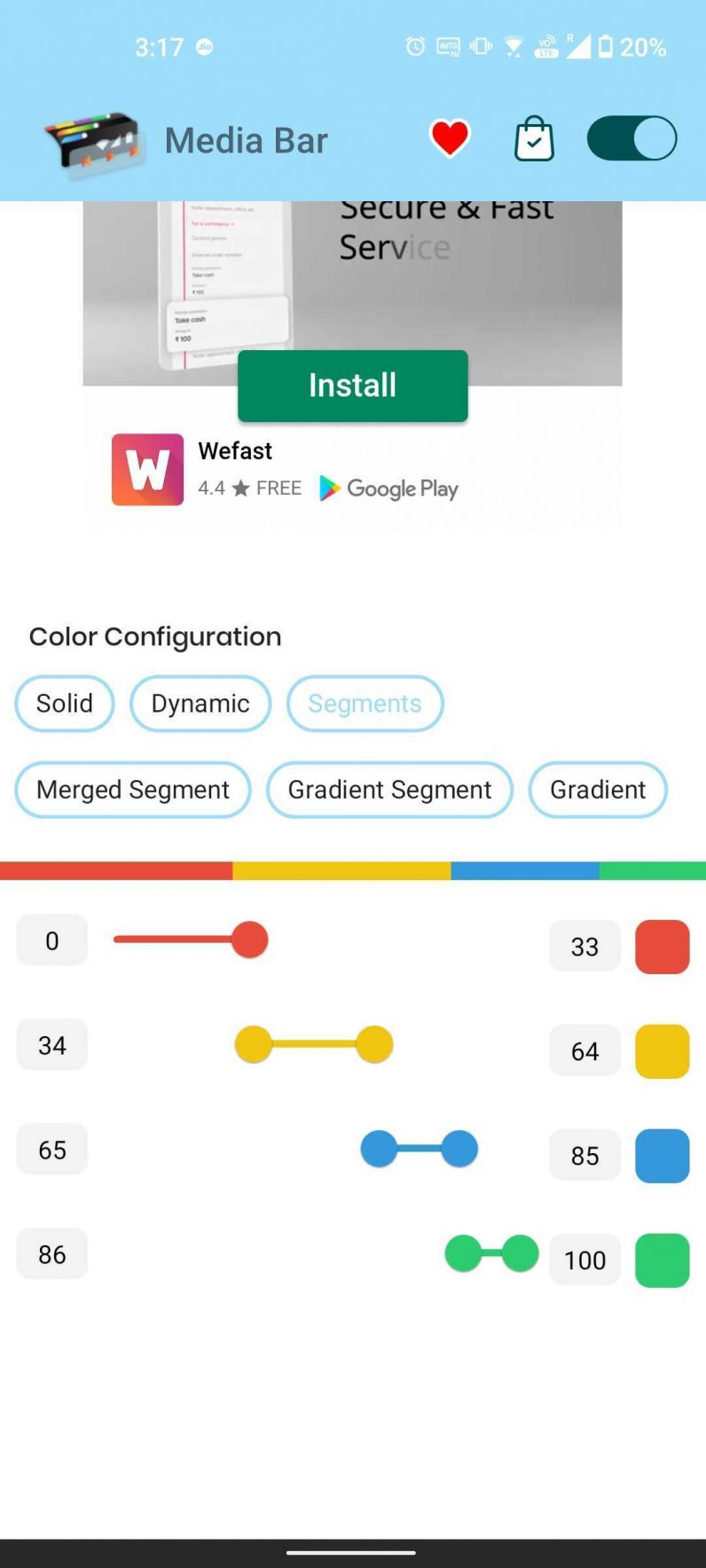
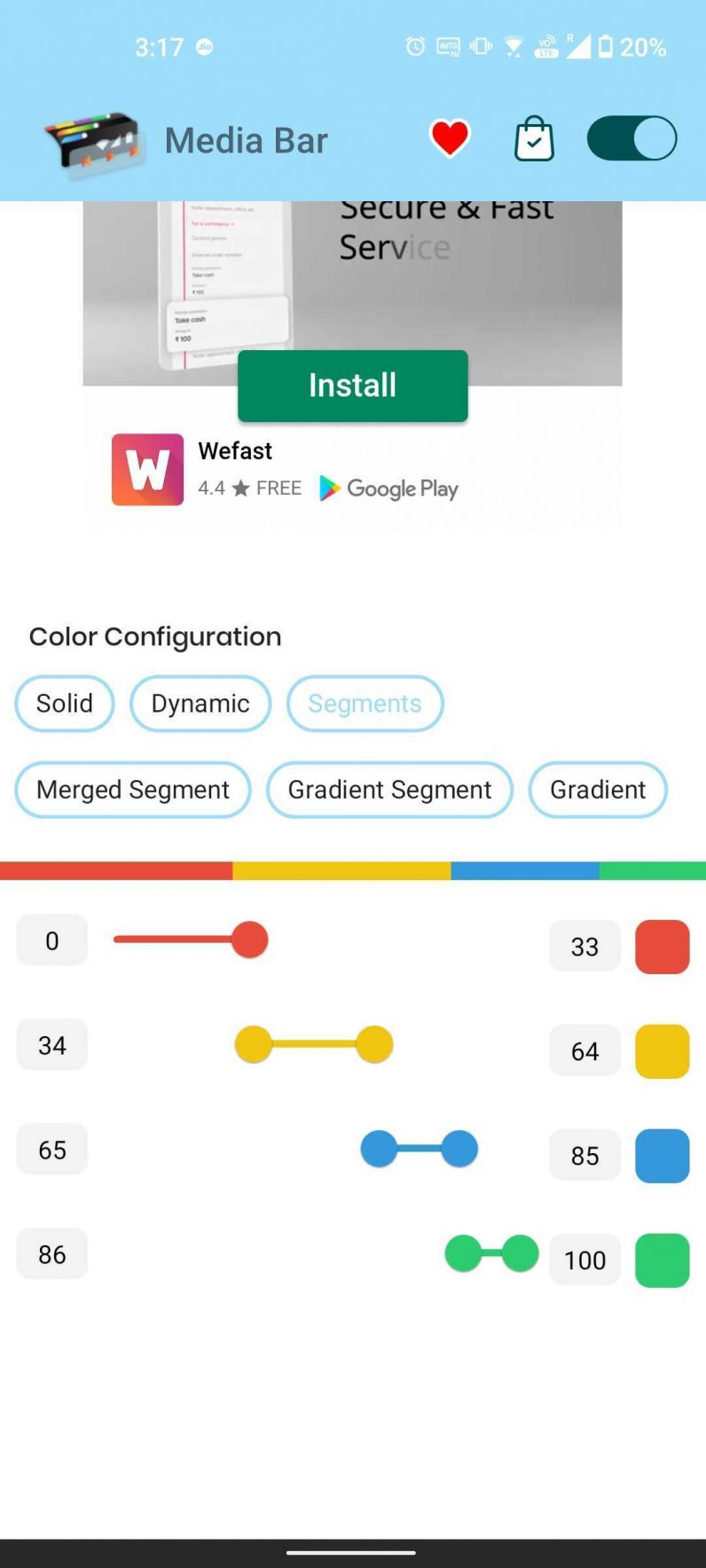
The app is free to use, but you can donate money — starting from $2.38 — to the developer to unlock premium features such as a license for multiple devices, additional themes and colors, and an ad-free experience.
You can download the app from here.
Did you know we have a newsletter all about consumer tech? It’s called Plugged In – and you can subscribe to it right here.