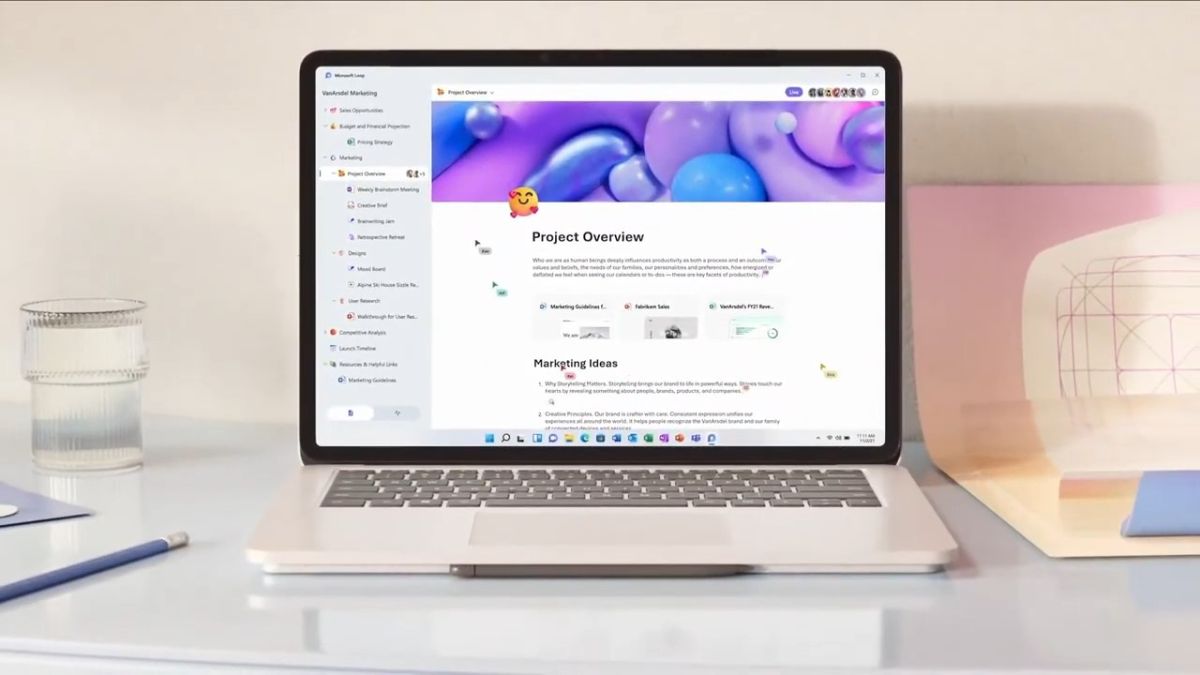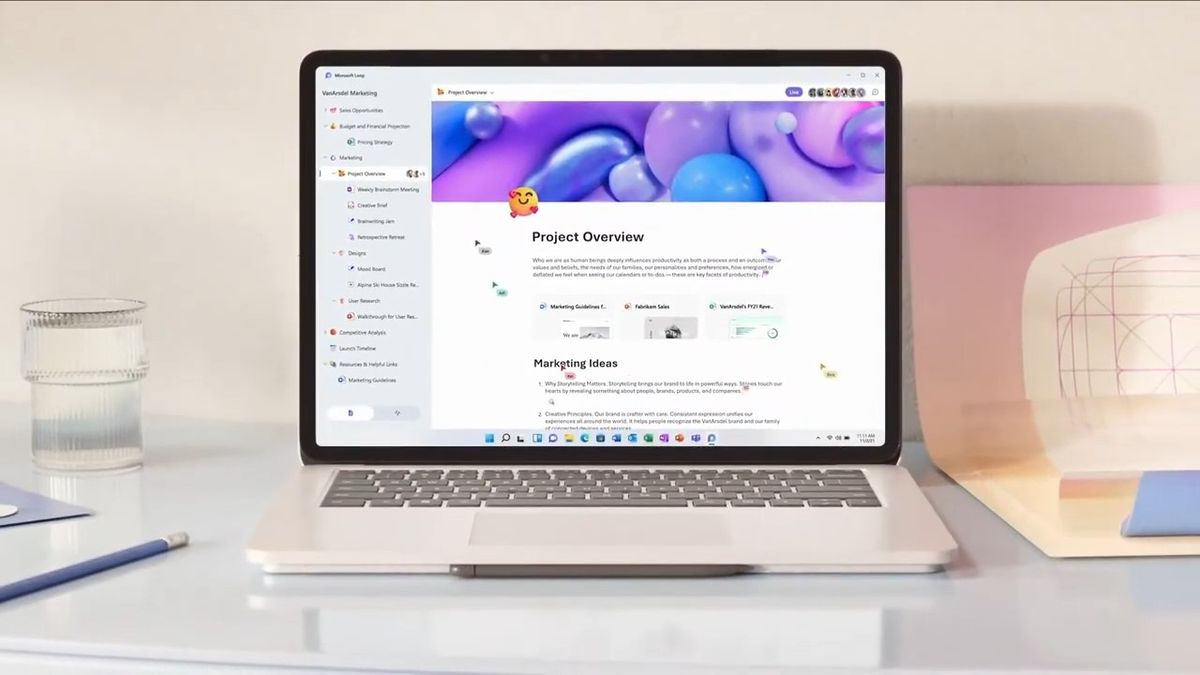
At its annual Ignite conference, Microsoft has announced a new productivity tool for Microsoft 365 that will make it easier for teams to think, plan and create together.
Microsoft Loop is a new app that combines a powerful and flexible canvas with portable components that move freely and stay in sync across the software giant’s apps. It is made up of three elements in the form of Loop components, Loop pages and Loop workspaces.
First off, Loop components are an evolution of Fluid components that help users collaborate and get things done in chats, emails, meetings, documents or Loop pages. They can be as simple as lists, tables, notes and tasks or as sophisticated as customer sales opportunities from Microsoft Dynamics 365 according to a new blog post from Microsoft.
The software giant also introduced several new components for collaboration including a voting table that makes it easier for teams to finalize decisions together and a status tracker which helps users gather information from their teams, track progress in projects and maintain an up-to-date status across their teams. Microsoft plans to announce additional components and specific details at its annual developer conference, Microsoft Build, next year.
Loop pages and workspaces
Loop pages meanwhile are flexible canvases where users can organize all of their Loop components and pull in other useful elements like files, links or data to help teams brainstorm, connect and collaborate. Pages are optimized to help teams think together and get work done but they can also start small and continue to grow as ideas and projects get bigger.
Loop workspaces are shared spaces that allow teams to see and group everything important to a project. They make it easier for teams to catch up and see what everyone else is working as well as to react to others’ ideas or track progress toward shared goals. With Loop workspaces, teams can collaborate both synchronously and asynchronously so work can get done whenever inspiration strikes.
While Microsoft Loop components will begin rolling out across Microsoft 365 apps like Teams, Outlook and OneNote starting this month, Microsoft plans to share more information about the availability of the standalone Microsoft Loop app in the coming months.
Whether you’re working from home or your organization has implemented a hybrid work policy, Microsoft Loop looks like it will help boost productivity at a time when both teams and workspaces are becoming more distributed.
Looking to boost your productivity while working from home? Check out our roundups of the best productivity tools and best online collaboration software