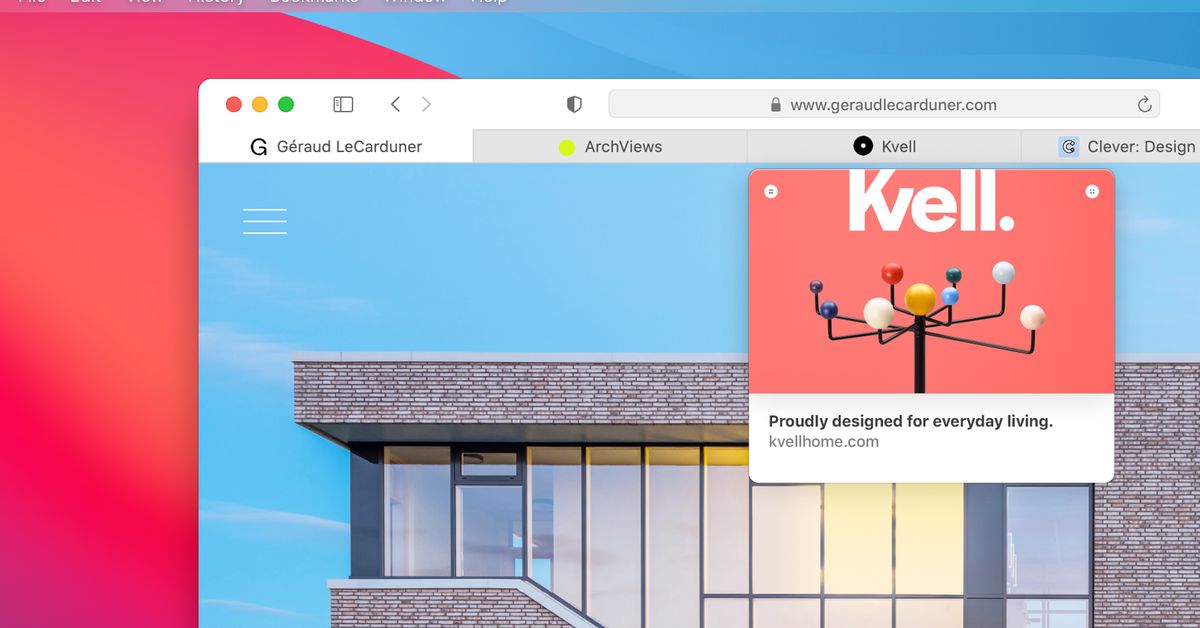Apple unveiled macOS Big Sur, its next major desktop software update, and its Safari browser is getting a long-awaited, much-needed improvement: tab management. When things get crowded, as they usually do whether you’re a power user or just got a little carried away, you’ll be able to hover over a tab in the new Safari and it will show a live preview of that tab so you don’t have to click into it.
If that doesn’t help you sort through things as well as you’d like, right-clicking on a tab will give you the option to close all tabs to the right. Currently, Safari simply shows the name of your tab’s site, and it will cut off other information that might help you identify it. With the new update, it will show an icon.
There are other big updates coming to Safari in the next macOS update. It’s getting broad support for extensions made for other browsers. You’ll be able to get new ones through a dedicated extension storefront. Unlike other browsers, Safari will let you customize which sites you’d like the extensions to run on, and when you’re on that site, it’ll conveniently appear next to the search bar.
Lastly, the new Safari will let you make the home screen more personal, like with a custom background and a reading list. Safari is also getting native translation in the browser, so if you visit sites written in other languages, it will automatically translate the page to your language.
Developing… we’re adding more to this post, but you can follow along with our WWDC 2020 live blog to get the news even faster.