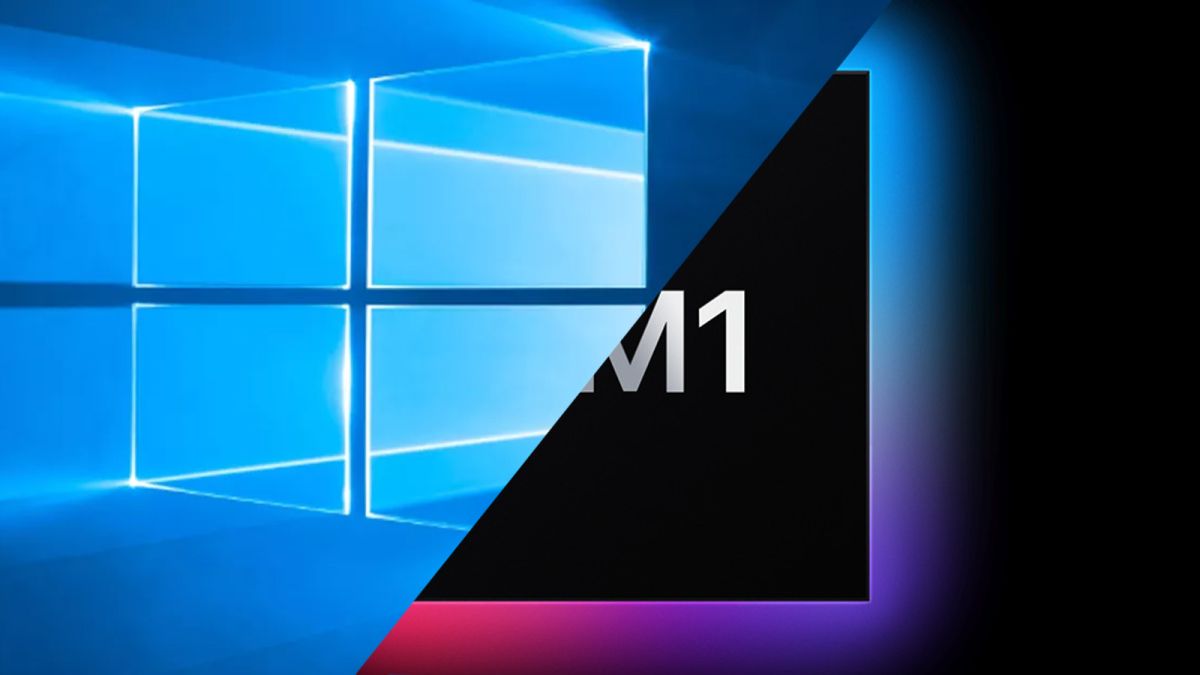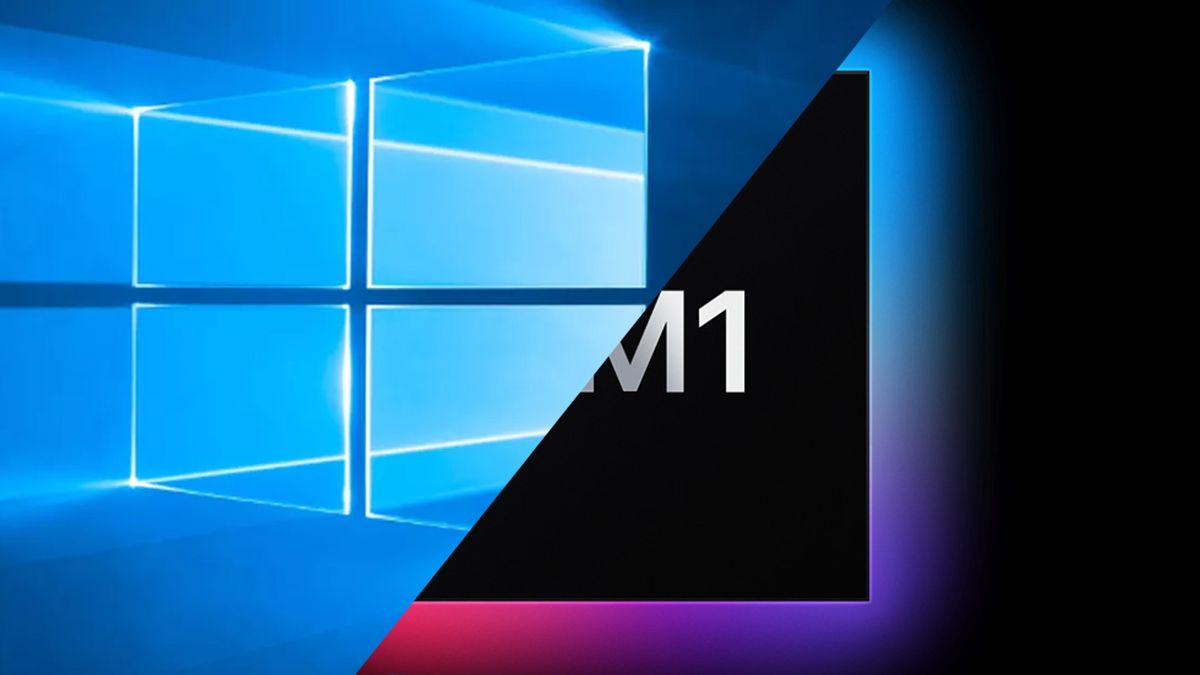
Microsoft has announced that OneDrive is now available as a native app for Macs running Apple’s M1 chips.
While a number of top cloud storage services such as Google Drive and Dropbox already support M1 hardware, Microsoft has been a bit late to the party this time around.
The company released a OneDrive sync app in public preview for Apple M1 Macs back in December 2021, as well as one for Windows on Arm devices. However in January 2022, customers reported issues when using OneDrive’s updated Files On-Demand feature which only downloads the content of files when they’re needed.
Folder Backup
Now, Microsoft has made OneDrive sync for macOS generally available and according to The Register everything seems to be in order.
However, the outlet didn’t notice much of a speed improvement when compared to the original version for Intel-based Macs. Still though, cloud storage performance usually depends on the types of files being uploaded and synchronization method being used.
While M1 Mac owners will be pleased that OneDrive now runs natively on their systems, IT admins will likely be much more excited over the fact that Folder Backup (or Known Folder Move) is now in public preview.
The feature allows important folders on a macOS user’s computer such as Desktop and Documents to be uploaded to OneDrive and used across different devices. However, without a subscription, only 5GB of files can be uploaded.
In order to test out Folder Backup, interested users must first be a OneDrive Insider with a Mac running at least masOS Monterey 12.1 according to a new blog post from Microsoft. The rollout of Folder Backup is also off to a slow start as the feature has only been enabled for 10 percent of OneDrive Insiders though it will roll out to the rest over the next few weeks.
Although many Mac users rely on Apple’s own iCloud cloud storage, Microsoft OneDrive is a popular choice for businesses which is why the rollout of a native M1 Mac app is such a big deal.