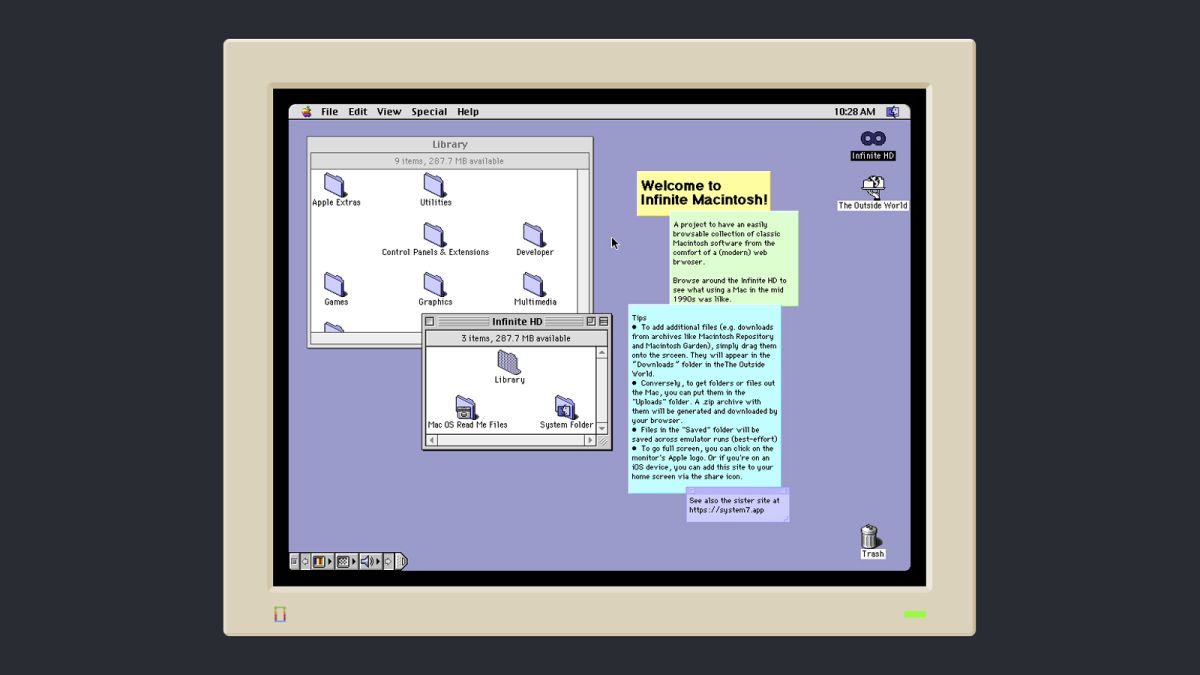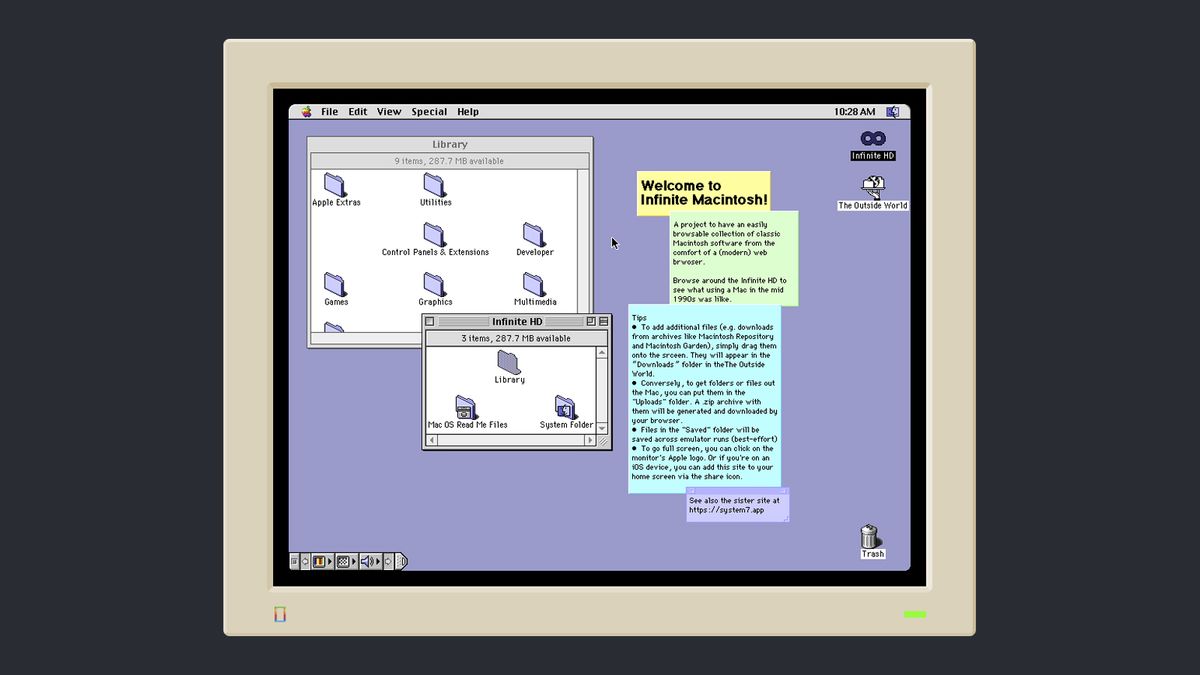
Emulators running the software of days gone by continue to get more authentic and easier to use on modern hardware – and booting up Mac OS 7 (or System 7) and Mac OS 8 is now as straightforward as loading up a new browser tab.
The new engines are the result of some hard work from software engineer Mihai Parparita (via Ars Technica), building on the existing Basilisk II web emulator made by James Friend. They’re a must visit if you want to wallow in some old Mac nostalgia.
You can access the emulators at system7.app or macos8.app, and after a few seconds you should be presented with a fully working interface. Take note of the tips at the side that give you some pointers in terms of making use of the software.
For #MARCHintosh2022 I’m launching two web-based classic Mac emulators: https://t.co/ENVg0cD75u and https://t.co/Kuyjc0HzWI.They boot instantly, are filled with useful programs, allow data import, export and persistence, and try to bring the best of the web to retrocomputing. pic.twitter.com/tLgt7DisEFApril 1, 2022
Keep on emulating
Browser versions of classic macOS, Windows and DOS editions are nothing new of course – but the versions put together by Parparita feature persistent storage, file transfers, reduced CPU usage and a refreshed design. They’re some of the best ones yet.
What’s more, they reduce a lot of the barriers to entry for emulators like this. You don’t need to compile any code yourself, or hunt around the internet for additional program files to load. If you can use a web browser, then you can run these emulators.
As you would expect, there are some limitations here. The screen size is fixed, so you can’t spread it across your ultrawide monitor, and you will come across one or two error messages. However, they’re a really fun and retro way to waste some time.
Analysis: the way we were
If you’re lucky enough to still have your youth and not remember the original launch of these operating systems, Mac OS 7 made its debut in 1991 and included such innovations as personal file sharing and the QuickTime movie player.
It was followed by Mac OS 8 in 1997, which gave the interface a new lick of paint while also adding an improved file system and – hold on to your hats – the ability to set an image as the desktop background instead of a simple tiled pattern.
Remember that the 1990s were very early days for computers being able to handle multimedia files and for accessing something known as “the World Wide Web” (we’re not sure if it ever caught on). What’s more, some of the interface elements are much more stripped back and streamlined compared with what we’re used to today.
You can dig further into these emulators via this blog post, which highlights some of the clever coding tricks that have been used to get it running so smoothly – and Parparita says he’s planning plenty of improvements in the future too.