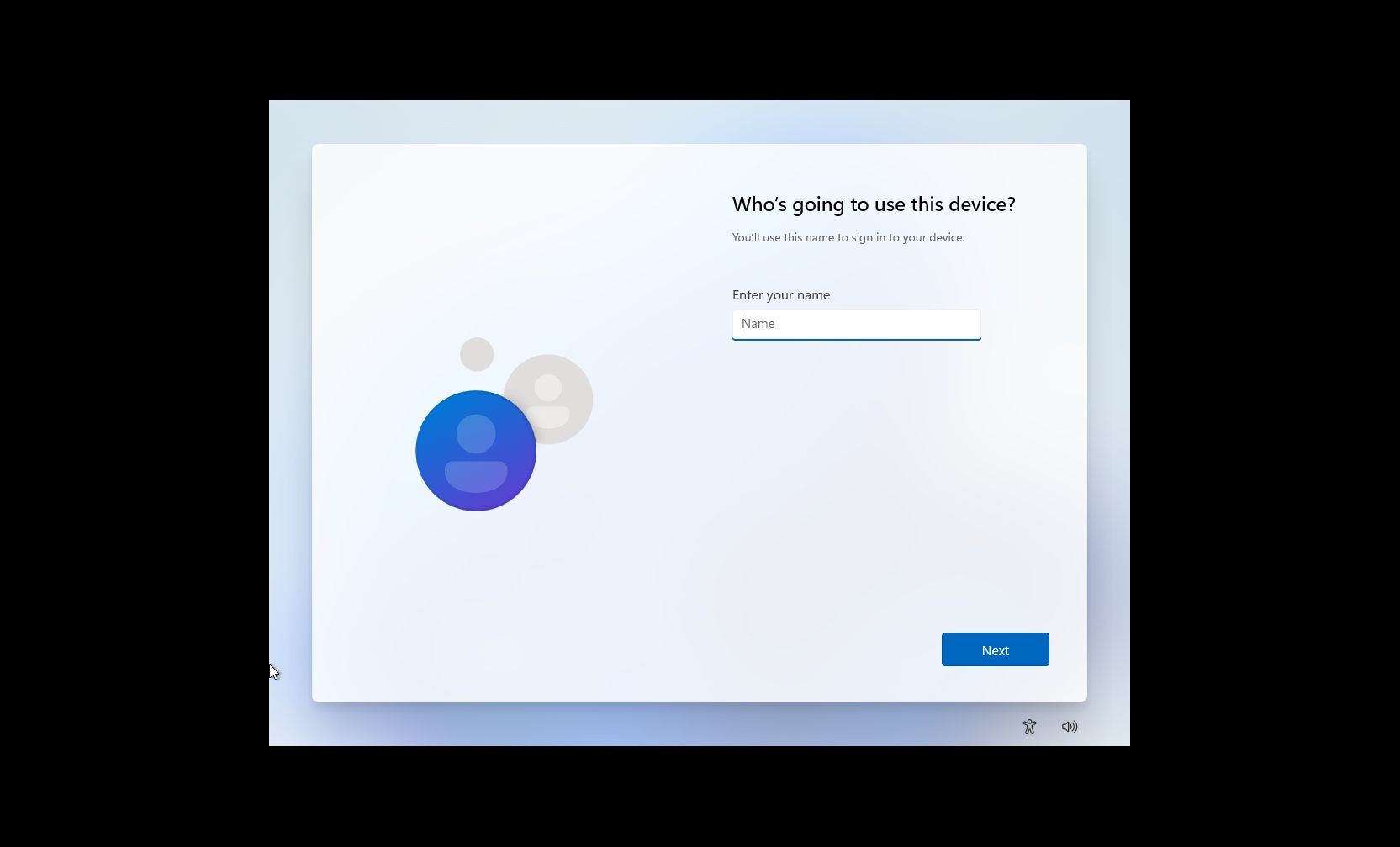When Windows 11 launched, the Home version of the update required users to have created or logged in with a Microsoft account in order to finish the installation, but utility software Rufus can finally remove this need for all users.
It’s been a frustrating decision from Microsoft, as there’s really no need for all users to have an account. You can use Windows 11’s apps and services perfectly fine without one, but we suspect it’s more to do with its Office and OneDrive packages.
Sun Valley 2, Windows 11’s first major update launching later this year, will force Windows 11 Pro users to comply with this requirement as well, so Rufus 3.19 (opens in new tab) has come just in time to alleviate the frustration with users of both editions.
Analysis: getting rid of Windows 11’s frustrations all at once

Using the utility is a simple affair, where you can use an installation image of Windows 11 to make a bootable USB drive. So you can insert the stick into a PC, and it will install the operating system without needing an associated Microsoft account.
However, it doesn’t just get rid of this frustration – it also removes the TPM requirement for PCs that don’t have this chip installed.
If you’re unaware, TPM is a chip inside your PC that monitors whether any unsavory code is trying to latch onto your computer. If there is, this chip lets the PC know, and it’s essentially quarantined and deleted.
But the majority of PCs don’t have the required version of this chip, and coupled with Microsoft’s less than stellar messaging about it in 2021, users have been holding off from upgrading to Windows 11.
However, this tool looks to remove a lot of frustrations, and if you’ve been holding off, Rufus 3.19 looks to be a great opportunity to upgrade your PC from Windows 10.