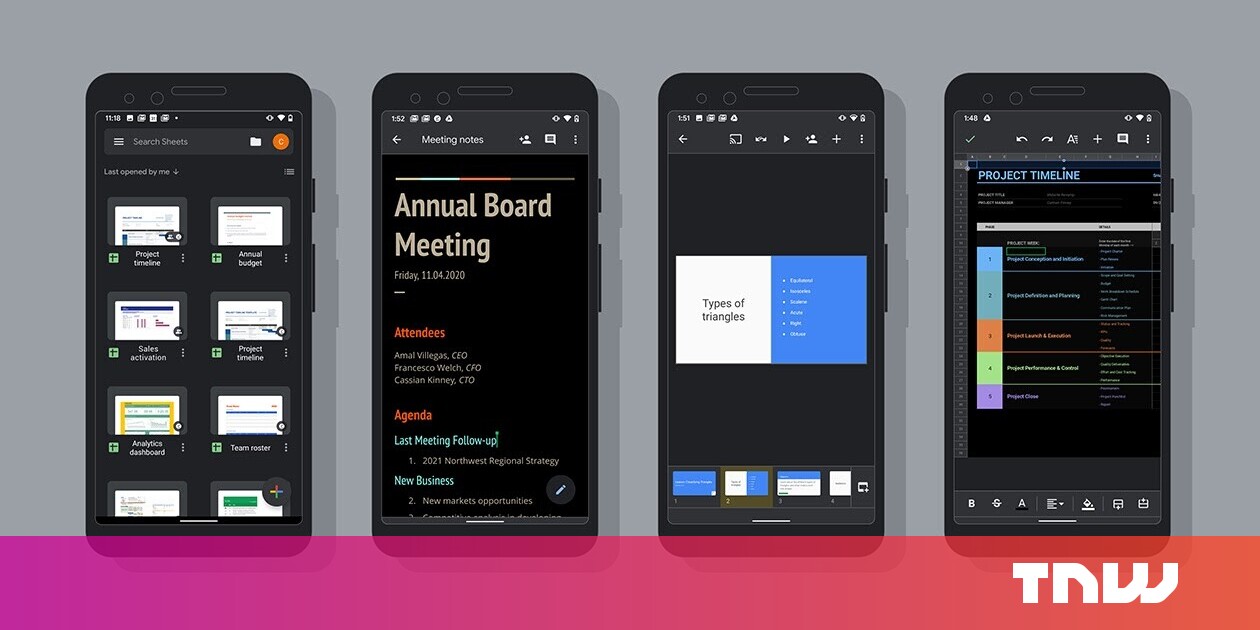
It’s been a long time coming but today Google finally brought dark mode support to its most popular office software on Android, namely Docs, Sheets, and Slides.
If you have an Andriod 10 device or later, the theme should automatically activate if you’ve enabled your phone’s Dark theme, which you can do by going to your device’s ‘Settings,’ tapping on ‘Display,’ and then ‘Theme.’
Alternatively, you can enable or disable the feature for individual apps separately by opening said app, tapping on the menu button on the top left, selecting ‘Settings,’ and then ‘Choose theme.’ You’ll be able to manually set the app to light or dark, or simply follow you phone’s system theme.
For many users, dark theme feels easier on the eyes; it’s nice to not have a full sheet of white light blasting your retinas when working late into the night. Or you might just prefer how it looks – we don’t judge.
But while dark mode may be nice while working on a file you don’t necessarily want to present the file that way. Fret not; you can preview a document in the light theme without having to change your settings altogether. Once you open the document you want to preview, tap on the ‘more’ button on the upper right and select ‘view in light theme’ to get a glimpse at what others will see when sharing the document.
Dark mode is rolling out starting today, although it may take a couple of weeks before it’s available on everyone’s phones. Unfortunately, the feature is only available for Android users right now. There’s no word on when it’ll arrive on iOS or desktop, but I assume it’s only a matter of time.
Read next: Dear Google, please let this Pixel 5 ‘leak’ be fake
Pssst, hey you!
Do you want to get the sassiest daily tech newsletter every day, in your inbox, for FREE? Of course you do: sign up for Big Spam here.
