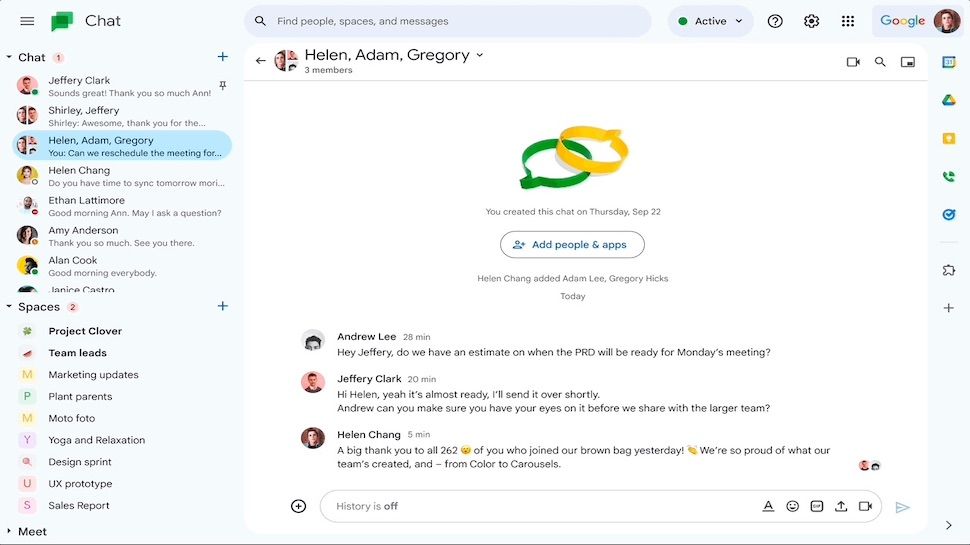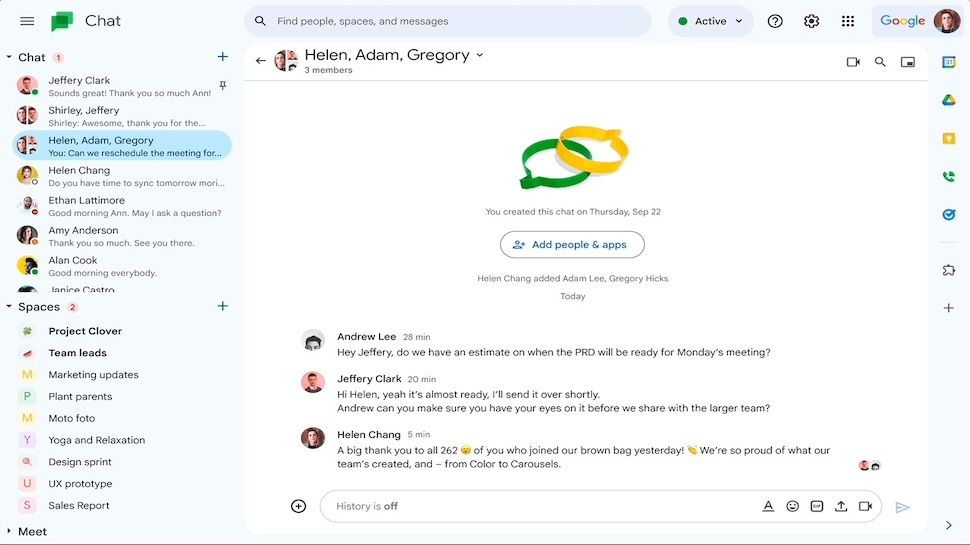
In recent months, Google has been busy updating the user interface of many of its key products, with the likes of Gmail and Google Drive enjoying a refresh – and now it’s the turn of its chat software.
The Google Chat redesign hopes to make talking to your colleagues more inviting. It borrows elements from the company’s Material Design 3 scheme, finally tying Chat more closely to Gmail, both of which share parts of their interfaces and have felt somewhat disconnected in recent weeks as Chat has waiting its turn.
“Updated font, colors, layouts, panel sizing, and more” are all part of the redesign, but there are also some handy productivity tweaks that have been rolled out to make it easier to connect with people on the messaging platform.
Google Chat Material Design update
Visually, at least, the update is fairly mild so existing users shouldn’t have too much of a hard time finding things they need, but some new buttons have been added and others relocated in the 2023 refresh.
A new topic button aims to make collaborating on specific projects smoother, and existing buttons to view and compose messages have been moved to make room for Chat to show more relevant information at a glance.
Even better news is that anybody with a Google account will eventually get the update, which started rolling out from April 13. It may take 15 days for some users to see the effects, however there is no input needed on behalf of admins on Workspace accounts.
Google account holders who prefer not to get the update may be out of luck, as the company has not mentioned any form of classic view as it has done in the past, though even a classic view would very likely be dropped at some point.
Services Marketplace – Listings, Bookings & Reviews