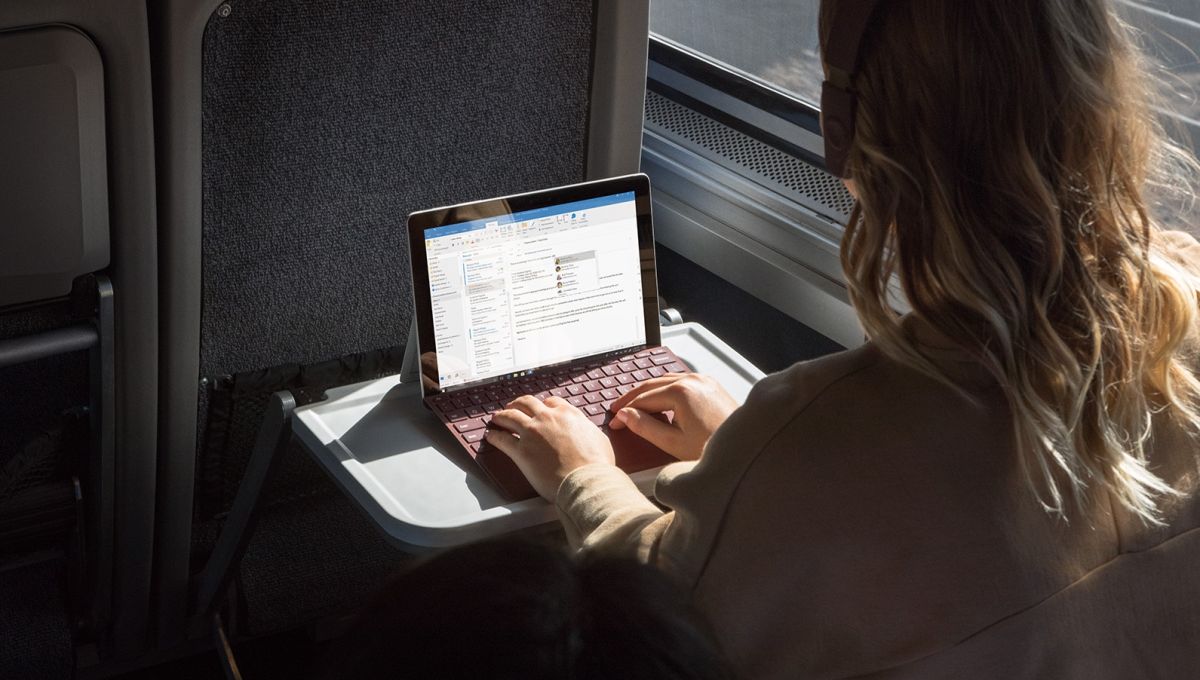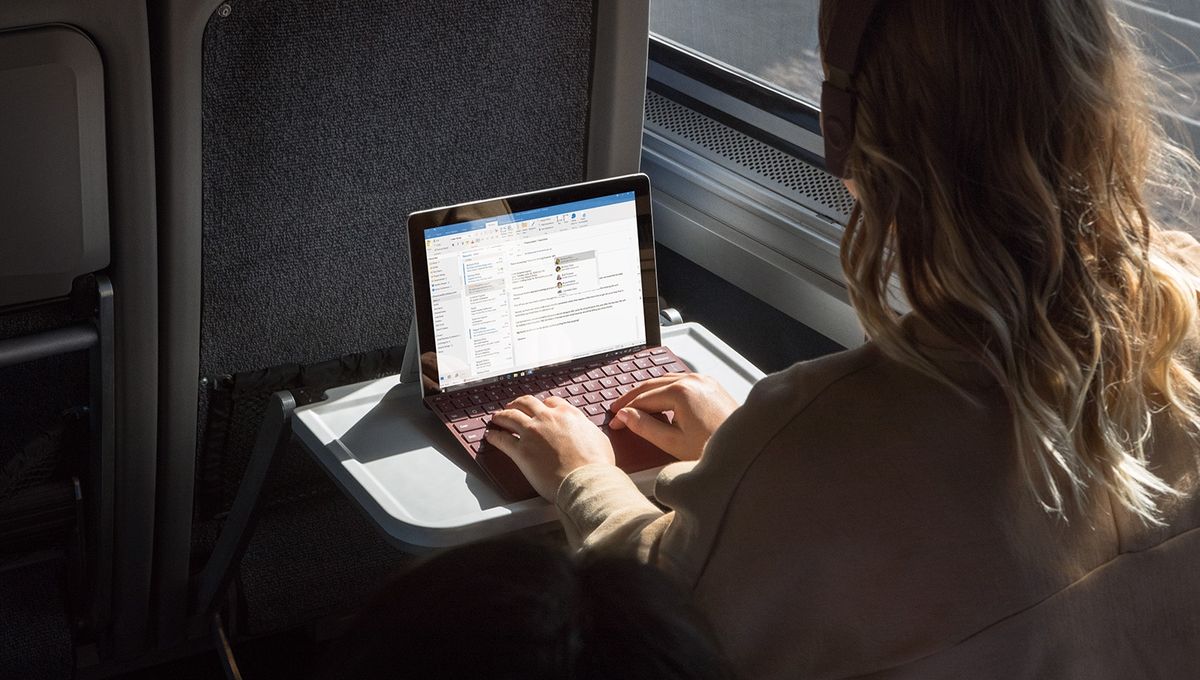
Windows 10 has removed one method of updating device drivers for those running the most recent May 2020 Update, namely via Device Manager.
Microsoft quietly made this move without any announcement with the recent cumulative update for Windows 10 May 2020 Update (build 19041.423), which arrived with a bunch of bug fixes (not to mention another hidden element – a new Start menu lurking behind-the-scenes).
Prior to this update, when visiting Device Manager and poring over your PC’s various installed devices, there’s an option to ‘search automatically for drivers’ which connects to Microsoft’s servers and searches for an updated driver, downloading and installing one if it exists.
Head elsewhere
However, as Windows Latest spotted, this facility has now been disabled in the May 2020 Update – although if a newer driver is already present on your PC’s drive, it can still be installed in Device Manager. But if you want to actively search for the most recent driver online – which is usually the case – Device Manager will simply inform you that there ‘may be better drivers on Windows Update’ or at the manufacturer’s website.
In other words, those who wish to update directly under Windows 10 will now have to head to Windows Update in Settings, which in all likelihood is where you head for updates anyway (or alternatively, visit the downloads page or appropriate section of the manufacturer’s site).
While this might be one less option for updating device drivers, it makes sense to keep things all under one roof, and in a way this is simply Microsoft tidying up, which is something the firm has promised to do in various areas of Windows 10 (where there remain multiple routes to achieve the same end, possibly to the confusion of the less tech-savvy).
Dell XPS 13 9360 13.3 inches…
HP Spectre x360 Laptop – 13t…