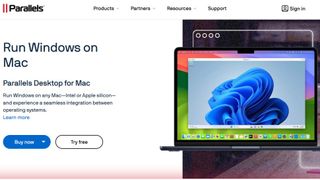The latest version of the Parallels Desktop app for Mac (version 20) has just gotten a pretty exciting update for fans of both macOS and Windows 11. Parallels Desktop is an app that enables users to run Windows right on their Mac devices. If you’re using one of the best MacBooks or Macs available right now but want to use Windows apps that may not offer a macOS version, you could very well be in luck with this development.
Parallels Desktop for Mac version 20 is designed to work with Apple’s soon-to-be-released public build of macOS Sequoia (expected to debut September 16), as well as the upcoming version of Windows 11, 24H2, also expected to debut very soon. Parallels Desktop also currently happens to be the only way you’ll be able to run Windows 11 on newer Mac devices equipped with one of Apple’s Silicon chips (which are based on Arm chip architecture).
AI for the Mac guy
If you’re intrigued by the onset of consumer AI products on our personal devices, you’ll be interested to hear that Parallels Desktop for Mac 20 is going to include a Parallels AI Package. This is designed for developers who want to work with AI tools and it’ll be available to paying subscribers Parallels Desktop for Mac Business and Enterprise editions.
If you get Parallels Desktop for Mac 20, you can look forward to improved and speedier performance while using Windows programs side-by-side with macOS apps all on your Mac device. If you’re using a Mac fitted with an Apple Silicon chip (M1 to M4), you can actually expect performance boosts of as much as 80% for certain tasks you carry out using Parallels.
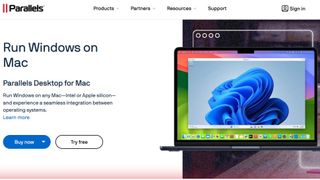
This is apparently thanks to an additional boost thanks to a more efficient Prism emulator, developed by Microsoft, which makes it possible to run Windows applications designed to run on x86 processing chips on Arm-based chips instead. In these instances, Prism and Parallels work together to deliver fast Windows 11 app performance on Arm-based devices. Prism emulation was pioneered thanks to a partnership between Microsoft and Qualcomm to deliver the latter’s new Snapdragon X Elite chips for Windows laptops, but thanks to Parallels, Apple fans now get to benefit too.
Working in parallel
If you’re a Mac user and want to try Parallels Desktop for yourself, you’ll need to purchase it for $129.99, or you can upgrade from a previous version if you’ve already purchased it. It’s also on offer as a subscription service for $99 a year for the Standard Edition, and there are other editions available for users looking for more specialized uses and features.
With Parallels Desktop for Mac 20, the focus on full support for macOS Sequoia ensures a smooth experience for Mac users eager to update to Apple’s latest operating system. What’s particularly interesting is how Microsoft’s Prism emulator, designed to improve the performance of older Windows apps on Arm-based PCs, is now significantly boosting Apple Silicon Macs in running those same legacy apps – something Microsoft probably never saw coming.
It’s a fascinating turn of events, potentially hinting at a future where Windows and macOS become more closely intertwined, giving users more choice than ever before when it comes to how people use operating systems and their PCs in general. While Microsoft likely didn’t intend for Prism to become such a key player in enhancing Windows app performance on Apple’s hardware, I hope the two tech giants embrace this – because, as we’ve seen historically, when Apple and Microsoft work in tandem, magic can happen.
You might also like…
Services Marketplace – Listings, Bookings & Reviews