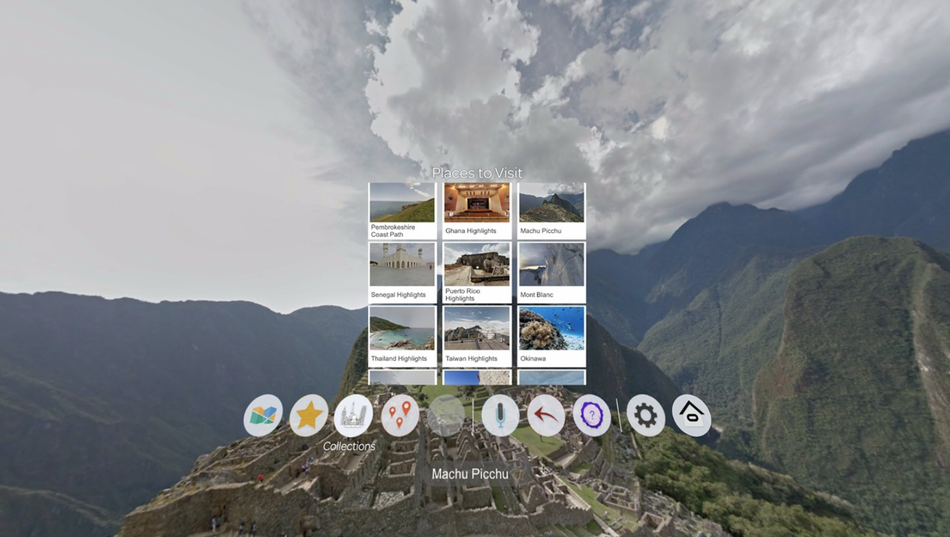Let’s face it: 2020 isn’t the year for holiday travel. The CDC cautioned against it last week due to the COVID-19 pandemic, and while that isn’t going to stop millions from trying anyway, many of us have to find alternative ways of seeing our old stomping grounds.
For most, that might be through the window of a Zoom call. If you have an Oculus Quest, you can go much, much further. I’ve spent the past week or so experimenting with Wander, an Oculus app originally released in the middle of 2019. The premise is simple: You get to visit any place with Google Maps Street View data, but in VR.
You can sum up what Wander does in a sentence, but it takes much longer to explain what makes that so cool. In a year where lots of folks will be stuck in their bedrooms during the winter holidays, Wander is a great way to lose several hours traveling across the world and, surprisingly, through time.
Faster-than-light travel
Again, it’s not tough to understand what Wander is on the surface. The $10 app pulls in Street View data from Google Maps wherever it’s available. If Google’s famous camera vans have driven down a road and collected photos, you can visit those photos in VR. You can turn your head to examine everything with 360 degrees of freedom as well as use the Oculus controller cursor to teleport further down the road, if the Google van did the same thing.
Of course, Wander also lets users pull up a map of the world with every available explorable area highlighted in blue. You can use a simple text search box to visit specific places, whether it’s a city, a neighborhood, or even a home address. One of my favorite Wander features, though, is the ability to travel to a random spot anywhere in the world by pressing a button on the left Oculus controller.

You can sort through collections of tourist attractions in Wander.
Image: parkline interactive / oculus
Seriously, this is cool. Press that button and you’ll be transported to a temple in Indonesia, a random street in Malta, or maybe even a gas station in Iowa. Wander’s load times for travel are nearly instant, so this is likely one of the fastest ways to “travel” around the world right now. Sure, you’re limited to 360-degree still images that you can’t directly interact with, but there’s a pandemic. We have to lower our standards a little bit right now.
Wander also includes what it calls “Collections,” a menu tab full of famous places to visit that are sorted into categories. These can range from the mundane to the historical. One collection features a bunch of Central American malls, while another highlights places famous for their roles in the American civil rights movement of the 1960s, like the Edmund Pettis Bridge or the Montgomery bus station in Alabama. Obviously this could never match the feeling of actually visiting these places in real life, but it’s pretty cool to at least get the idea of what it’s like to see them in person.
All of that stuff is rad and makes it easy to lose time in Wander. Speaking of time, let’s get to Wander’s best feature by a mile.
If I could turn back time…
Google Maps has been collecting Street View image data for more than a decade now. I remember sifting through images of familiar streets in a web browser when I was in middle school; I am now a working adult. It’s been a while, folks. Wander uses Google’s Street View longevity to its advantage, giving users the option to turn back the clock on any spot in the world as long as older photos are available.
For example, I visited Times Square because that’s a lot more fun to do virtually than it is in real life. I rolled back to 2011 and suddenly all of the video billboards displayed ads for long-since-canceled TV shows like The X-Factor and now-old movies like Harry Potter and the Deathly Hallows — Part 2. It was a little surreal to see a place I recognize in a way I never personally saw it in, rendered just believably enough in VR to be kind of affecting.

Looking at old photos is the most fun part of Wander.
Image: parkline interactive / oculus
Of course, I had to visit my hometown of Wichita, Kansas. Is it an exciting place? Not really. But Wander gave me a way to turn the clock back 10 years and recreate my commute home from high school, or see my college campus before huge parts of it were torn down and renovated shortly after I graduated. I won’t share a photo of this for privacy’s sake, but I actually went to my childhood home, reverted back a few years, and found out Google had a photo of my dad mowing the backyard.
I don’t know when I’ll be able to go home and roam those streets for real again. Fingers crossed we get an effective COVID-19 vaccine soon. But Wander gave me an opportunity to at least pretend for a few hours in a way that looking at Google Maps in a web browser simply couldn’t.
At $300 for an Oculus Quest (plus $10 for the app), Wander isn’t exactly a cheap way to visit home, but it’ll have to do until it’s safe to travel again.