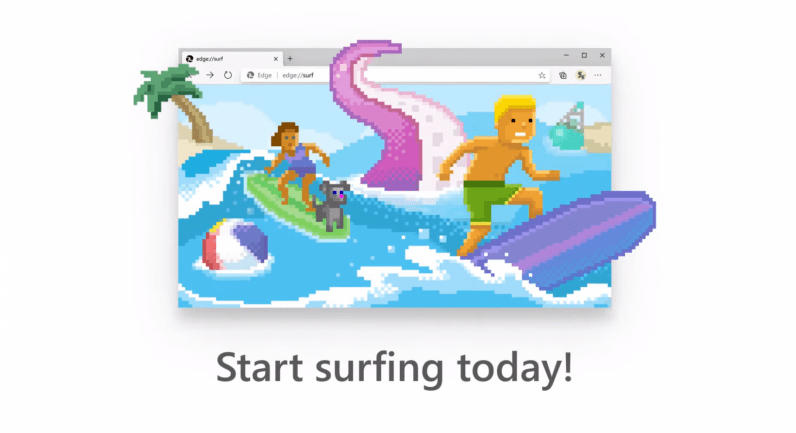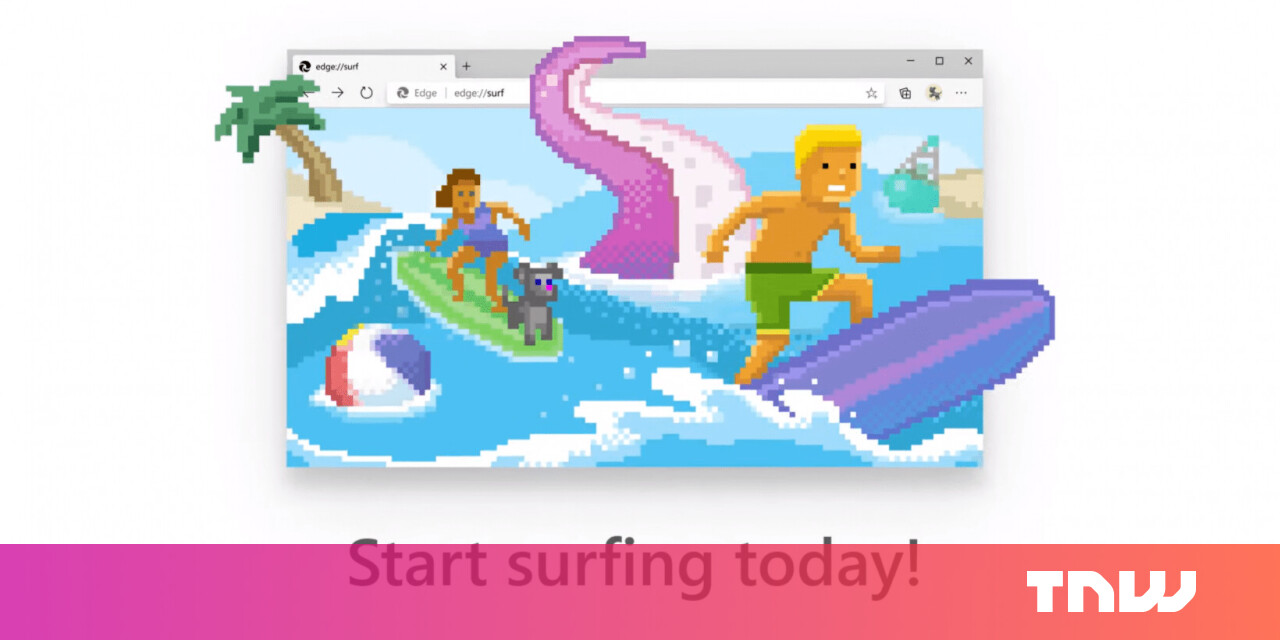
Back in February, Microsoft hid a nifty little surfing game into its Edge browser, which started out as an easter egg to celebrate the browser‘s new logo. (Get it? Like surfing the web?) At the time, it was only available to users on the canary and dev builds of the browser, but now, it is available for anyone to try.
To give it a go, first make sure you’re on the latest version of Edge. (You can go to Settings> About to check for updates). Once updated, simply type in ‘edge://surf’ in the address bar and the game will load — no internet required.
[embedded content]
It’s surprisingly robust for an easter egg, including cute animations, a multitude of character options, powerups, and several gameplay modes. And in addition to your keyboard, you can even use a touchscreen or an honest-to-goodness controller to play.
It’s a cute little easter egg to distract yourself when using Microsoft‘s browser. I mean, you’re probably working from home now right? It’s not like anyone is looking.
Read next: YouTube removed phrase critical of Chinese government due to AI error
Corona coverage
Read our daily coverage on how the tech industry is responding to the coronavirus and subscribe to our weekly newsletter Coronavirus in Context.
For tips and tricks on working remotely, check out our Growth Quarters articles here or follow us on Twitter.