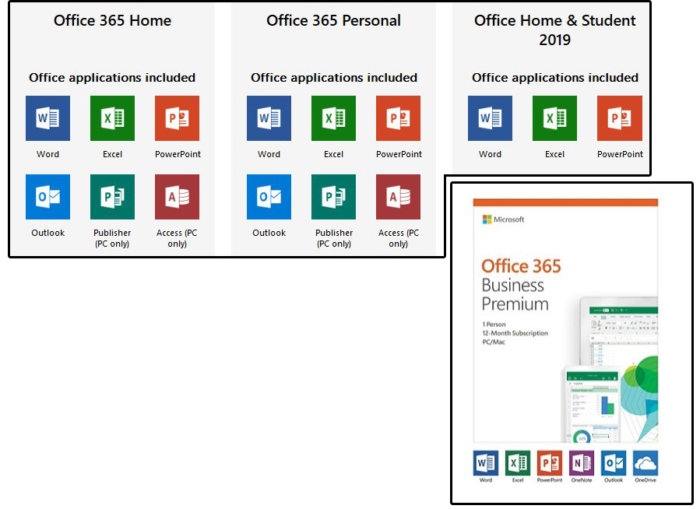If you’re looking for the best productivity apps, you’ve probably run into Microsoft Office. This office software suite has been around for a long time and it’s largely kept pace with changing business needs. While Microsoft Office alternatives abound, many businesses still trust Office above all else when it comes to getting work done smoothly.
One major change that’s come to Office in recent years, though, is that you can now choose between Microsoft 365 and Office 2019. Microsoft 365 is a subscription service that comes with enhanced cloud integration and all the latest updates. Office 2019 is a one-time purchase that can be cheaper in many cases, but doesn’t come with upgrades.
So, which version of Microsoft Office is right for you? In this guide, we’ll highlight what’s different and what’s the same between Microsoft 365 and Office 2019 to help you decide which is right for you.
Features
The biggest difference between Microsoft 365 and Office 2019 is how they connect to the cloud. Both suites come with access to OneDrive, Microsoft’s cloud storage service. But, Office 2019 doesn’t come with any storage space in OneDrive and you don’t get access to the online versions of apps like Word, Excel, and Powerpoint. Microsoft 365, on the other hand, includes 1 TB of free storage and you can easily edit all your files online.

Even though Office 2019 doesn’t work well on the cloud, you can still use mobile apps for iOS and Android to edit files on the go. This is far from seamless if you don’t pay for OneDrive storage, though, since you’ll need to transfer your files between devices manually. With Microsoft 365, you can easily sync your files through the OneDrive cloud.
It’s also important to keep in mind that Office 2019 doesn’t include all of Microsoft’s office software. Office 2019 only includes essentials like Word, Excel, Powerpoint, Access, OneNote, and Skype. Microsoft 365 includes virtually every app Microsoft has developed, including newer ones like Microsoft Teams, Editor, and Money in Excel.
Performance
If you’re using the desktop versions of Microsoft’s Office apps, there should be no notable difference in performance between Office 2019 and Microsoft 365. For now, the desktop apps are essentially the same across the two services. However, that may change going forward as Microsoft 365 users receive automatic updates and Office 2019 stays the same.
For businesses, one of the most important factors in deciding between Microsoft 365 and Office 2019 may be what operating system your organization is currently running. Microsoft 365 can be run on Windows operating systems dating back to Windows 7, although Microsoft is planning to pull support for that OS in 2023.
Office 2019 is only available for Windows 10 and the three most recent versions of iOS for Mac computers. So, if your business is holding off on a major upgrade, you may be forced into Microsoft 365.
That said, it’s easier to stay updated going forward with Microsoft 365. Since this suite is connected to Microsoft’s cloud infrastructure, it sports automatic bug fixes and security updates. Microsoft will push alerts about security updates for Office 2019 users, but you’ll need to install these patches manually.

Support
While Office 2019 is still relatively new, Microsoft is already making plans to phase it out. The company announced that extended support for Office 2019 will end in 2025. After that time, no more security fixes will be released (although users can continue to use the apps).
In the meantime, Microsoft offers only limited technical support for Office 2019. The suite comes with support for installation, but not for any issues that arise while using the productivity apps. Microsoft 365, however, comes with 24/7 email support included in your subscription.

You’ll also find that most of Microsoft’s online documentation is centered around Microsoft 365 rather than Office 2019. This may cause problems for Office 2019 users in the future as new features are released and the platforms diverge.
Pricing and plans
Microsoft 365 costs $69.99 per year for an individual license. For businesses, there are several licensing options available. The Basic plan costs $5 per user per month, but doesn’t include desktop versions of Word, Excel, Outlook, or Powerpoint. For these desktop apps, you’ll need a Standard plan for $12.50 per user per month. A Premium plan is available for $20 per user per month and adds Azure Information Protection for advanced cybersecurity.

Office 2019 costs $249.99 for the Home & Business edition or $439.99 for the Professional edition. Both editions come with desktop versions of Word, Excel, Powerpoint, and Outlook, while the Professional edition adds Access and Microsoft Publisher. Note that Office 2019 can only be installed on a single computer.
Verdict
For the majority of businesses, it’s worth making the jump to Microsoft 365. Having access to web apps and 1 TB of free cloud storage space per user can greatly enhance productivity and collaboration within your organization. While the cost of a monthly subscription can add up over time, the fact that Microsoft is planning to phase out Office 2019 as soon as 2025 makes it somewhat prohibitive. Given how fast office software has changed in recent years, we also think it’s worth the money to be able to take advantage of new features through Microsoft 365 updates.