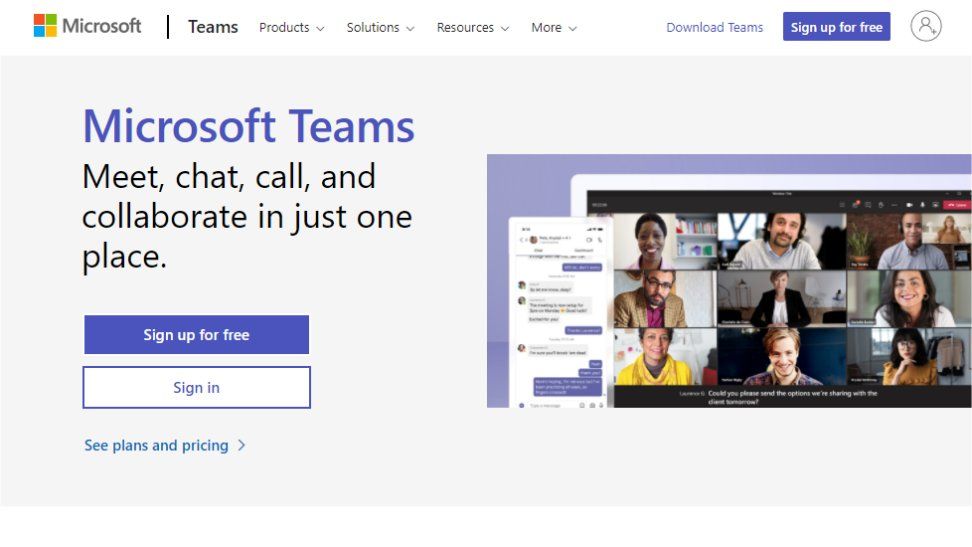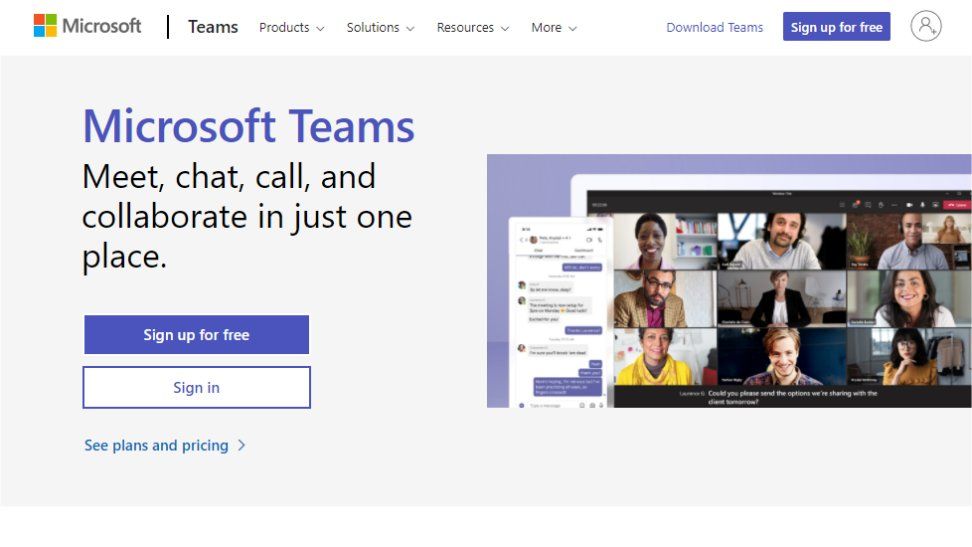
Using Microsoft Teams to open and edit files such as Word documents or PowerPoint presentations could finally get a lot easier thanks to a new update.
The video conferencing service has enjoyed a huge surge in popularity during the pandemic, with many workers forced to stay at home and embrace remote working.
But when it comes to playing nice with its Microsoft Office siblings, Teams often caused irritation by failing to open files from the likes of Word, Excel or PowerPoint properly, leaving users struggling to find or edit their work.
Office files in Microsoft Teams
Currently, opening Microsoft Office files such as a document, spreadsheet or presentation in Teams is done via the software’s own built-in Office viewer or web version of Office.
However a new update to Microsoft Teams will let users open Office files in their corresponding app, in a browser or the Teams desktop app.
The feature, which allows users to select and set a default option for opening files in Teams, will initially be available for Microsoft Word, Excel and PowerPoint files, and should begin rolling out to users soon.
Users will have the choice of three options; Teams – where the Office viewer will open the file automatically within Teams client, Desktop app – which opens the Office client on Windows or macOS, and Browser – where Teams will open documents in Office web, but users cannot make changes to the file.
Microsoft says that opening files within the Microsoft Teams’ Office viewer will mean that changes to the original file are automatically saved, but these changes may not fully display if you then try and open the edited files in older Office desktop apps.
The news comes shortly after a similar update that should greatly improve the usefulness of search within Microsoft Teams. Microsoft says the upgrade will introduce a completely redesigned search page that uses AI tools to track down exactly the results you need for your business or family work.
Via WindowsLatest