Governments across the globe are restricting the flow of information. This has resulted in the rise of censorship, blocking, and internet shutdowns.
Accurate information is critical for society. And, for this, we need tools to circumvent censorship. In this story, we’ll look at a set of basic tools that can help you stay free. Let’s dive in.
Browsers
Tor browser is one of the best ways to safeguard your privacy, and access the open web. When you visit an address, it uses multiple relays to hide your identity from the site and your Internet Access Provider.
In case authorities are blocking Tor relays, you can read our detailed guide about using bridges to browse safely.
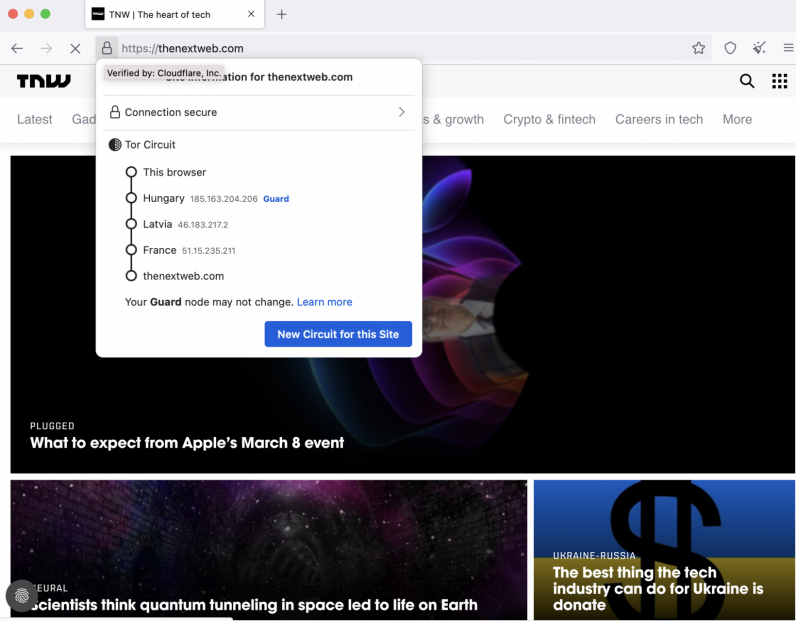
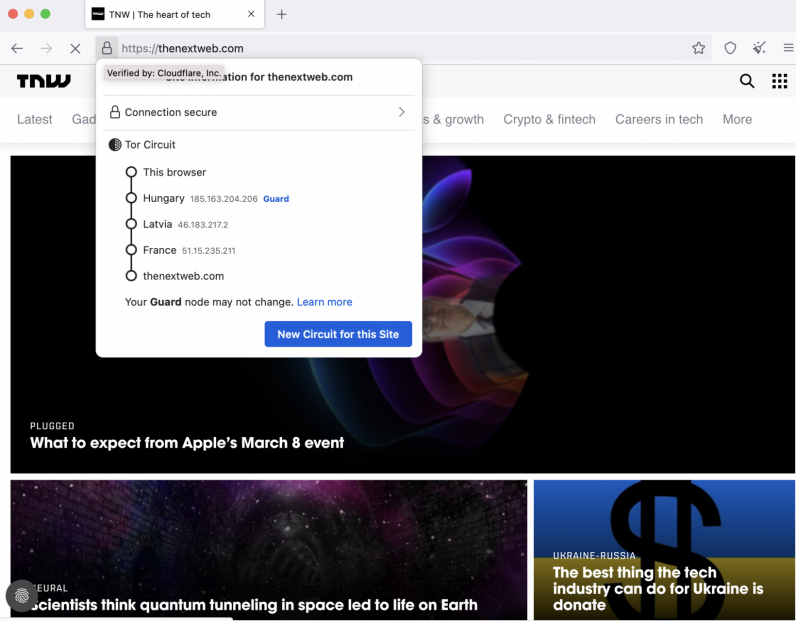
Notably, some websites like Facebook, the New York Times, and more recently BBC, have released their own .onion addresses. These are special sites that rely on the Tor network’s onion protocol, so that they can’t be traced, and prevent being blocked in turn.
You can download Tor from its official website, or use one of its mirrors if that’s not working.
If you’re using Android, you can download it from the Play Store, F-Store, or in .apk file format. And if you’re on iOS, you can try the Onion browser.
Communication apps
You probably have your most private and intimate conversations on the internet through chat apps. This is why it’s essential that no one else has access to them. End-to-end encryption is a basic security protocol that will prevent someone from snooping on your chat.
While WhatsApp technically has this protection, it collects a ton of metadata about you, including device activity, profile picture, and contact info.
Signal on the other hand, provides much more privacy. It only collects menial data — and all your conversations are encrypted, so they can’t be read by third parties.
If you don’t want to give out your digits, you can go a step further and use Session. This doesn’t require an email ID or phone number to sign up.


For folks who like decentralized end-to-end encrypted standards to run local servers, you can use apps built on the Matrix protocol, such as Element.
For offline, or hyper-local secure communications you can use Bridgify (which works on Bluetooth) or Briar (which works on Bluetooth, Wi-Fi, and Tor network).
Checking censorship
There are sites like Netblocks and Downdetctor that can give you a basic sense of service unavailability in your area.
However, for more pinpoint information like blocked sites and apps, you can use the Open Observatory of Network Interference’s (OONI) probing app. It works on both desktop and mobile, and contains tests for websites, communication apps, VPNs, network performance, and Tor to check what’s blocked.
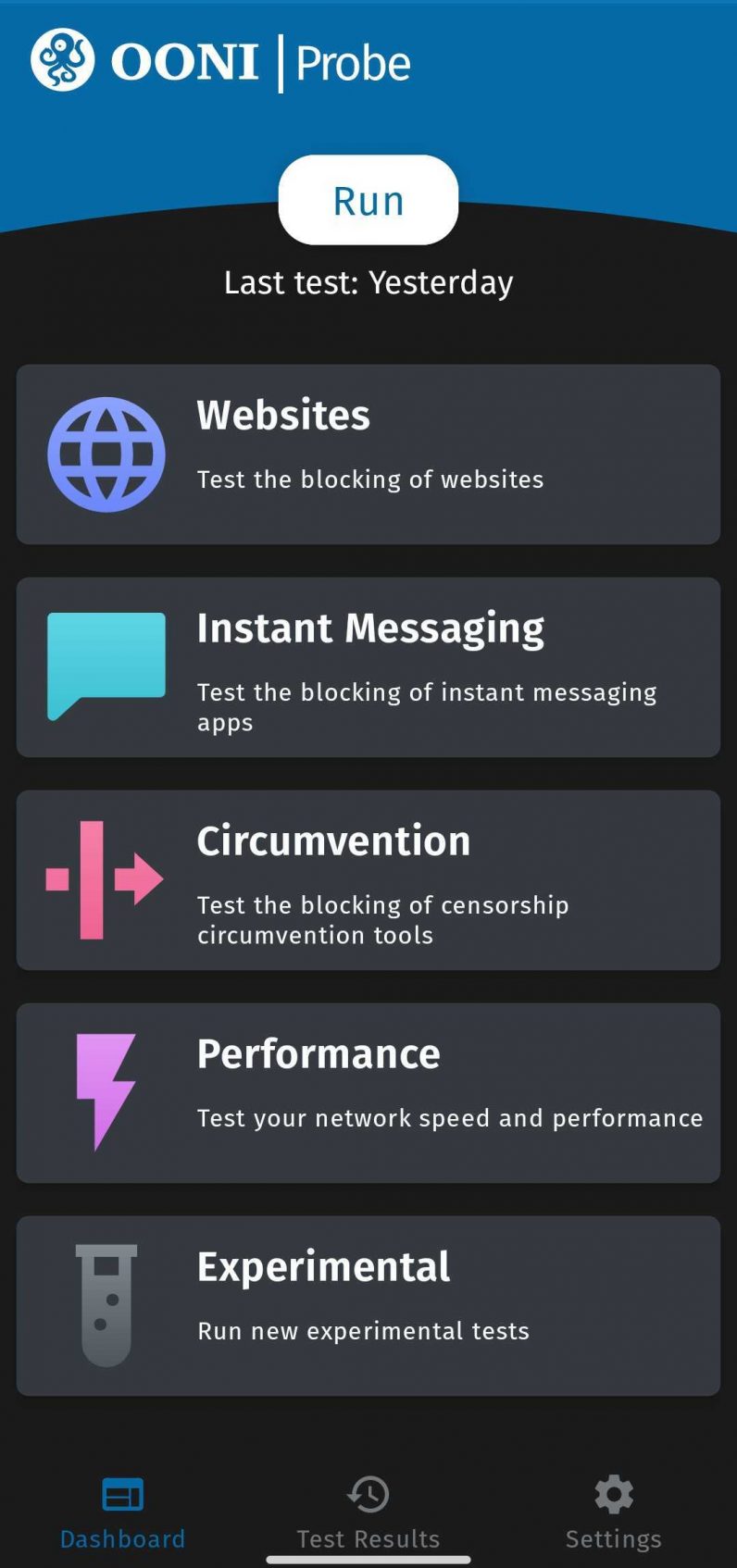
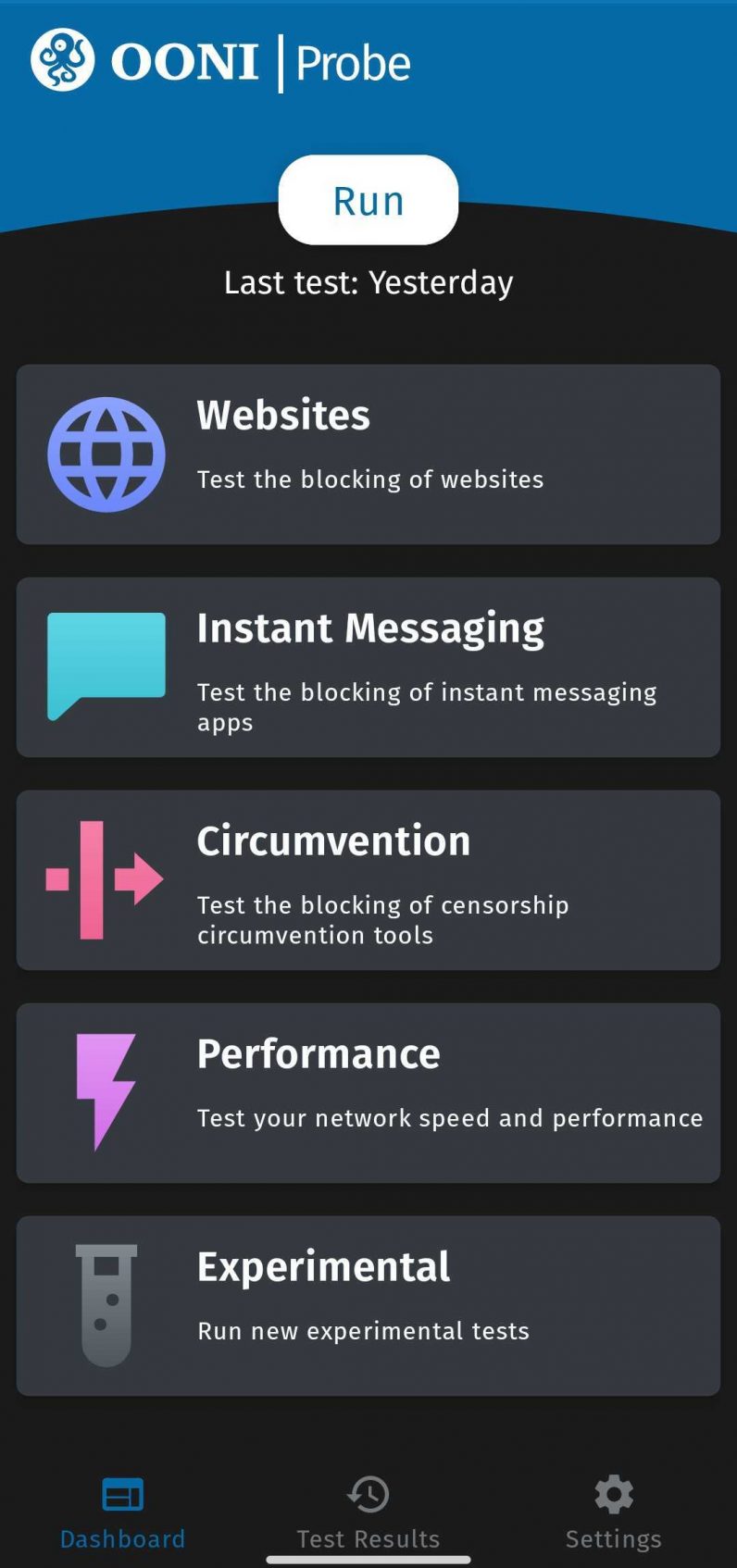
VPNs
Virtual Private Network (VPN) apps are one of the easiest tools to let you access blocked websites. They work by pointing you to a server at another location. When India banned porn sites in 2018, it was very easy for locals to access them through VPNs.
But it’s hard to suggest a particular service, because it might not work in your region or with the sites you want to access.
Digital rights group Electronic Frontier Foundation (EFF) has a guide for choosing the right VPN for you. Plus, Access Now, another organization promoting free access to the internet, has some useful recommendations.
#KeepItOn: If you are in #Myanmar — or somewhere else affected by network disruptions — using a VPN may be the only way to get online. Check out our tips for choosing the the platform that works for you: pic.twitter.com/ZNZbglYPls
— Access Now (@accessnow) February 11, 2021
Guides and additional tools
This is just the tip of the iceberg — there’s a lot more to learn about staying secure and private online. With that in mind, here are some excellent guides:
If you think we should include a tool in this list, send us an email, or @ us on Twitter. Safe browsing.
