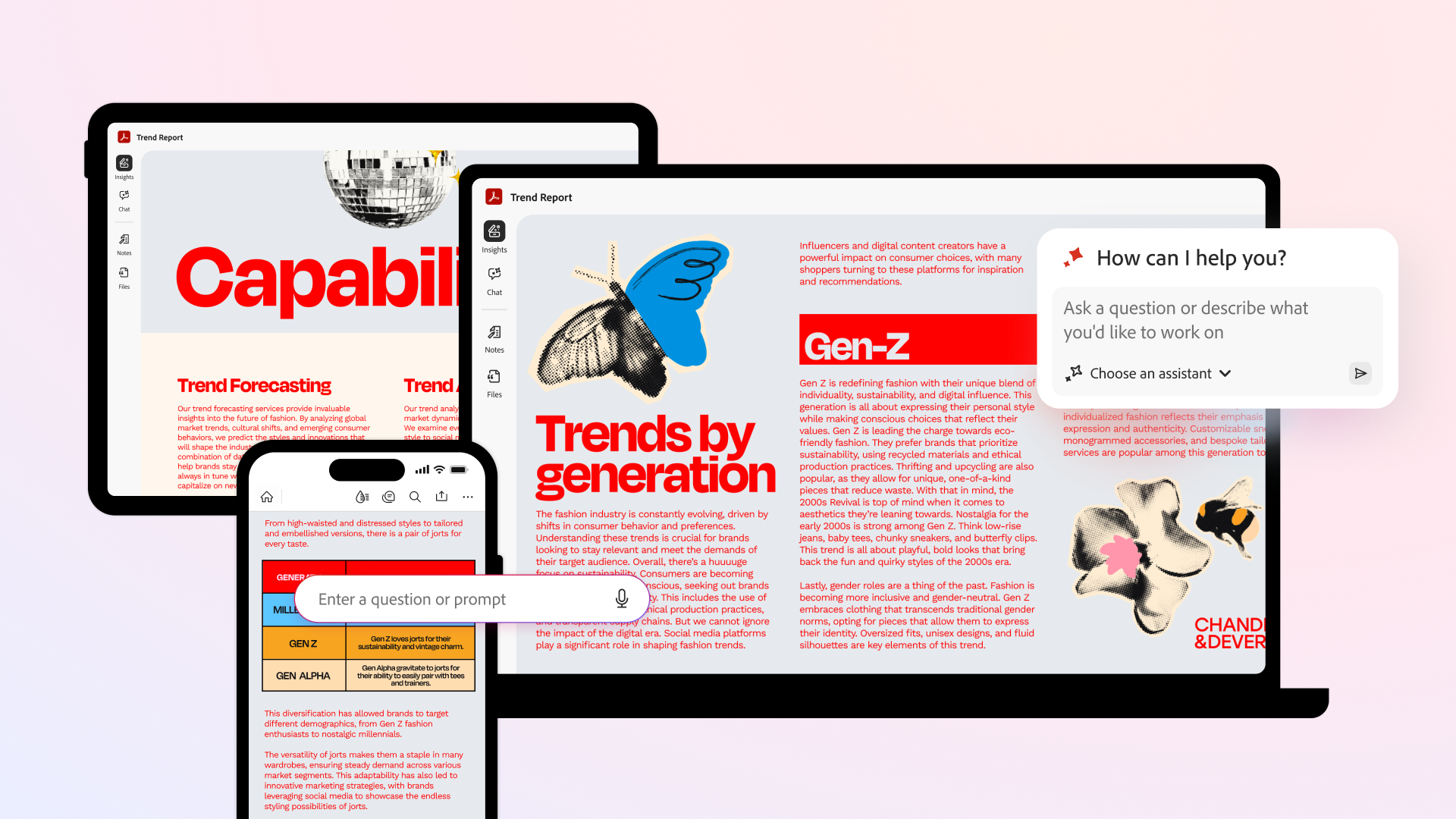- Adobe Acrobat Studio announced
- New hubs for managing, understanding, and creating documents
- Platform fuses Acrobat Pro, Adobe Express, new specialized AI assistants
Adobe has unveiled its new Acrobat Studio, which aims to become the nerve center for productivity and creativity tasks – and a life-saver for anyone drowning in documents.
The platform fuses the full Acrobat Pro experience with extra AI tools, Adobe Express, and new spaces that the company says “transforms PDFs into conversational knowledge hubs that enable people to use customizable AI Assistants to unlock and share insights, answers and recommendations.”
That’s business-speak for saying Acrobat Studio’s AI should make it easier to understand document contents. Adobe’s Abhigyan Modi, senior vice president, Document Product Group, gave me a demo of the new tools. Here’s what you need to know…
You may like
What is Adobe Acrobat Studio and what’s new?
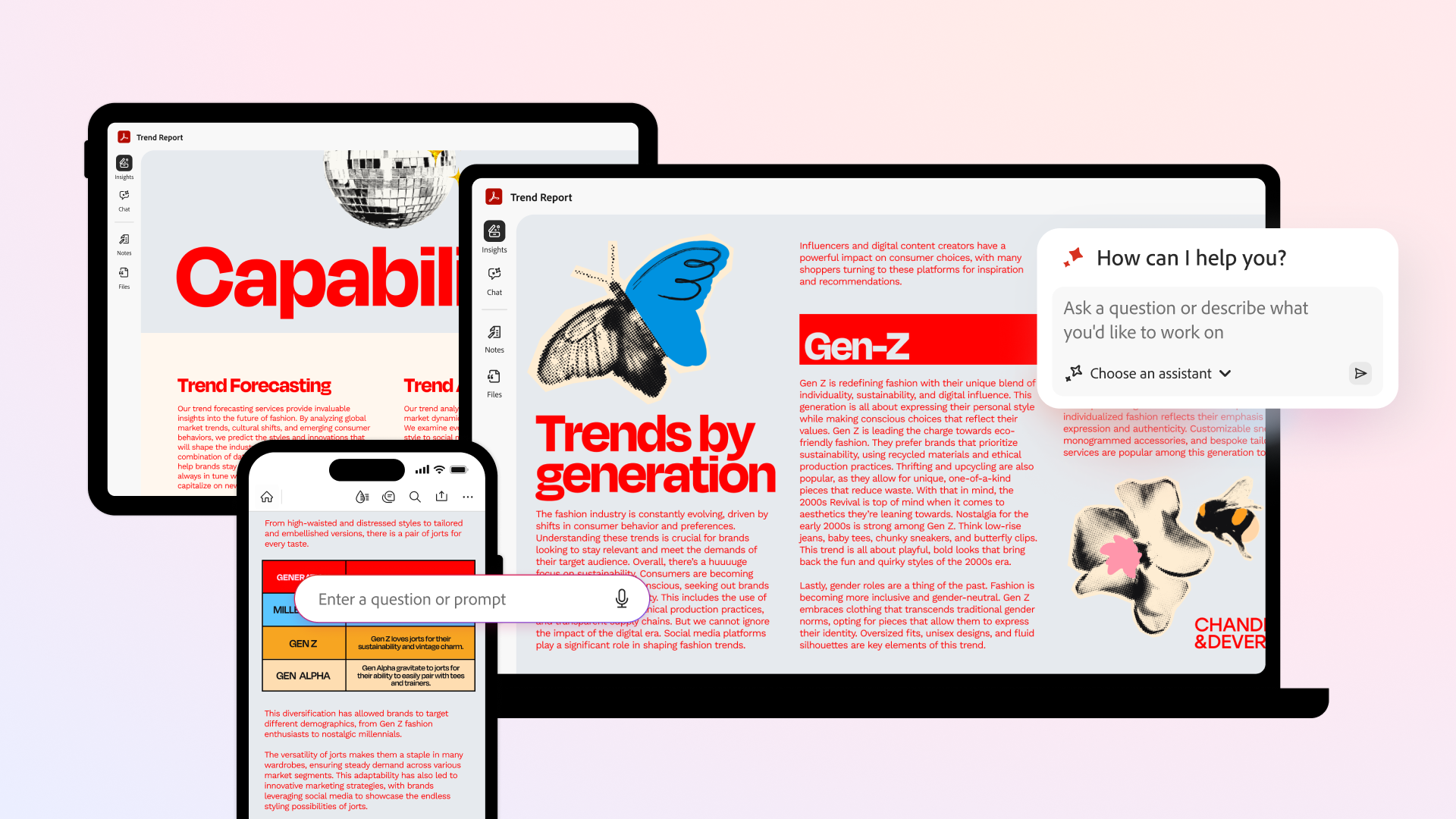
Adobe Acrobat Studio effectively attempts to solve some of the issues faced by those managing or accessing documents. Namely, file storage, collaborative or communication breakdown, content creation, and information overload.
On the launch of Adobe Acrobat Studio, Modi said: “We’re reinventing PDF for modern work, so whatever you need to get done, you can do that with Acrobat.”
Use-cases highlighted by Adobe include centralizing client insights, creating polished, on-brand proposals, grabbing key metrics for secure sharing, and reviewing resumes. Effectively, if it’s a document, Acrobat Studio can probably do something with it.
Acrobat is already home to an AI Assistant, Firefly, and – in an interesting use of the technology – a contract explainer that helpfully summarizes jargon-heavy legal documents. Those constant updates are one of the reasons why I rank it as the best PDF editor around. But Acrobat Studio ramps that integration up to eleven.
- PDF Spaces
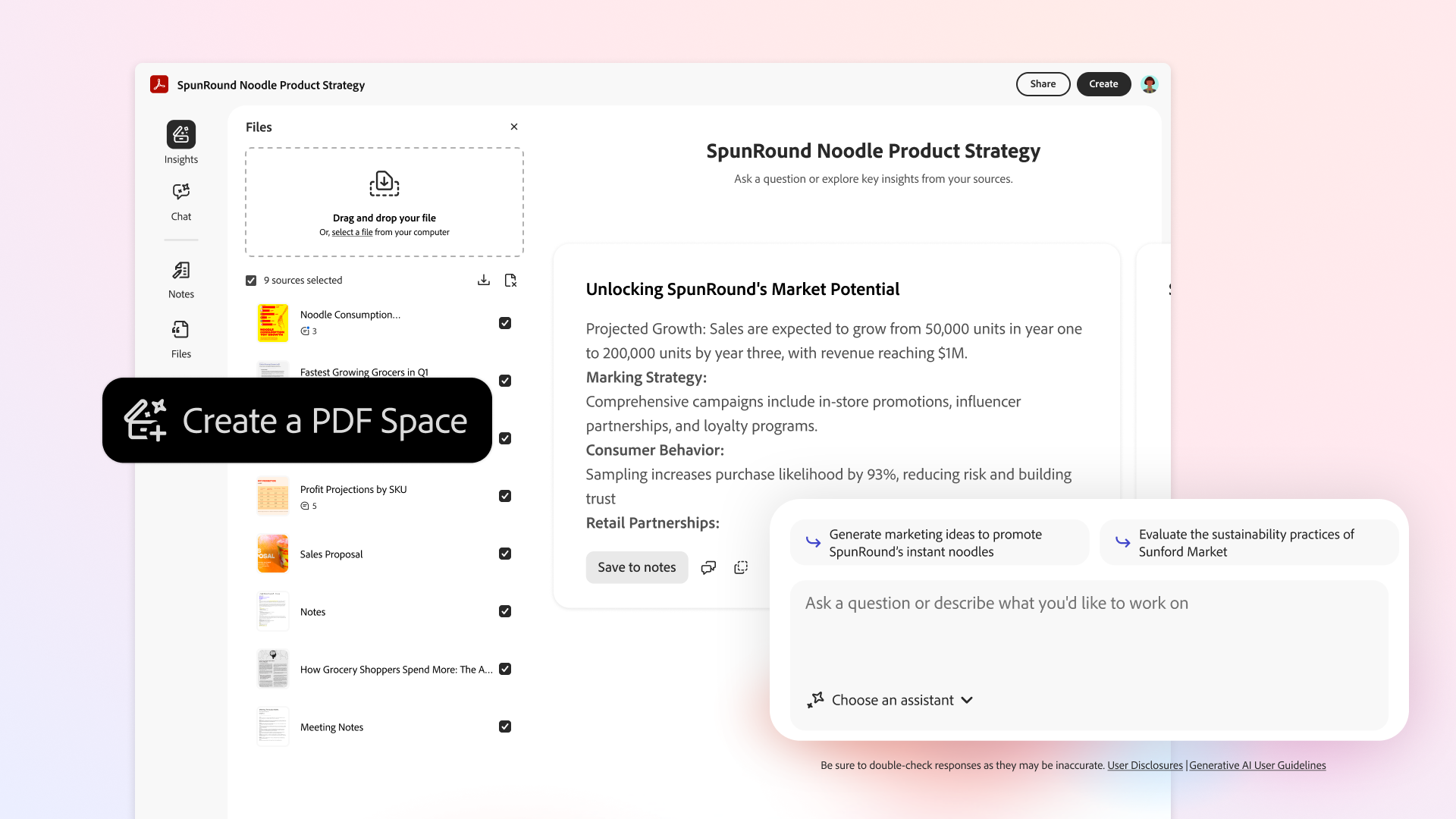
PDF Spaces is the headline addition. It’s also the area Modi told me he’s most excited about with this launch, keen to see how users benefit from them.
These are AI-driven hubs for up to 100 files (format support goes way beyond PDF). Upload a file, and PDF Spaces generates what Adobe dubs “an AI-powered workspace,” loading in suggested goals, actionable insights, citations.
It’s a space, Adobe says, where users can use AI to question, compare, and summarize information in documents. A “conversational knowledge hub,” if you like.
- Specialized assistants
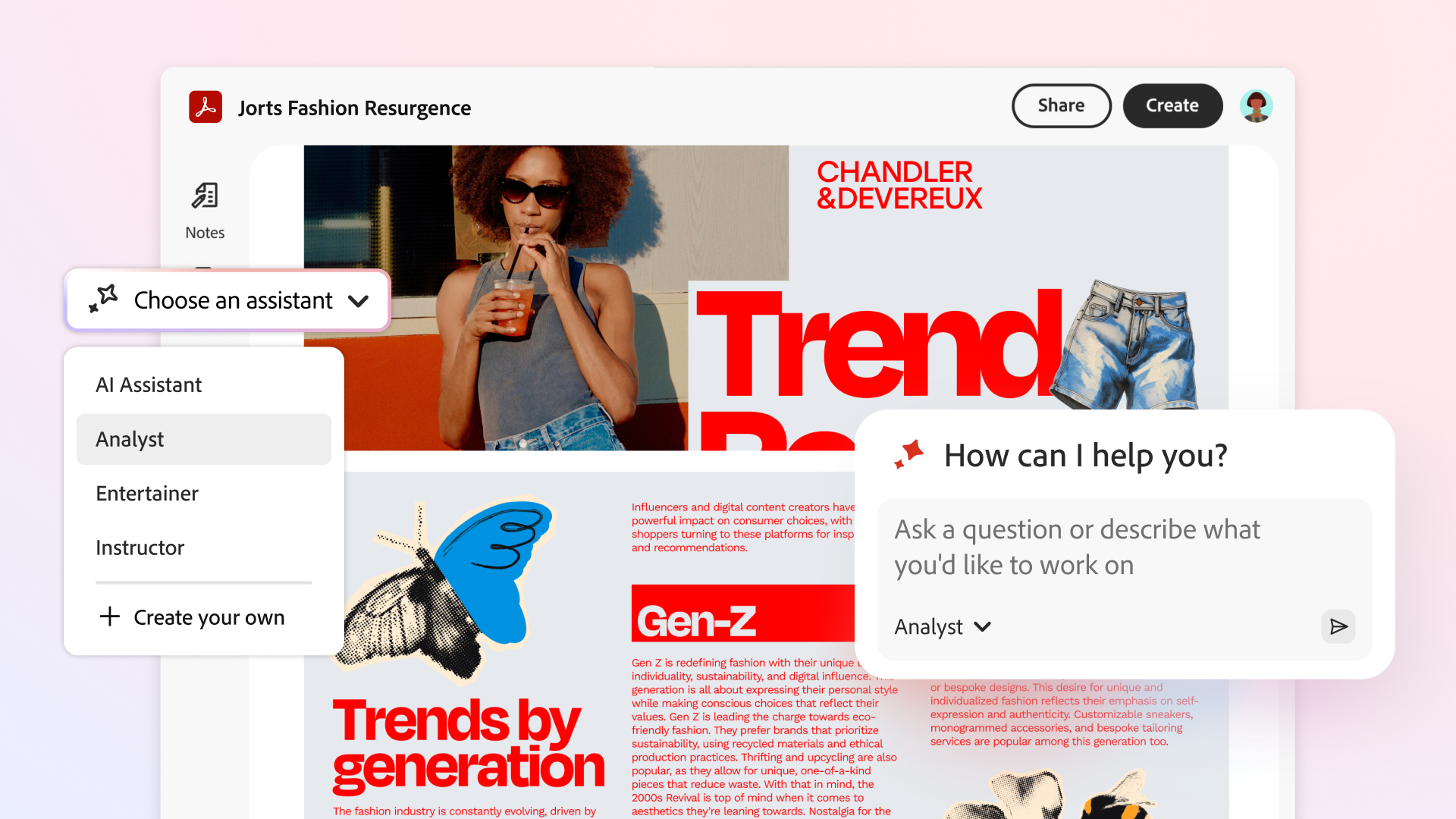
One of PDF Spaces’ biggest strengths is that it expands on the familiar AI Assistant already found in Adobe Acrobat for more tailored responses.
Three specialized AI assistants are baked into the workspace, with the option to create a custom one. The Analyst, the Instructor, and the Entertainer each approach information differently in ways that should, in theory, be more helpful to users.
This is a core element, Modi explained, of Adobe’s focus on the needs of different users. Where the Entertainer toys with language and creativity, the Analyst studies and uncovers new thoughts; the Instructor makes complex topics accessible.
- Adobe Express integration
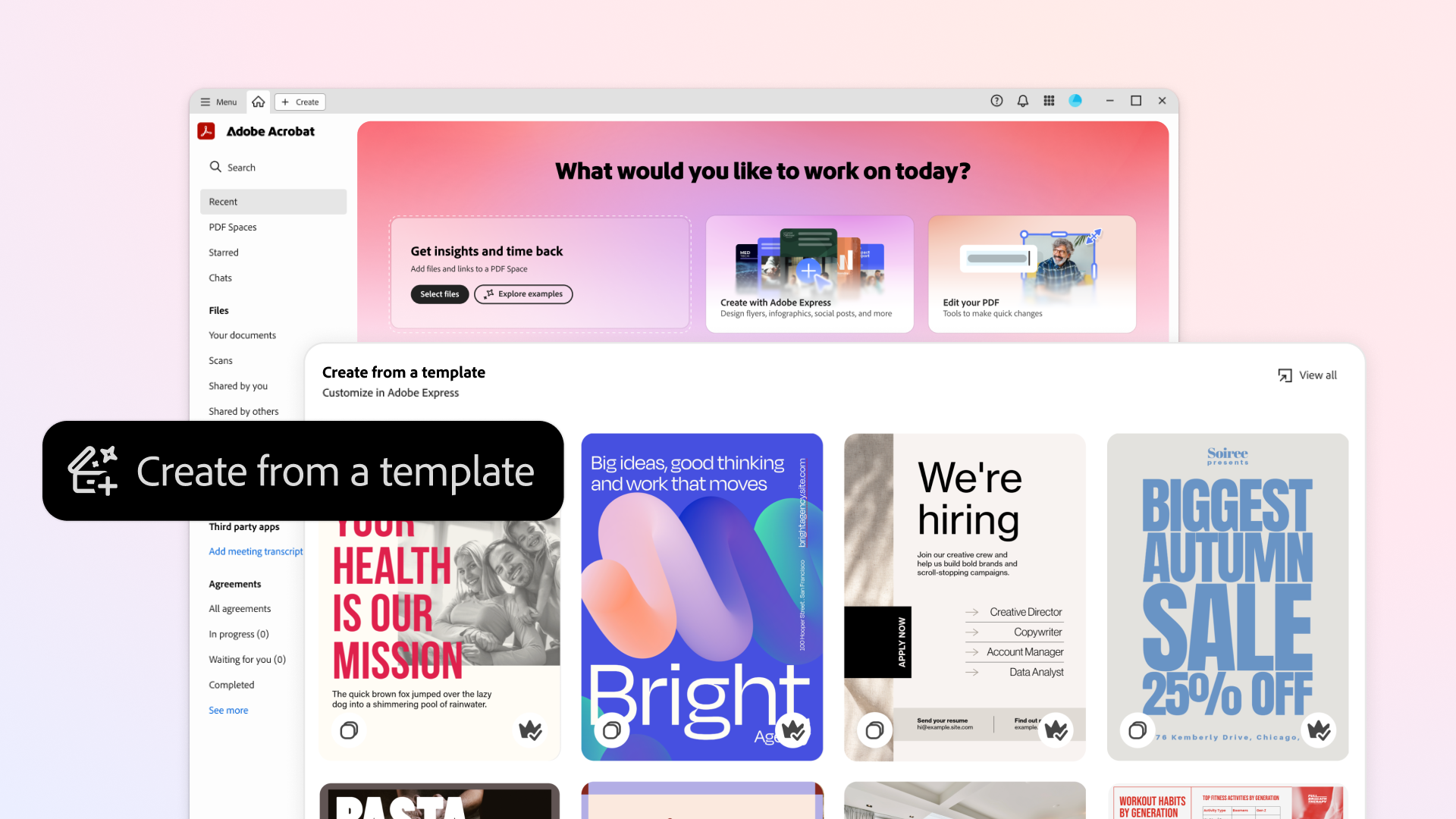
Adobe Express has been getting a lot of attention lately, with an expanded toolset and integration with a host of Creative Cloud apps. So, perhaps it was just a matter of time before it joined fully with Acrobat.
The popular, free online design tool is a core part of Acrobat Studio. With the full-fat Adobe Express Premium tools, users can create (or generate) professional templates, presentations, reports, and social media posts.
You might also like
Services Marketplace – Listings, Bookings & Reviews