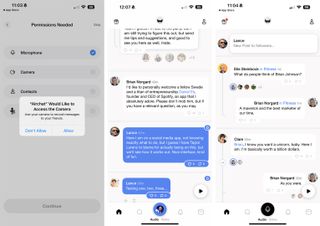I’m scrolling and my social media feed is talking to me, not in one singular, AI-generated voice, but in the voices of people I know and follow on the platform. It’s like walking into a cocktail party where the most interesting people are holding forth. This is Airchat and it just might be on to something.
Audio in social media is nothing new. We had Clubhouse and then Twitter Spaces (now just Spaces on X). But these are live audio spaces where people conduct panels, present, and do a lot of cross-talk. Airchat is like Twitter (X) but voice-only. On this relatively new platform (available on iOS and Android), but darling of the moment, there’s no way to type in your post. Nope, you have to speak it and can do so as an audio-only post or video.
I know that sounds terrible but the secret sauce is Airchat’s instant voice-to-text transcription that types out your Airchat post almost as you’re speaking it. It’s not perfect and my feed is already filled with misheard bits that I can’t edit (but can delete).
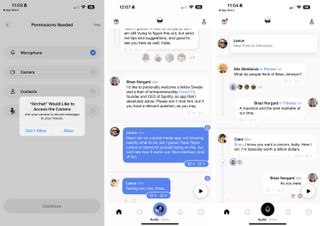
Whispering
Visually, Airchat’s feed looks like an extremely striped-down X or Threads. There’s not much you can do in a post besides post audio with text or record your face – it defaults to the selfie camera – while you speak your post.
Video posts playback in the space where your avatar appears next to the transcription of your post. It’s so small that some people might miss it.
There are notifications and mentions, and conversations can be threaded. I noticed in the latter that if I speak another Airchat member’s name, the system will recognize it and tag them in the post.
I noticed some people posted photos with their Airchats, but it took me a day to discover that you can only post photos after you’ve uploaded the voice post. Below each of your posts is a little plus sign that you expand for other post options like delete, add a photo, and add a link. It’s so well-hidden that it’s no wonder few are posting images. There’s also no camera function, so if the image isn’t in your photo library, you’ll have to drop out of the app to capture it and then share in Airchats.
There is a search function where you can find other members or look for people posting about various topics. From there you can see the Latest posts on the topic, Top posts (most engagement), and the people with the keyword as part of their Airchat handle.
Airchat posting feels like jumping out of an airplane, pulling the ripcord and hoping that parachute unfurls
I was told the platform is still invite-only, but I had no trouble signing up and getting started. In the upper left corner of the app, there’s a little gift box where I discovered I had 10 Airchat invites to hand out (that number quickly doubled to 20) – but if anyone can get on, what’s the point?
Like most new social media platforms, there’s not a lot of activity on Airchat. Cofounder, Brian Norgard (who also apparently built Tinder) fills most of my feed with musings about life, interactions with his pals, and details about the product.
One defining feature of Airchats is that it’s on autoplay. When you open the app it will start playing the first post in your feed. That means the audio will flow out of your speakers or into your AirPods and it won’t stop stepping through your entire feed until you hit the pause button. I noticed, but cannot confirm, that everyone’s audio is sped up just a tad.
Quiet down
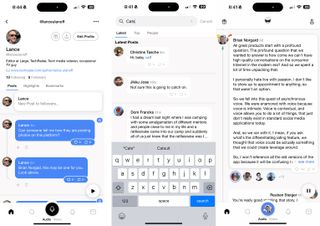
If there’s one flaw in the Airchat strategy it’s how you add posts. Since you can’t type, you must speak your up-to-45-seconds post, out loud.
I’ve been composing tweets in my head for almost 20 years. I roll them around, edit, and rethink them. Then I type, edit, reread, and post (yes, I know I can use audio transcription, too). I do the same on Threads, Facebook, and Instagram. Airchat posting feels like jumping out of an airplane, pulling the ripcord, and hoping that parachute unfurls, You hold that post button and it’s recording and transcribing. When you let go, Airchat posts, unless you slide your finger over to the left to delete.
It does not feel natural and I cannot speak my pithy post thoughts out loud in every situation. If I wanted to tweet during my morning commute, I might pop open X on my iPhone 15 Pro Max and compose a post. I can’t start speaking an Airchat while sitting six inches from another commuter.
There is something to the Airchat concept and hearing other people’s voices and emotions but I’m not sure Airchat has the full idea yet. There has to be a way to surreptitiously add posts without getting looks. Maybe a type option that uses an AI-generated voice for those times you can’t use your own.
AI voice generation is now almost good enough, with ample training, to recreate our voices. Here that might make sense.
I don’t know if Airchat will survive past the “hot social media of the moment phase,” (Spotify co-founder and CEO Daniel Ek is already on it) but, if the surprising rise of Threads has proven anything it’s that the door for more social media platforms is still open. We are not yet done with this over-sharing experiment. If we need to do it with our voices, why not?
You might also like
Services Marketplace – Listings, Bookings & Reviews