The AirTags are an extremely first-generation Apple product. In other words they’re well-designed, exciting, and… flawed.
Did I want one as soon as I saw them? Of course. But am I confused about how it fits into my daily life? You betcha. So far, so Apple.
I’ve now been using Apple’s trackers for over a month and while I’m impressed with the technical capabilities of them, I’ve yet to find a compelling reason to buy them. Unless you’re constantly losing stuff in your house. Then knock yourself out.
In this piece we’re going to review the AirTags and talk about some of the controversy surrounding the location trackers. Even better, we’ve made a video all about this too. You can watch that at the top of the page. And also here. Aren’t you blessed?
What is an AirTag?
It’s a location tracker. You attach it to whatever object you want to keep safe and then you can use your iPhone to seek that thing out.
How big is an AirTag?
It’s about the size of a thick button, roughly 3cm by 3cm. In my experience, it’s small enough to slip into a pocket, but it’s too thick to be put into a wallet without the material bulging — which is a big shame.
AirTags weigh 11 grams, which is roughly the same as a AAA battery.
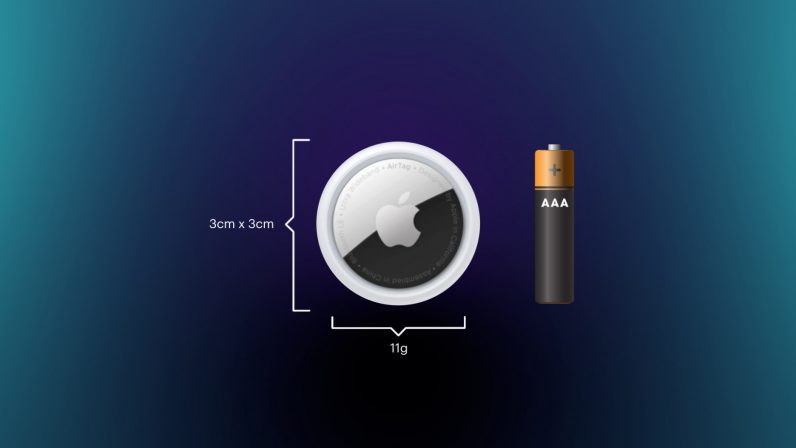
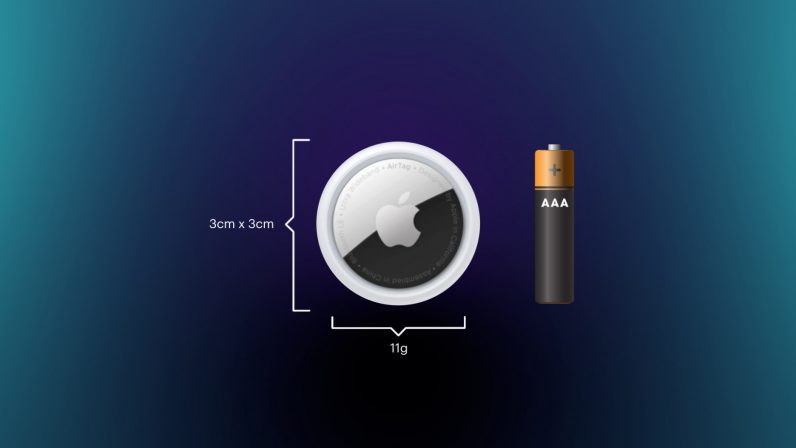
What’s the design of the AirTags like?
Returning to one of the themes of this article, the AirTags have a very Apple design. They fit in smoothly with the company’s aesthetics, are sleek, and well-made. Basically, everything you’d expect from Apple.
They’re also customizable. You can add initials or emoji to the white side of an AirTag.


I do think Apple missed a few tricks with the design though.
We’ve already talked about an AirTag being too big for a wallet, but it’s also surprising that Apple hasn’t released them in a number of different colors — especially considering its recent iMac shift.
This though, is probably a sales strategy. By holding this back it gives Apple the opportunity to introduce units of different shapes, sizes, and shades with the AirTags 2. Or maybe AirTags Pro.
While we’re talking about design, another downside of the AirTags is how easily they get scuffed up. The photo below was taken only a week or so after using the tracker:


How about other features?
Well, the AirTags have an IP67 rating. This means they’ll survive being submerged in clean water to a depth of one meter for 30 minutes.
And how much will they set us back?
A single AirTag sells for $29. A pack of four costs $99.
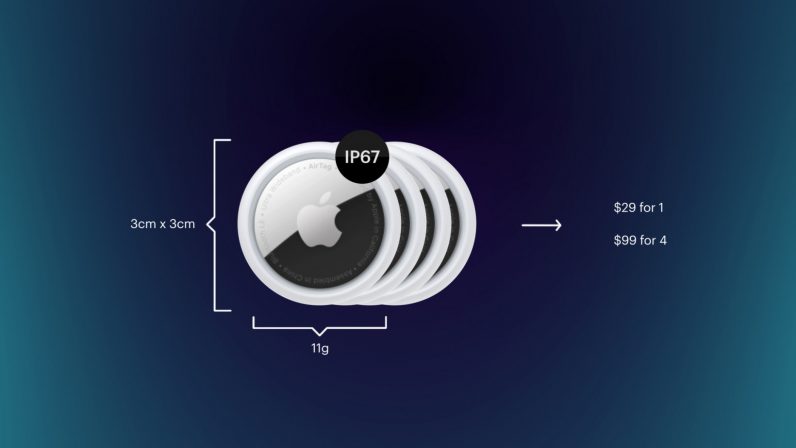
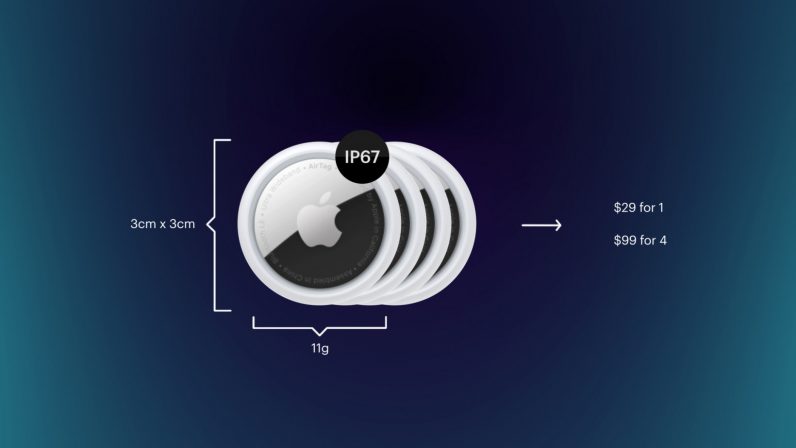
This is actually pretty reasonable, but here we bump into one of the first issues with the AirTags: you need a key ring to get the most use out of them.
Yep, there’s no way to easily attach an AirTag to anything without an accessory. There’s no hole or anything similar in the device, despite this being totally possible.
There’s no way this is anything but a business tactic.
While the AirTags themselves are reasonably priced, the cheapest Apple brand key ring for the trackers will start at $30 each. Of course, there are less expensive 3rd party options — as well as a thriving 3D-printing community — but you can bet this is a huge money-maker for the Cupertino company.


How does an AirTag work?
Both very well and… kinda not?
What?
I’ll get to that. First let’s talk about what works well, like the set-up.
Fine. What’s it like setting an AirTag up?
A dream. It’s deliciously simple. You pull a piece of plastic from the AirTag like so:


And then hold Apple’s AirTag next to your phone like this:


Your phone recognizes the AirTag, you give it a label, and then you can start to use the tracker.
And how does using AirTags actually work?
Well, I’d say the best way for you to find that out is to watch the video:
[embedded content]
But, as we’re here for words, I’ll describe it too. Effectively, the AirTag works through the Find My app and network. The tracker itself has both low energy bluetooth and U1 ultra wideband chips, which are integral to how it works.
Now, if you’ve lost an AirTag, you can find it in three main ways. I’m going to organize these by distance, starting with when you’re closest to the AirTag.
The first way of locating Apple’s tracker is with the oft-discussed “precision finding” feature. When you select this feature on the Find My app — and if you’re close enough to the AirTag — an arrow appears on the screen and guides you there.


And you know what? This bit is fucking awesome.
Finding your AirTags like this is just plain fun. The issue is that the range is somewhat patchy. If it was an open space, I’d estimate that I could find an AirTag from about 10 or 15 metres away. But this figure dropped rapidly if it was in another room or hidden behind a thick object.
The second way of finding an AirTag, and something that works from a bit further away, is getting the tracker to make a sound. While I believe the precision finding feature uses the U1 chip to direct you, getting the AirTag to make a noise uses Bluetooth.
Again, you ping the tracker using the Find My app and, in my experience, this has a longer range than the precision finding feature. Basically, it can be used to get you close enough to the AirTag so you can switch to precision mode.


And what about the third way of finding an AirTag?
Glad you asked. Basically, this uses Apple’s Find My network.
In its marketing materials, Apple claims there are a billion of its devices being used across the world. The idea is that when your AirTag comes close to one, that location is marked on your map.


To clarify, only you can see the location of your AirTag on the map. The passing Apple device is merely part of a mesh network and has no idea of the location of your gear.
It’s a cool idea and works reasonably well, but here is where we bump into one of my big issues with the AirTags…
And, pray tell, what are the big issues with the AirTags?
There are two: privacy and use cases.
What’s the issue with privacy?
One of the big criticisms levelled at Apple is how easily the AirTag can be used to track people against their will.
Now, before we begin, we should clarify this. There are all manner of ways you can abuse modern tracking technology in phones or pre-existing hardware like Tile to follow people against their will — this isn’t a specific Apple problem.
But we need to acknowledge that because of the size and scale of the Find My network, the potential for misuse of the AirTag is higher than its competitors.
To be fair to Apple, it has done things to counter this.
For example, if your iPhone detects an AirTag that doesn’t belong to you nearby, it’ll notify you after a while. Thing is — this is currently three full days. And the functionality is basically non-existent on Android.
This is changing. Apple claims a coming update will make an AirTag alert people nearby when it has been away from its owner for between eight and 24 hours, but this still feels a little light. I mean, that’s not much longer than a work day.
I’m certain this privacy and stalking issue can be fixed, but it’s something Apple needs to take incredibly seriously given the scale of its network and potential abuse.
The balance can be found, but it’d be remiss of me not to note the potential danger of the AirTag, and try and put as much pressure as possible on Apple to fix it. Hell, the recent update shows that these campaigns work.


What about the other issue with AirTags? The use case?
This is the thing: I don’t really get the point of the AirTags.
If you constantly lose your keys or bag in your house, then the trackers make sense. But anything else? Less so.
Let’s explore the idea of something getting stolen.
AirTags aren’t that useful for protecting against theft, because it’s likely the criminal in question will just raid your bag or simply find and throw away the AirTag. Also, because there’s no GPS, you can’t get real time tracking of a lost item.
In other words, AirTags aren’t designed to stop or track thieves.
How helpful are AirTags with finding lost items though?
Not very.
In my experience, when a lost item appears on the Find My map screen it isn’t that accurate. It tells you the rough location of an item, but it’s far from precise.
I’ve found it’s useful to think of losing your keys at a shopping mall. You can use the Find My network to narrow down their location to a couple of shops, but there’s a big distance gap between this location and actually connecting to the AirTag via Bluetooth.
In my experiments, I’ve spent ages wandering around like a fool, desperately trying to get close enough for my phone to recognize the AirTag. It takes fucking forever.
Of course, if someone else finds the AirTag, they can use it to contact you, but that’s not quite as useful as finding it yourself.


What would it take for the AirTag to be a killer bit of kit?
In my mind, something like GPS support. This would make AirTags actually useful as trackers. But with this comes more problems: specifically, battery life and even more privacy issues.
AirTags would also be a lot more useful if you could enable a Family Sharing option that would allow specific items to appear on multiple devices.
This would make AirTags far more useful to use around home if, say, everyone in the house can find that missing remote. Currently, you’d need a separate AirTag for each person on the hardware. Which is dumb.
Really though, I think the future of AirTags is all about the technology, rather than the items themselves. Imagine, if you will, a world where AirPods, Siri Remote, and all manner of other Apple gear has an AirTag built in. Where you can find any of these items simply using your phone.
That, friends, is what I believe the future holds. And I’m here for it.


What are your final thoughts on the AirTags?
They’re cool. I’d go so far to say they’re cool as fuck. But the AirTags are also inherently flawed.
I love the idea of them and think they’re well designed, but I just don’t use them much. In fact, it’s been a couple of weeks since I opened the Find My app.
To be fair, I do feel protected on some level by having them attached to my keys. That peace of mind by itself is almost worth the $60 or so one and a key ring would cost.
But do I believe I could easily find my keys if I did lose them? Not really. But it is better than nothing. And maybe that’s the core of the issue with the AirTags: they’re better than nothing, but not much more than that.
Honestly, these things have an incredible amount of potential, but outside of finding stuff in your home, their use case is limited.
In many ways, this is how I’ve felt about a lot of first generation Apple products. The iPad, Apple TV, and Apple Watch all left me slightly cold and confused at the start, but evolved into truly fantastic bits of hardware that towered above their peers.
And I have no doubt the AirTags will take a similar trajectory — they’re just not there yet.
Did you know we have a newsletter all about consumer tech? It’s called Plugged In – and you can subscribe to it right here.
