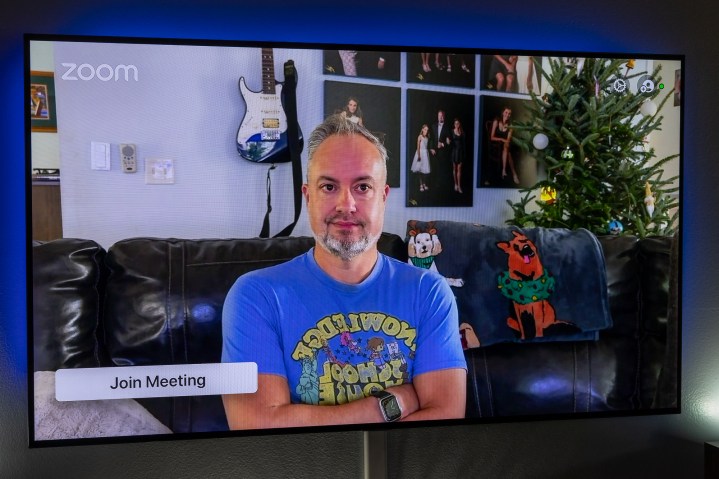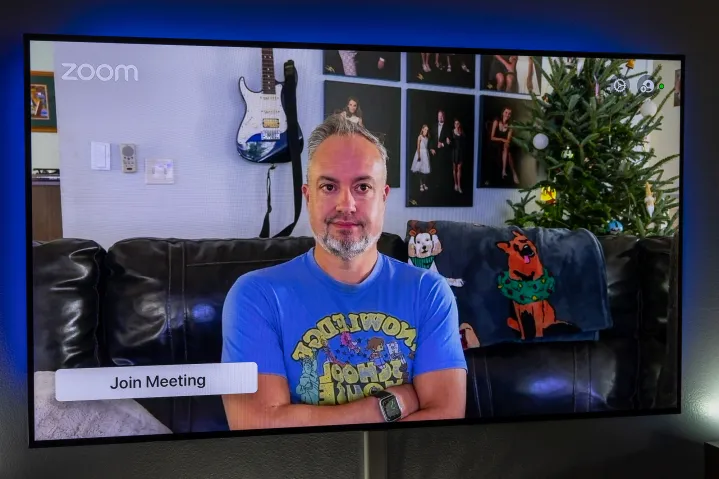
Zoom is now available on Apple TV, complete with Continuity Camera. That means you can use your iPhone camera as, well, the camera and your TV as the screen on which to see the folks on the other side of the call. And because Zoom is a cross-platform app, it means you don’t have anymore excuses for your Android-wielding family.
All of which means: it’s time to call your mother.
OK, so there have been other ways to call home via video, of course, even using your iPhone in conjunction with Apple TV. FaceTime has worked on tvOS with Continuity Camera with the rollout of tvOS 17. And it’s very cool. But if you’re looking to talk with someone who isn’t on an iPhone, or who just prefers a different app for this sort of thing? Zoom is going to be a very cool option.
And because we’re talking about Continuity Camera and not just static lens that’s pointed in your general direction, it’ll zoom in on most important face (or faces, if you’ve got the family on the couch with you), and even track your ugly mug if and when you start to drift a little bit.
There’s not much you have to do to get things going. It just requires Zoom on your Apple TV — which, by the way, is our pick for the best streaming device — and then a few taps to get things going (you don’t even have to log in if you don’t want to). Then you approve using your phone as the camera, and Bob’s your uncle.
One strong recommendation, though: If you’re at all serious about this sort of thing — whether using Zoom or any other video calling app with Apple TV, and whether you’re alone or with family — spend a few bucks and invest in a basic tripod that’ll hold your phone. Nobody wants motion sickness because you’re weaving all over the place. And going hands-free lets you pay more attention to what’s really important — the family on the other side of the call.
Editors’ Recommendations
Services Marketplace – Listings, Bookings & Reviews