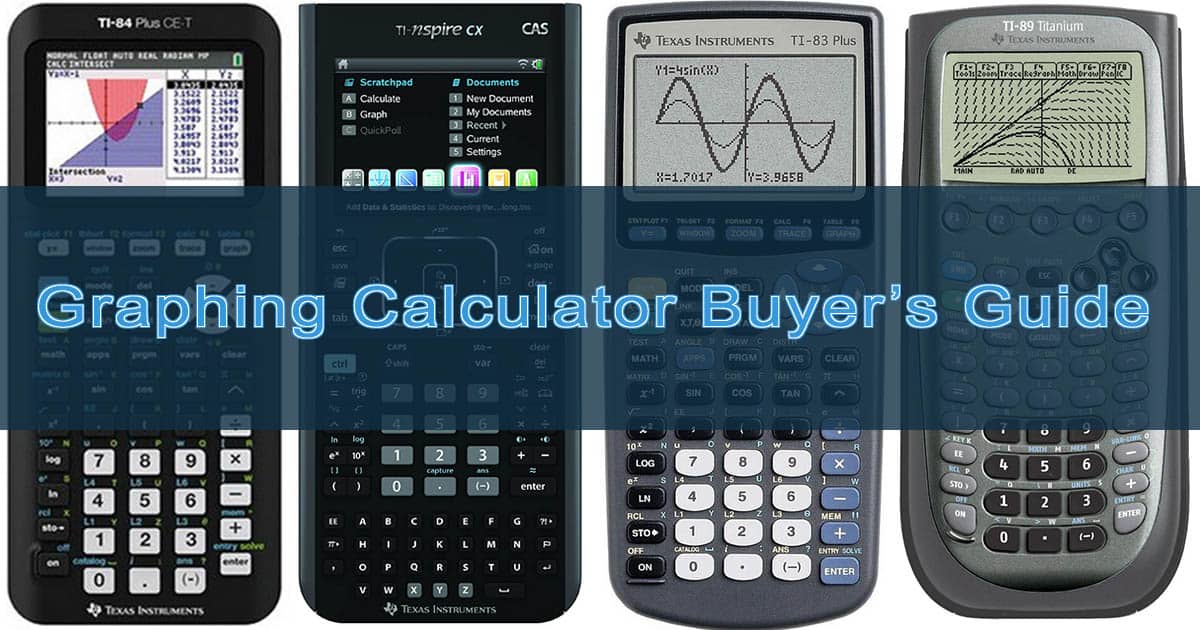Only the best graphing calculators will do if you need a handy tool to assist you with complex mathematical equations and problems. Whether you need help with trigonometry, algebra, engineering or statistics, these mini computers are the most reliable out there.
The only thing is, for students and science professionals, finding the best graphing calculator for your specific need can be a daunting task. Unfortunately, most graphing calculator manufacturers don’t exactly advertise what their products can and cannot do, so it’s easy to pick up something and find a vital feature missing. And, spending $100/£80 on a graphing calculator that doesn’t do what you need from it as useful as lighting your money on fire. Fortunately for you, we’re here to help you find the best graphing calculator for you.
While we haven’t reviewed any of these officially, some of us actually made it through college level trigonometry and calculus using these, so if it’s good enough to get us through integration-by-parts, they’re good enough to tackle just about anything you can throw at it that doesn’t require a postgraduate degree to evaluate. Whether you’re a student going back to school and taking standardized tests, are doing a lot of general lab work, or have your own business, you’ll find something to suit your needs on our list.
Best graphing calculators at a glance
- Texas Instruments TI-84 Plus CE
- Casio FX-9750GII
- HP Prime
- Texas Instruments TI-83 Plus
- Desmos Web and Mobile App

When it comes to the best graphing calculators for high school and college students, you can’t beat the TI-84 series calculators. The latest model, the TI-84 Plus CE, has all the functionality you’d expect from a classroom graphing calculator but with a modern back-lit color screen and comes pre-loaded with several useful math applications.
It has a rechargeable battery that should get you about two weeks on a single charge, which will save you some extra cash on batteries for several years of high school, college, and graduate-level math courses.

A graphing calculator can be an expensive piece of equipment, with some mid-range to higher-end units costing north of $100/£80/AU$140. If you don’t expect to ever need it after the end of the semester, the Casio FX-9750GII is probably the best graphing calculator out there.
It’s powerful enough to handle everything from calculus to finance and statistics without any of the bells and whistles that run up the costs of other graphing calculators.
Unfortunately, one of those missing features is a rechargeable battery, but the four included AAA batteries should get you about 200 hours of use, which might be enough to get you through your final exam. If you need it beyond that, expect to shell out for new batteries at the start of the next semester.

The HP Prime definitely updates the standard graphing calculator design to feature a more modern form factor and multi-touch, 16-bit display. It also features 256MB of flash memory, which is way, way more than you’re going to find in a lot of other graphing calculators out there.
All that razzle-dazzle comes at a price though, making the Prime one of the most expensive mainstream graphing calculators out there, and there’s an argument to be made that it isn’t as good as some of its slightly cheaper competitors.

Graphing calculators really break down into two different categories, those that can do calculus and those that can’t. If you don’t need to do differentiation or integration, then the Texas Instruments TI-83 Plus is definitely the best graphing calculator you can buy.
It’s been a mainstay of algebra, geometry, and trigonometry classes the world over. It isn’t the flashiest nor is it the most powerful calculator out there, but its perfect for visualizing quadratic and exponential functions. While its not the cheapest calculator out there, its been around for so long that you can find some great deals online without much effort.

Why pay for a graphing calculator when you can just use Desmos’s free web or mobile app? Well, if you want to use it for the SAT or AP Calculus exam, we guess, but if you just need some homework help, Desmos has you covered.
The simple and elegant design allows you to do everything from graphing algebraic equations to differentiation and integration with ease. While handheld graphing calculator screens are tiny little things, Desmos lets you graph as many interactive functions as you want on a full screen display making for very dynamic visualizations.
The mobile version isn’t as robust as some of the pricey exam-approved graphing calculators, but this is by far the best graphing calculator you’re going to find without having to spend any actual money.
- Back to School 2020 is certainly going to be different, and we’re here to guide you through what you’ll need. Whether you’re truly going back to school or remotely attending classes online, we’re rolling out a series of in-depth guides for students, teachers and parents to ensure you’re buying the right technology and accessories.
Round up of today’s best deals
Casio FX-9750GII Graphing…
Texas Instruments TI-83 Plus…