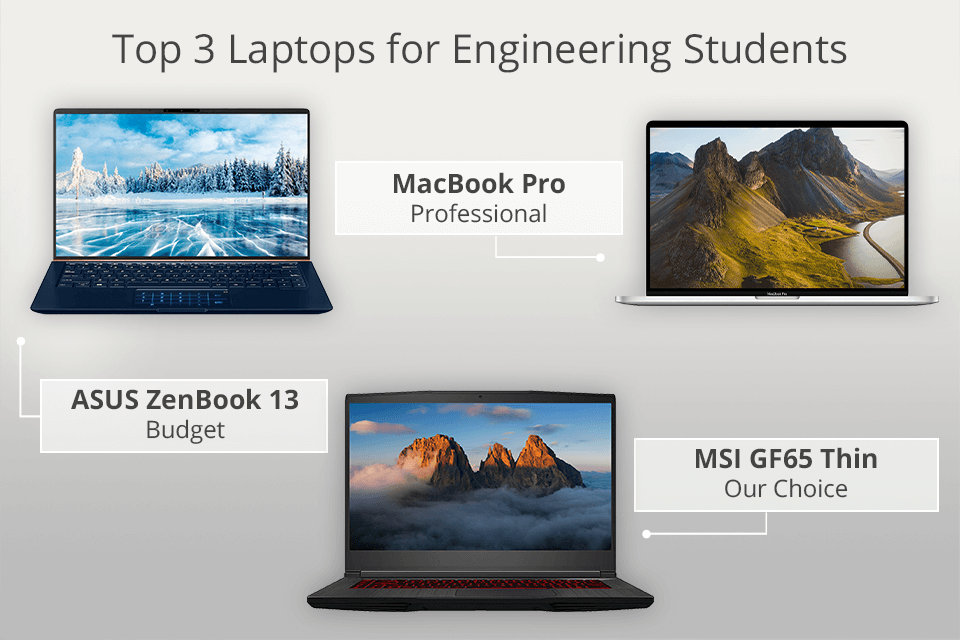Not all notebooks can be the best laptops for engineering students. After all, programs that engineering students use like CAD and CAM are graphically-intensive, and they require a capable laptop with enough power to handle computational tasks. Of course, that laptop also needs to come in a reasonably priced package that puts it within a college student’s budget.
That’s already a hard balance to find, but you already have to consider battery life, portability, and display. The best engineering laptops should be able to last the whole day on a single charge as well as be easy enough to lug around from class to class and have a stunning display with great color coverage, high resolution, and excellent brightness. Most laptops that meet those criteria are usually not what you would consider cheap notebooks.
Luckily, we’ve tested quite a few student laptops in our time so we know which will tick all these off the list without charging a lot. We gathered the best laptops for engineering students here, some under $1,000, a few touting powerful graphics cards. We’ve also included our price comparison tool to help you find the best cheap laptop deal.
The best laptops for engineering in 2022

The Dell XPS 15 is, without a doubt, one of the best laptops for engineering students to hit the streets this year.
Combining staggering power in a stylish thin and light chassis, this laptop doesn’t hold back when it comes to internals and features that improve your computing experience overall.
Among those amazing features are a gorgeous bright display with 500 nits of brightness, an extremely comfortable keyboard, impressive speakers, and a terrific trackpad. We’re not saying that this laptop is perfect, but it’s certainly the best laptop for engineering students right now.

The Google’s Pixelbook Go is the best Chromebook money can buy right now, and it’s also a fantastic laptop for engineering students.
Coming with a more affordable price tag than its predecessor, the Pixelbook, Google’s latest Chromebook still packs plenty of the premium features the original came with, including an amazing battery life, and one of the best keyboards we’ve used on a laptop.
Sure, it doesn’t use Windows 10 – instead it runs Chrome OS – but you can also install Linux on this thing as well, which makes it an even more versatile laptop.
It features some impressive specs for a Chromebook, which ensures that Chrome OS positively flies on this device, and puts its performance on par with many of the more expensive Windows laptops and MacBooks.

The Apple MacBook Air (M1, 2020) isn’t just the best laptop Apple has ever made, it’s one of the best laptops for engineering students.
Thanks to the revolutionary ARM-based Apple M1 chip that powers the new MacBook Air (Apple has ditched Intel for these new laptops), this is a stunning achievement: a thin and light laptop that offers great performance, while also offering incredible battery life.
Easily managing over 11 hours on a single charge, this is a laptop you can easily carry around with you in the office or outdoors. Its screen is gorgeous and the new and improved keyboard means you can happily work away for hours on this thing.

The Asus Zephyrus G14 may be designed like a gaming laptop, but it’s proven itself a more than capable all-around laptop.
Whether you are serious about your gaming or need a powerful laptop for productivity or content creation, this Asus laptop delivers incredible performance as well as an amazing battery life, a fast screen, and a thin and light chassis that makes it super portable.
It’s not the cheapest option out there, but you have to pay a premium for quality. And, if you’re an AMD fan, you’ll certainly appreciate the processor under its hood.

The HP Spectre x360 (2021) 2-in-1 laptop had a big refresh, and the boost in specs, with 11th-generation Intel Core processors and Intel Iris Xe graphics, along with the impeccable 2-in-1 design and pristine gem-cut chassis, means that this version is at the top of our best laptops for programmers list.
The HP Spectre line has always consisted of stunning devices. So, when we say that the Spectre x360 takes things to another level, that should mean something. Not only is this one of the most beautiful laptops on the market right now – with its gem cut design and sleek profile, but it’s tough on the inside.
HP fitted this with impressively long battery life, which means that you’re getting one of the best laptops on the market, hands down. As such, it’s also one of the best laptops for engineering students right now.

You’ve got a killer combo in the Dell G5 15, a gaming laptop that combines affordability with a solid gaming performance, an amazing battery life and the optional 144Hz refresh rate display.
If you’re looking for a great value laptop, this one’s a winner, and not just for gamers everywhere. This is a great option for professionals and students as well, especially those who often rely on graphics-intensive applications and 3D design software.
The fact that lasts up to 10 hours (based on our tests) on a single charge, a plethora of ports, and a chassis that has a more subtle gaming aesthetic are only welcome extras.

What’s a better laptop for engineering students than one that’s actually designed for it? Microsoft developed the Surface Book line with graphical design and creative tasks in mind.
It’s even built it to support Surface Dial and Surface Pen to make your creative experience more effortless and all the more immersive. Of course, this laptop boasts some pretty powerful specs, robust enough to support casual gaming, as well as a long battery life that will last you up to 17 hours on a single charge.
Not impressed yet? Well, that excellent cooling system should round out this package nicely.

For a 17-inch laptop, the Dell XPS 17 (2020) is impressively thin and light, especially when you consider the fact that it boasts powerful specs for that top-notch performance that content creators require.
Among the best 17-inch laptops out there, this is practically the whole package, touting a big, gorgeous screen, fantastic battery life that will last you the entire day and gorgeous design on top of everything else.
That’s without even mentioning its mid-range price of entry, giving the MacBook Pro 16-inch a good run for its money.

If you’re looking for a workhorse and you have the funds for it, then Lenovo’s ThinkPad X1 Extreme mobile workstation is the ultimate machine to shell out a lot of cash on. It has several configurations on hand, fitting different needs and budgets.
But, at its most basic, it’s already pretty powerful, rocking a solid graphics card in a robust carbon-fiber and aluminum package that will survive any field work.
There’s no doubt that this mobile workstation earned its spot in our best laptops for engineering students list.

If you want the most powerful laptop ever made and money is no object, then the Razer Blade 15 Studio Edition (2020) might just be the best laptop for engineering students such as you.
This gorgeous, smart-looking mobile workstation will give some of the most powerful desktop PCs a good workout, running for their money, showcasing prowess in complex tasks like 3D animation and video rendering.
That’s while delivering a delicious 4K touchscreen display with 100% DCI-P3 color gamut that’s more than enough for creative pros and accomplished multi-taskers. Of course, it’ll also set you back a hefty sum. But, if you’ve got the dough, this has all the serious firepower you need.
How to choose the best laptops for engineering students?
So, what exactly makes for the best laptops for engineering students? Since you’re likely to be running complex programs like AutoCAD, you’re definitely going to need a laptop with enough power to run them.
We recommend a laptop with the latest Intel Core i5 or Core i7 chips, and at the very least, 8GB of RAM – though 16GB is even better.
Many of the programs engineering students rely on are also graphically intensive programs – especially CAD, MATLAB and Solid Works, which are used for 3D modelling and video rendering. This means that it’s crucial to have a laptop with a dedicated graphics card – rather than an integrated one powered by the processor.
This is why the best gaming laptops are also ideal choices for engineering students, since they offer that kind of graphic power, and the fact that they can handle games for unwinding after classes is just the cherry on top.
A large screen with a high resolution is also advisable, and if you’re going to be working on site a lot, Finally, it would be a fine idea to take a look at some of the rugged or well-built laptops that are built to withstand accidents on work sites.
Round up of today’s best deals