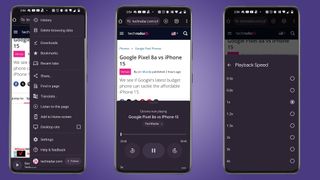Chrome on Android can now read as Google is rolling out a new accessibility feature called Listen to This Page to the mobile app, which gives the browser text-to-speech capabilities.
According to the official Chrome help page, the tool can be accessed by tapping on the three-dot menu in the upper right hand corner and the new functionality can be found in the fourth section of the browser menu.
Activating the feature displays an audio controls panel at the bottom of the screen with a wide array of options. You have your standard set of tools like a progress indicator, a play/pause button, plus the name of the website and page at the top alongside extra controls that were seemingly inspired by YouTube.
You’ll receive a 10-second rewind and a 10-second fast-forward option, plus the ability to change the playback speed. Users can slow things down to half speed or up to four times the normal playback.
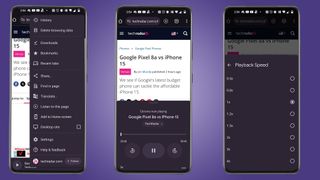
You can push the audio player down to hide most of the controls. The only two things that remain onscreen are the play/pause button and the name of the website. Regarding the length of the playback, it depends entirely on the length of the article.
For example, our recent article on DJI drones takes about 14 minutes, while our piece about The Lego Movie runs for almost seven minutes.
Overflowing with features
Everything so far is surface-level, but you’ll find more in the overflow menu. According to 9To5Google, this section allows you to disable the text highlighter and auto scroll functions. What’s more, it is where you change the speaking voice’s language with 12 in total, including to pick from, including English, Spanish, Hindi, French, and Arabic.
You can also alter the way it reads text to fit a certain style. For example, “Ruby” speaks in a mid-pitch and warm voice, “Moss” has a low-pitch, peaceful way of talking, while “Field” is more low-pitch and bright.
The options deepen when you look at other dialects as well. With English, you have ten voices to choose from across four different accents. The American accent has the most options, with four voices on its own, while the rest just have two.
Availability
Listen to This Page will continue to work even if you go to other tabs as “the control bar will remain docked.” But, there is a limitation. This only works so long as Chrome is in the foreground. So, if you close the browser or return to the home screen, the text-to-speech function stops.
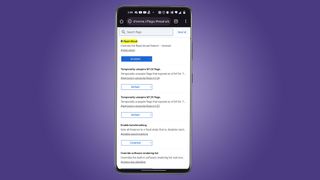
The feature is part of the latest Chrome on Android update, so be sure to install the latest patch. It’s possible you may not see the option in the browser menu.
We didn’t encounter it initially, although you can manually activate it. All you have to do is type in chrome://flags/#read-aloud into the URL bar and turn on the tool in the subsequent menu.
It’s unknown if there are plans to expand Chrome’s text-to-speech function elsewhere, but there is a chance Google will. A leak from September 2023 claimed Chrome on desktop will one day receive its own read-aloud feature.
Check out TechRadar’s list of best Android phones for 2024 if you’re looking to upgrade.
You might also like
Services Marketplace – Listings, Bookings & Reviews