Here’s some nerd trivia for you: what laptop has a haptic trackpad, a touch-sensitive strip above the keyboard, and no headphone jack? No, Apple isn’t bringing back the Touchbar. Instead, Dell seems to have taken a page out of Cupertino’s book and updated its flagship 13-inch laptop with design elements that look cool but offer questionable practicality.
Perhaps most notably, the function row was removed in favor of a touch-sensitive strip which can toggle between shortcuts and regular function ‘buttons.’ Unfortunately, these shortcuts are not customizable, so it’s pretty much most of the bad about the touchbar with none of the good. That said, the soft buttons appear to be a bit more separated from the keyboard, so hopefully, they won’t be as prone to accidental touches.
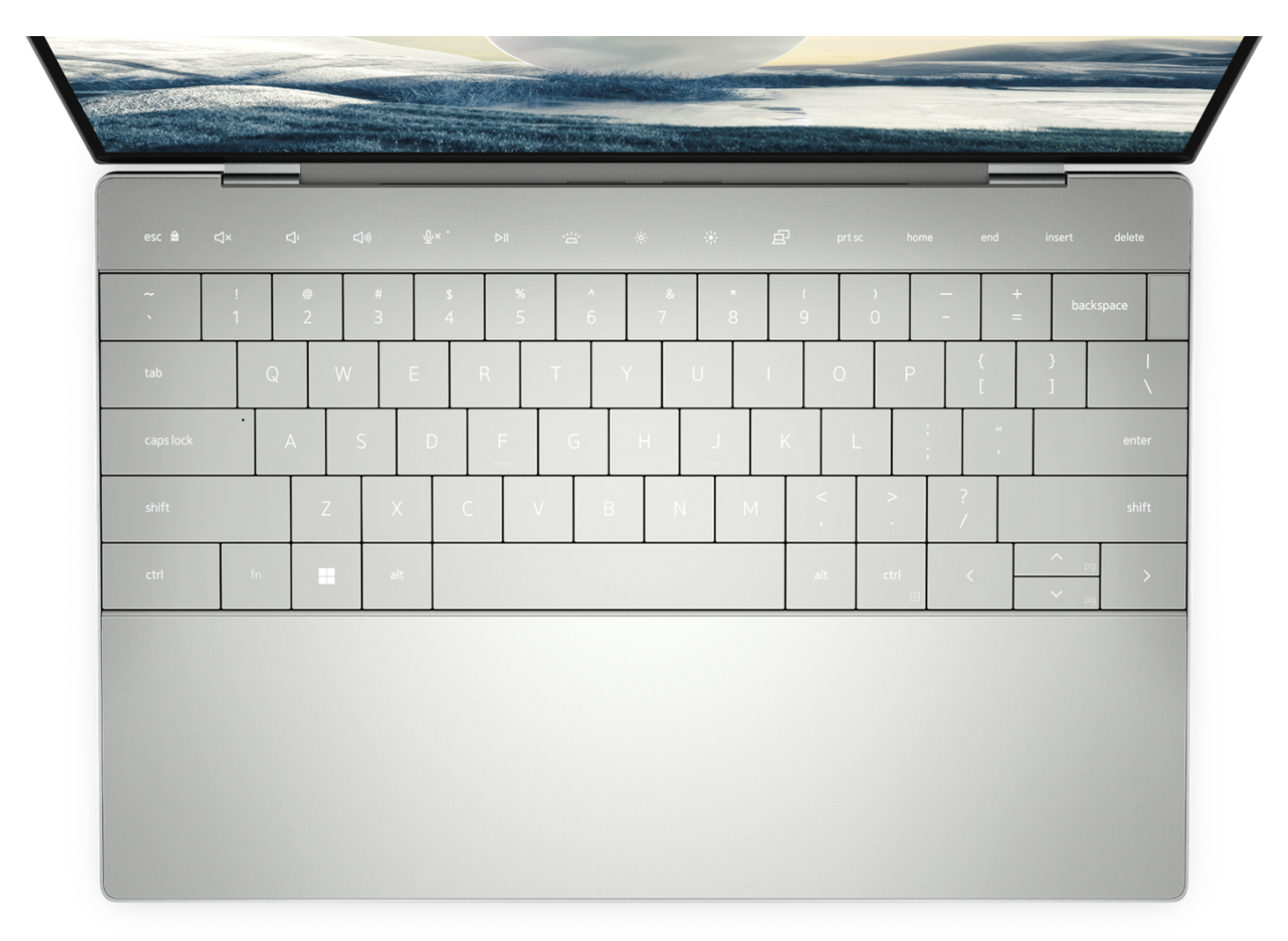
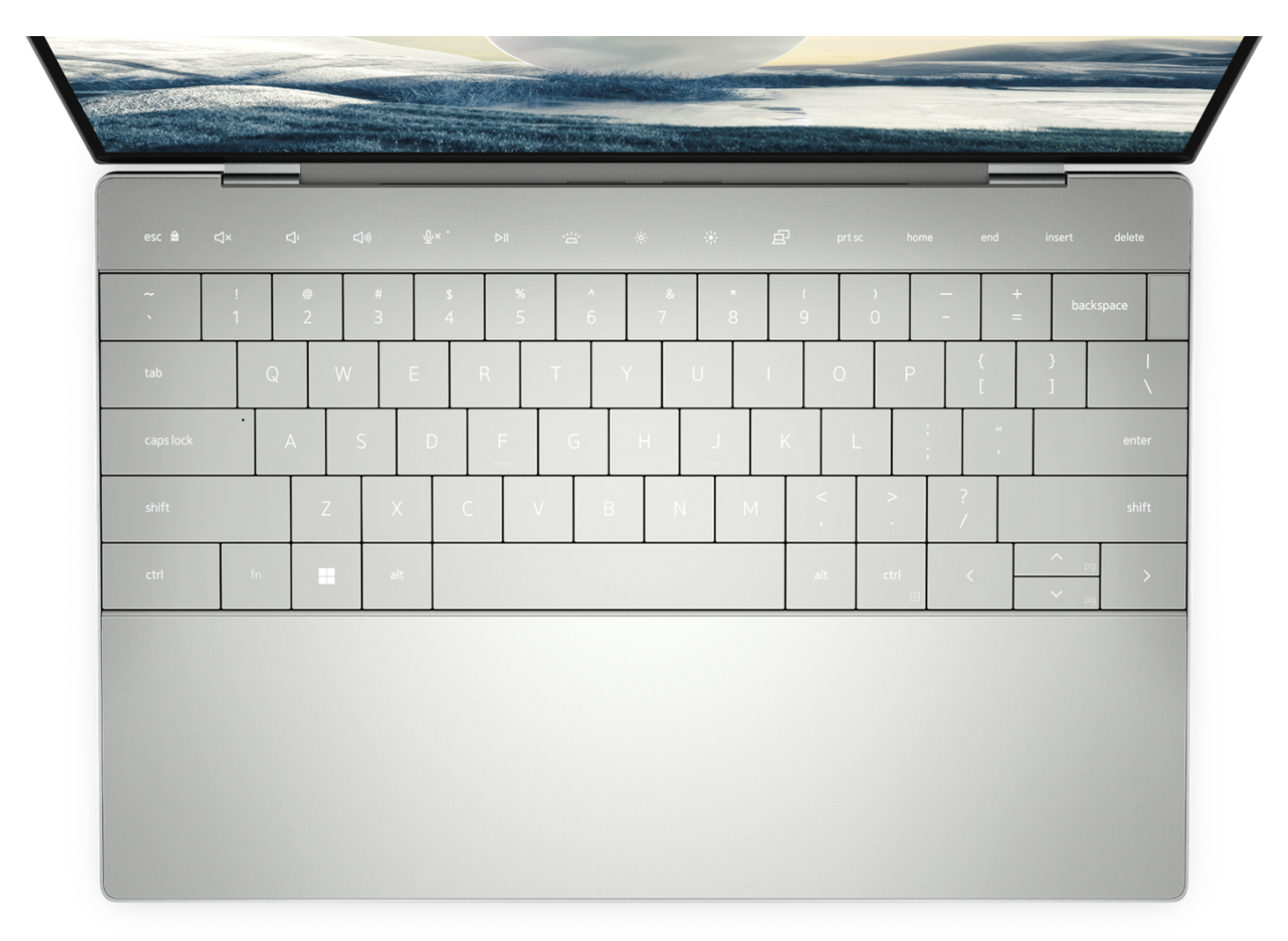
Meanwhile, the touchpad is now a haptic touchpad, much like Apple’s MacBooks or the Surface Laptop Studio, but Dell decided to make the borders invisible for a seamless design. The entire palm rest is one big sheet of glass, and the TouchPad occupies an area roughly “between the left side of the spacebar and right side of the right Alt key” according to ArsTechnica. And again, there’s no headphone jack, leaving you with just two Thunderbolt 4 ports for wired connectivity — one of which will often be taken up by your charger.
Those likely-controversial changes aside, the laptop also now offers a ‘lattice-free’ keyboard, which is to say there is now a minimal gap between keys rather than a chiclet-style keyboard. And despite the touchpad’s odd invisibility, I have found that haptic touchpads are pretty much always better than regular clickable ones. Hopefully, this one is too.
I’ve got to admit, the design at least looks pretty rad:


Still, when I first read about the XPS 13 Plus, I was ready to go on a rant.
For the past several years, the XPS 13 has been one of the very best laptops you can buy. It pioneered thin-bezel displays, its design is still one of the best on the market, and it offered excellent performance to boot.
Repeating two of Apple’s most criticized design choices by replacing the function buttons with a not-a-touchbar strip and omitting the headphone jack — and then making the trackpad invisible — seems like a strong case of fixing what ain’t broke.
So what can possibly justify these changes? Simple: they free up more room for performance.
The XPS 13 Plus is equipped with Intel’s new 12th-Gen chips, which would already provide a major year-to-year improvement with a simple upgrade thanks to a new chip architecture. But Dell takes things a step further by going from a 15W TDP to a 28W one, giving the processor much more headroom for performance.


Unfortunately, a higher wattage processor also means more heat and battery consumption — otherwise, we’d all have desktop CPUs in our laptops — so Dell is essentially left with two options barring some serious thermal innovation: either you make the chassis larger, or your free up more space inside the laptop.
Dell chose the latter, allowing it to theoretically squeeze out a lot more performance out of the laptop without increasing the size of the chassis. The company says larger fans allow it to provide “55% more airflow” without increasing noise or temperature relative to the old XPS.
All that being said, it’s worth noting that this is also the type of justification Apple has given for some of its maligned design choices in the past as well, such as removing the headphone jack from the iPhone and the infamous butterfly keyboard.
Whether the trade-offs are worth remains to be seen; let’s hope Dell truly delivers on the performance front once I’m able to get my hands on a review unit.
