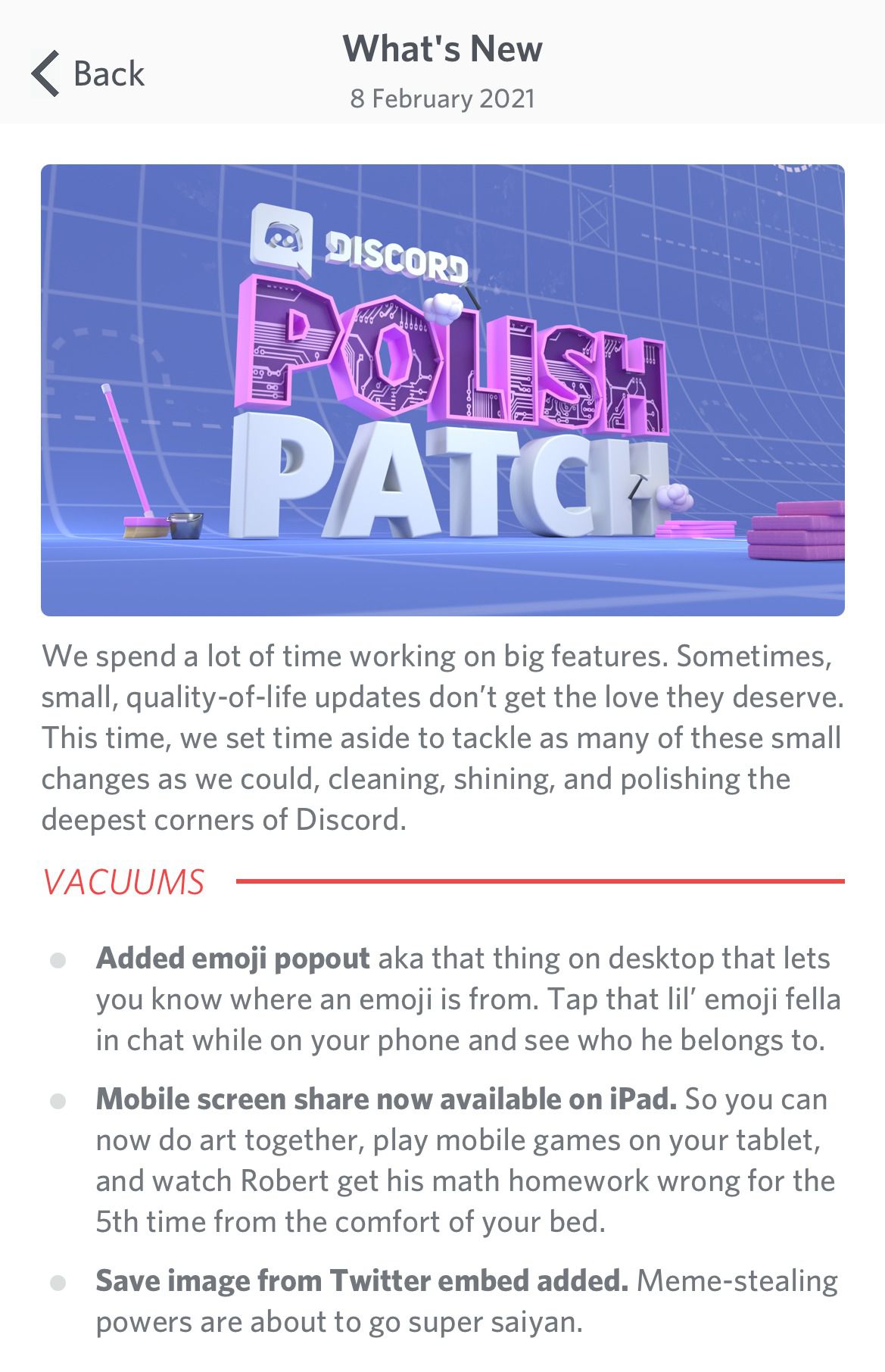Meme thieves rejoice! Discord’s latest update on iOS adds a new option to make it easier to save images from Twitter embeds, handy if you want to save memes from tweets dropped in the server. Or, as the changelog for version 60.0 of the iOS app puts it, “Meme-stealing powers are about to go super saiyan.” To use it, long press on the tweet in question, and then select “Save Image.” It’s a lot simpler than the workarounds people were previously forced to use.
:no_upscale()/cdn.vox-cdn.com/uploads/chorus_asset/file/22296898/IMG_0407.jpg)
There’s no mention of the feature for the service’s Windows or Android apps, which both also received updates this week. However, on Android it already seems to be possible to save images from tweets by tapping the image to make it fullscreen, and then using the download button on the top of the screen. Although the new iOS feature allows you to download static images, it doesn’t appear to work with gifs.
As well as the new feature for meme thieves, Discord now supports mobile screen share on iPad “so you can now do art together, play mobile games on your tablet, and watch Robert get his math homework wrong for the 5th time from the comfort of your bed.” You can read the full changelog in Discord’s settings menu on desktop and mobile.