A few versions ago, Google’s Chrome browser for Android got a feature that opened new tabs in groups. This means when you click on a link, it opens that page in a little ‘folder’ — making it tough to find individual tabs while scrolling.
Bless the lord: Android Police has discovered you can now turn that off. Well, if you have the current stable version 91 of Chrome that is. In this release, you can set it to open links in ungrouped tabs by default, or use tab groups like before, if that’s your thing.
All you need to do is change a couple of experimental settings in Chrome, restart it, and you’re off to the races.
Here’s how to do it:
Open Chrome on your phone, and enter chrome://flags/#enable-start-surface. Tap the drop-down menu below it, and select “Enabled Single Surface V2 Finale.”
Then, go to chrome://flags/#enable-tab-grid-layout, and select “Enabled Without auto group” from the drop-down menu below it.
Restart Chrome, then open the Android recents menu (which displays your currently running apps), and dismiss Chrome from there.
Launch Chrome one more time, and any links you click on pages should open in new ungrouped tabs by default. You’ll also see the “Open in new tab” option when you long-tap a link.
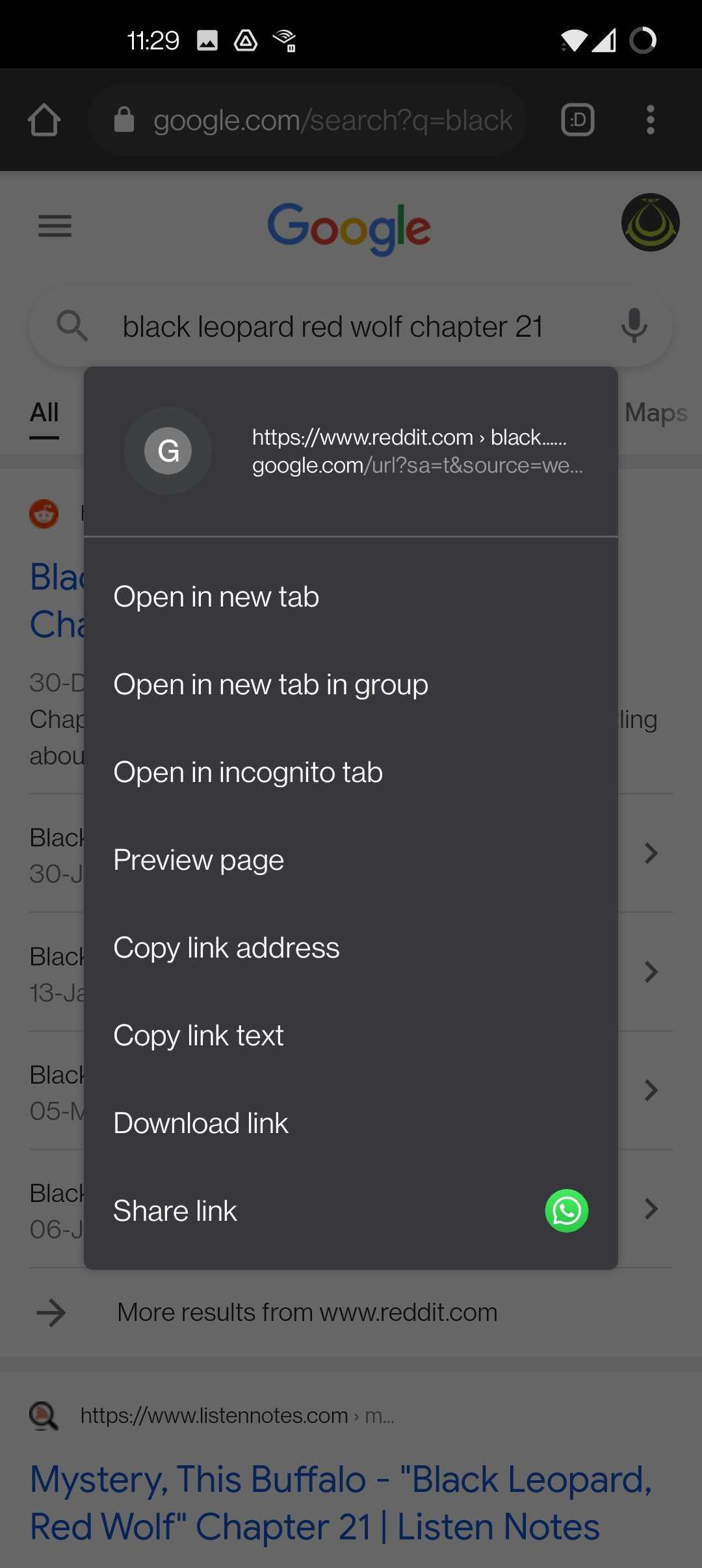
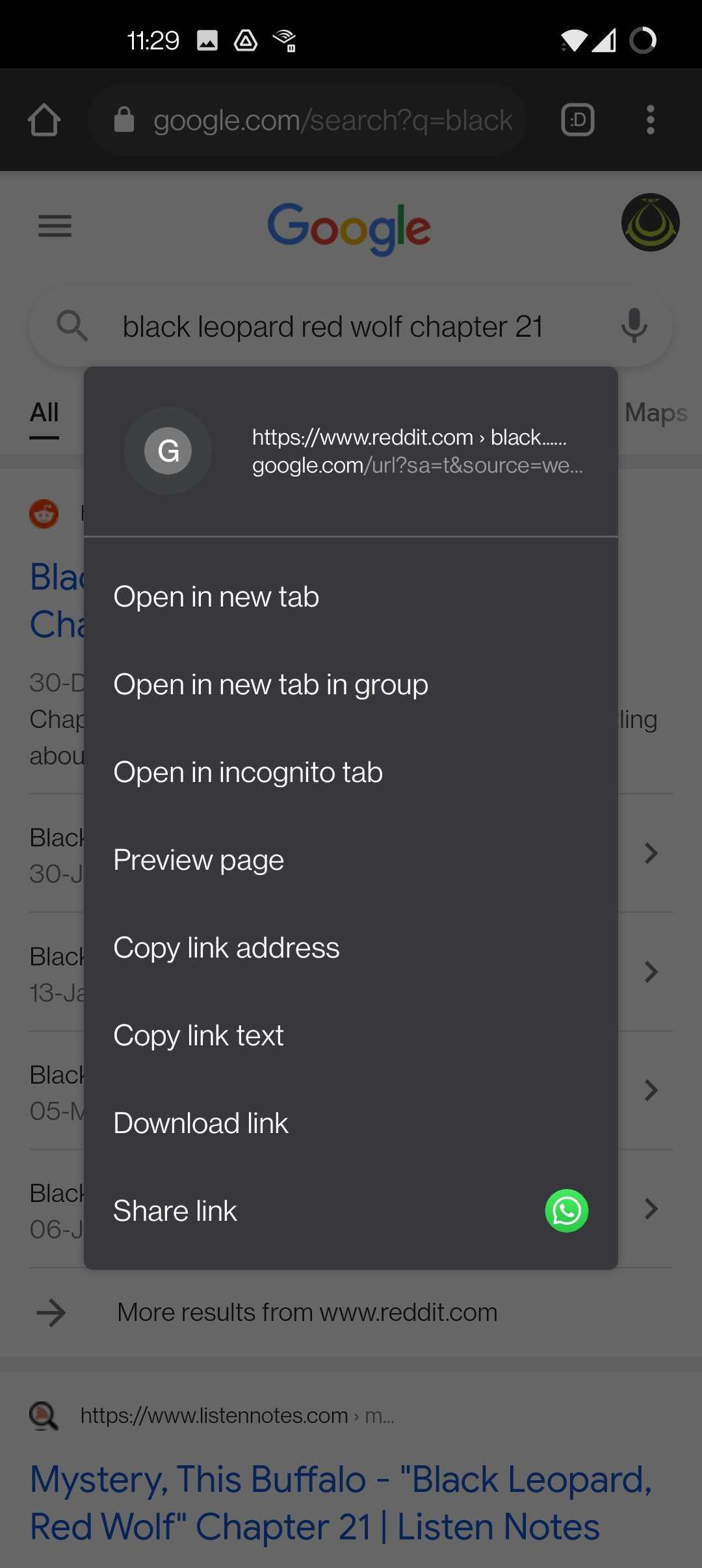
Good riddance. May your phone remain full of battery and your tabs ungrouped,
Did you know we have a newsletter all about consumer tech? It’s called Plugged In –
and you can subscribe to it right here.