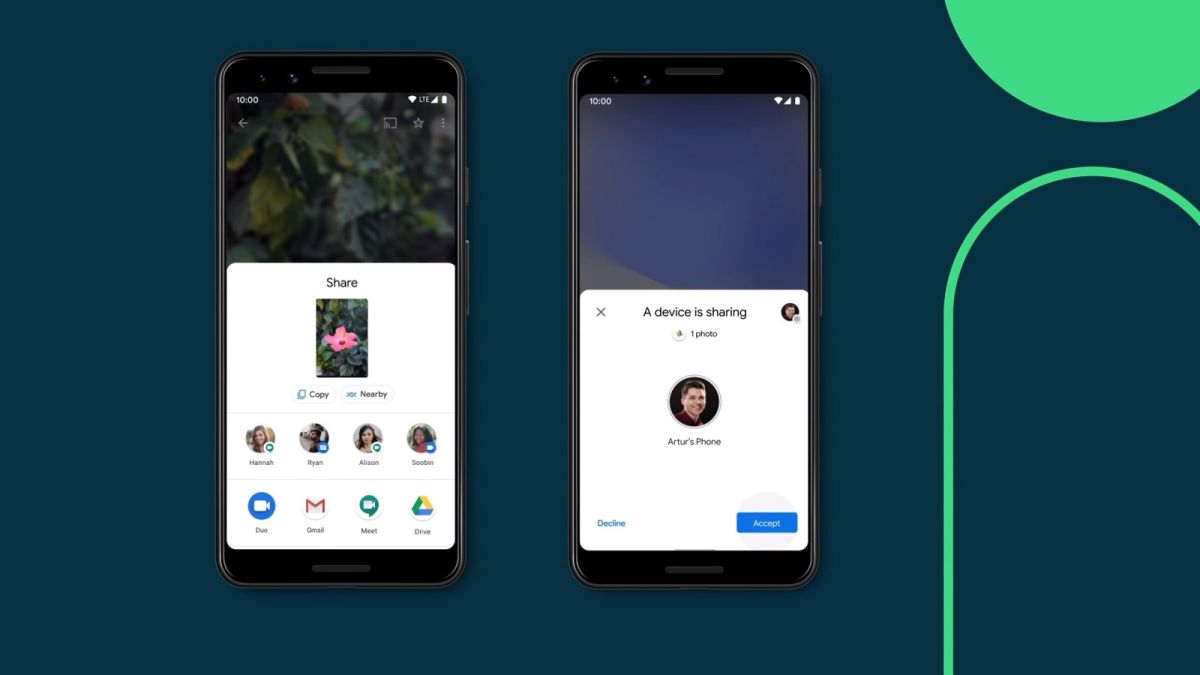When I’m hanging around my iPhone-using friends, they’re always AirDropping things left, right and center. “One of the benefits of having an iPhone,” they tell me, “is that you can AirDrop things.”
I was taken aback recently, though, when an Android-using friend said the exact same thing to me, when they wanted to send something over. It was then that I realized that many Android phone users don't know that they have an AirDrop alternative readily accessible at their fingertips.
I used to be in the same boat, until I discovered the way to easily send files between Android phones, and I think everybody who uses such a device should know about Nearby Share.
Meet Android Be- no, wait…
Android phones used to have a feature called Android Beam, which used NFC to transfer files between devices.
To use this, you tried to share a file in the normal way, then held your phone right up to the one you were trying to share the file with.
This wasn’t exactly an AirDrop alternative, since you need to rub the phones against each other like two dolls that you were trying to make kiss. And even this was a little-known feature that most Android owners hadn’t ever used.
But Google got rid of Android Beam in 2020, for something a lot more convenient.

Meet Nearby Share
Nearby Share works identically to AirDrop – you can share files, photos and links with people nearby, as long as it’s to another Android device (though apparently Chromebooks will get support soon too).
This means you don’t need to rub your phones together, or use a different app to send files. Easy!
I’d never heard of Nearby Share – I assumed Android Beam had been removed since people just used email, cloud storage or messaging apps to send things, and I generally use WhatsApp for this kind of thing. But no, Nearby Share is here, and it’s easy to use.
I was introduced to Nearby Share in a way which really rammed home its use – someone whose contact information I don’t have wanted to send me something. Instead of having to give them my email or phone number, they could just Nearby Share them to me. Very simple.
How to use Nearby Share
Using Nearby Share is pretty easy, though I must admit than, when I realized how prominent the button for it is, I felt stupid for having missed it.
Using it is slightly different depending on which Android fork your phone is on, but generally, you press the ‘Share’ button (y’know, the one that looks like this: < ) and then press ‘Nearby Share’.
Nearby handsets with the functionality will appear, and you can easily send them the files.
Admittedly, this does feel a little bit slower than AirDrop, but given how Android is used by far more people than iOS, I’m just glad that I have the option to easily send files to so many more people.