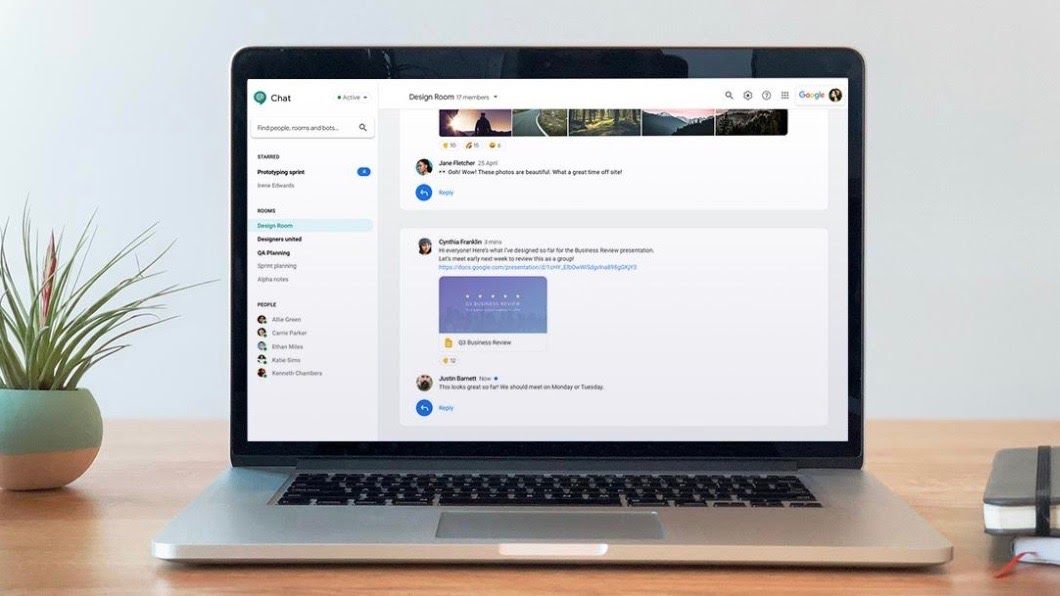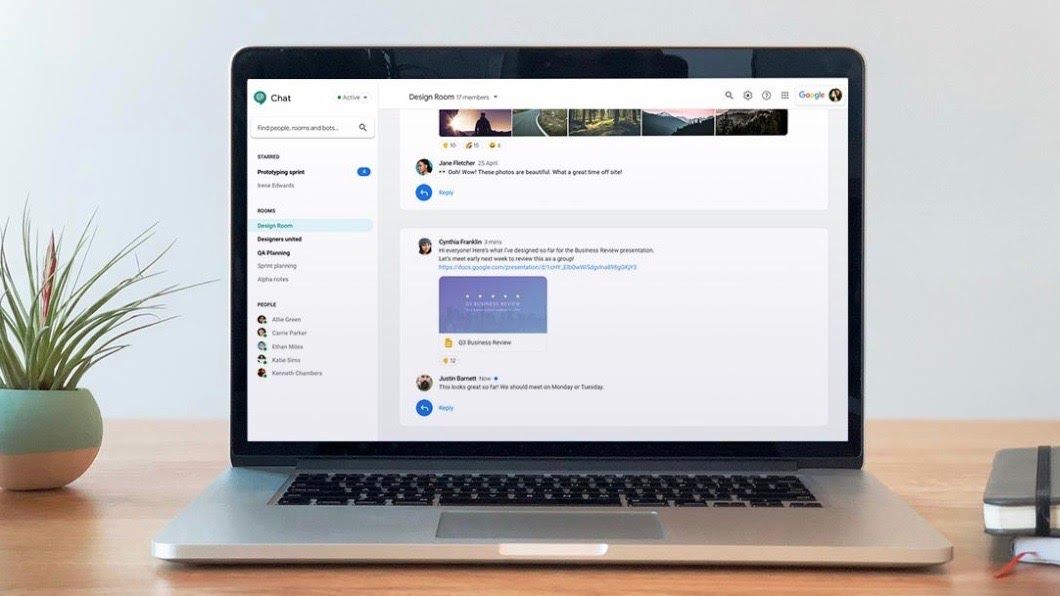
If Google Chat notifications are constantly interrupting your workflow, you can now customize notification frequency on desktop and mobile as Google has added more options for notification settings in both Google Chat and Chat in Gmail.
The search giant’s new notification options affect push notifications on desktop and mobile and users can now set their notification preferences to Notify always, Notify less and Notifications off.
With Notify always enabled users will receive a notification for every message and new messages will be badged while Notify less limits the notifications and badges you’ll receive to direct mentions, @all mentions and follow threads. There is also an option to be notified about new threads in threaded rooms. By choosing Notifications off, uses will no longer receive notifications but they will see a badge if they are directly mentioned.
It’s also worth noting that in existing Rooms, the notification setting may default to a state where users will receive more notifications. If this is the case, you simply need to select the three-dot overflow menu in each room to update notification settings on a per room basis.
New Google Chat UI
In addition to changing how often notifications appear in Google Chat, Google has also announced that it will soon roll out a new and improved UI for the service on the web.
Beginning on March 24, the company will roll out some major changes to the interface of Google Chat on the web and the Progressive Web Application (PWA). This new interface will resemble that of Chat in Gmail in order to give users a more consistent and predictable experience no matter where thy are.
Google has also made some other changes to Chat’s user interface including allowing users to access shared files and tasks via tabs at the top of a room and making it possible to use the search bar at the top to look for content across all rooms and direct messages. One of the bigger changes to Google Chat’s UI is that the company has added a quick access side panel on the right side like in Gmail to provide quick access to other Google apps such as Calendar, Keep, Tasks and Maps.
If you’re currently working from home and using Google Chat to stay in touch with co-workers, the ability to limit notifications and the new productivity features Google has added to the service could be quite helpful.