Chrome on desktop is set to receive a new series of AI-powered features across several updates that aim to help people find products on the internet. There will be three in total with the first one being a change in how Google Lens functions allowing it to behave similarly to the Pixel 8’s Circle to Search.
According to the announcement, pressing the tool’s icon in the browser’s URL lets you select an onscreen object. Clicking something highlights it and visual matches will roll in from a side panel as a Google Search result. The company states users can then use multisearch to further refine the inquiry “by color, brand, or another detail”. And thanks to Gemini, you can ask “follow-up questions to dive deeper into a topic.”

You might also receive an AI Overview where relevant information is collected and presented as text although its appearance depends on what you ask. It’s worth pointing out this feature appeared very briefly in a recent Chrome beta. Despite its short time in the testing phase, Google must’ve felt the tool was already set for a proper release.
The company goes on to say you don’t have to click the Google Lens icon at the top. Users have the option to activate it either by opening the “right-click or three dot menu.”
Product comparison
Over the coming weeks, Chrome will obtain Tab Compare, which lets you combine multiple tabs of alike products into a single window and present AI-generated descriptions of each one. Google gives the example of someone looking for a portable Bluetooth speaker to purchase.
A Tab Compare window could display three different speakers from three different brands highlighting key information like price, battery life, weight, specs, and a brief product summary. It’s unknown how these AI comparisons are made. The post doesn’t say whether you have to instruct the browser to make them or if they’re done automatically.
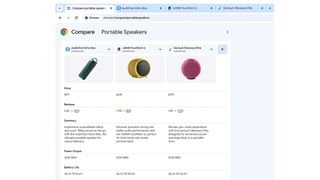
Lastly, Chrome aims to make finding web pages in your browser history a lot easier thanks to generative AI. Rather than dig through dozens of links, you can instead ask questions. Google offers another example of where a user instructs Chrome to bring up any ice cream shops they might’ve looked at in the past week. The browser will then display all “relevant pages from your [personal] history.”
Like Tab Compare, the browser history update will roll out within the coming weeks starting in the United States. No word on when the feature will expand to other countries although we did ask.
Be sure to keep an eye out for the Google Lens upgrade. The company says it’ll be releasing the patch “over the next few days”. If you’re looking for a new computer, check TechRadar’s list of the best Chromebooks for 2024.
You might also like
Services Marketplace – Listings, Bookings & Reviews
