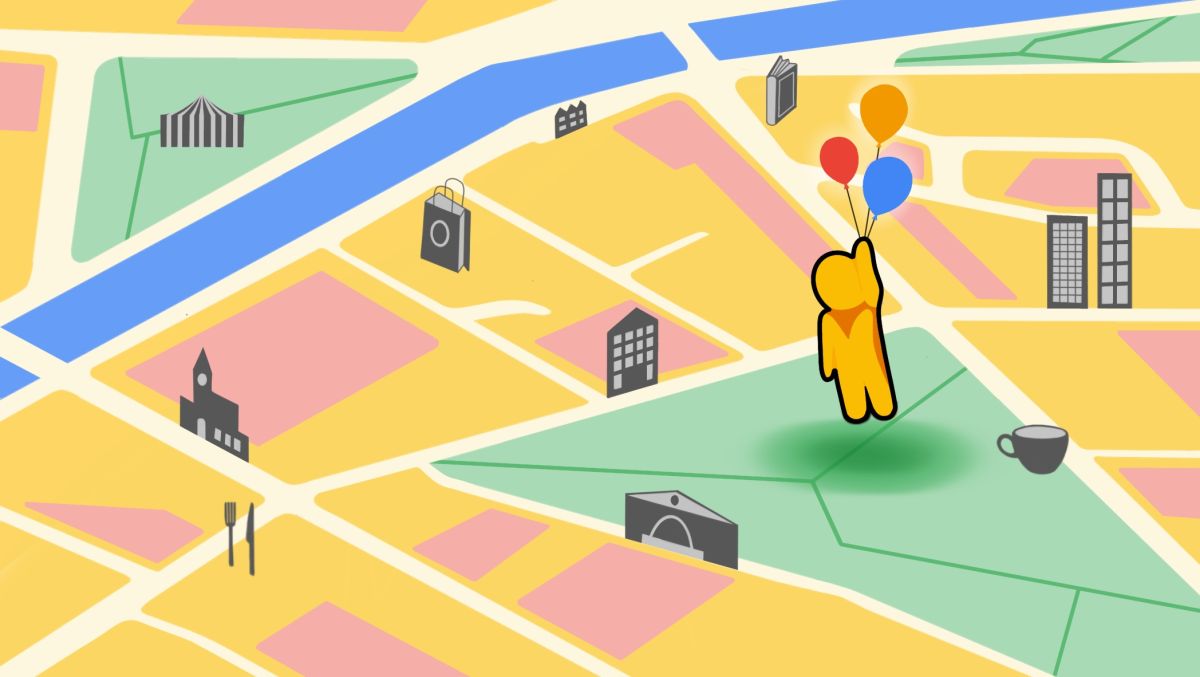Street View is turning 15 years old and to celebrate Google is updating the smartphone version of the feature.
From today you can boot up the Street View app on your iPhone or Android smartphone and you’ll be able to look back through Google’s archive. Don’t have it installed? You can find it on the Google Play Store and Apple App Store
Just like time traveling with Street View on the PC, start by dropping into the location you want to see a past version of. Then, at the bottom of your screen look for the pull-out menu bar and you should see “See more dates” at the top of it.

Click on this and you can scroll back to various points in time – though be warned that for some places your options will be a lot more limited than others.
It all depends on how many times the Street View recording equipment passed through the location. For busy areas it could be over a dozen times, while a small lane in the middle of the countryside might have only been traveled along once.
Google has also warned that while many users will see this time travel feature become available today it may take a few days to roll out to all of you.
Celebrate Street View turning 15
While you might not want to throw a piece of software a birthday party, there are other ways to celebrate Street View turning 15. Namely, using it to explore some amazing places.
You can visit the White House while it’s all decorated for Christmas, or take a stroll around Japanese landmarks while the cherry blossom is in bloom. For a more unique mode of transport, hop on a boat and visit a Floating Market in Thailand; or dive into the Great Barrier Reef.
Bored of Earth? Take a trip up to the International Space Station.
You could also take a trip into the past using the time travel feature. While some locations have been recorded more than others, a lot of spots have at least a couple of times you can travel between, so you can reminisce about what they used to look like.

If exploring aimlessly isn’t your style, why not challenge your geography skills in a game of Geoguessr instead. This third-party website places you in a random spot on the planet using Google Map’s Street View, but doesn’t tell you where.
It’s your job to use your geography and language skills to identify local landmarks, signs, flora, and fauna to accurately guess where in the world you are. There are even game modes where you can face off against other Geogussr players.
While it can take some practice to get good, we have a few early game tips.
For starters, you can try to work out which side of the road you’re driving on, and also where the sun is relative to you. In the Northern Hemisphere the sun will be south of you, and to the north of you in the Southern Hemisphere. Brushing up on your flags and alphabets is handy, too – you don’t need to become fluent in Korean or Arabic, but being able to recognize their alphabets will help.
You could also check out some other cool Google Maps tricks. We have a guide that’ll teach you about five things you didn’t know Google Maps could do. And when you’re done with that, be sure to check out our follow-up that teaches you about five more hidden Google Maps features.