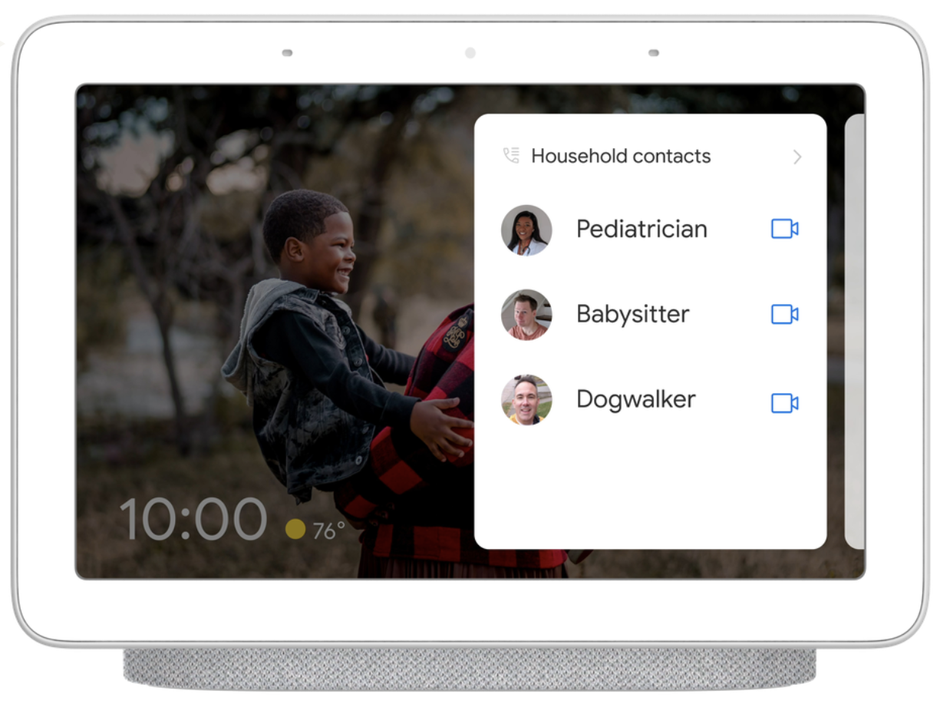You can finally use your Nest Hub Max for happy hours and birthday parties. On Thursday, Google announced the device can be used to make group video calls with Duo and Meet.
That also means Facebook’s Portal now has some competition.
While the Hub Max is capable of making video calls, it’s been limited to one-on-one video chat sessions. Now you can use both Duo and Meet to chat with up to 32 or 100 people, respectively, which is far more than Facebook Portal’s eight person limit. But you can also use Messenger Rooms on Portal, which allows for up to 50 people at a time.
And, while having that many people on the 10-inch Hub Max display might feel a bit squished, it’s not much smaller than the 10.2-inch display on the Portal (2019).
Of course, price is also important to consider. Even though the $229 Nest Hub Max is more expensive than Facebook’s $179 portal, Google’s smart display is compatible with more video chatting apps.
That’s where Google Duo and Meet come in. But what the heck is the difference between the two?
Essentially, Duo is the more casual video chat service — it’s basically the equivalent of Apple’s FaceTime. Google Meet, on the other hand, can be described as the more “serious” video chat service meant for business and educational purposes.
[embedded content]
If you’re starting a call with Duo on the Nest Hub Max, you’ll have to first create your group using the Duo app. That way, whenever you say “Hey Google, make a group call,” the Nest Hub Max will pull up all of the Duo groups you’ve created and you can select one.
Similar to Facebook’s Portal, the Nest Hub Max has an auto-framing feature. Rather than having to manually adjust the display, it automatically moves around with you while you’re on the Duo call to keep you in the frame.
Additionally, Duo group video calling is available on the JBL Link View, the Lenovo Smart Display (specifically the 8-inch and 10-inch models), and the LG XBOOM AI ThinQ WK9 Smart Display.
Using Google Meet on your nest Hub Max works similarly. All you need to do is say “Hey Google, join a meeting,” type in the meeting code when prompted, and join in.
You can also say “Hey Google, show me to my next meeting,” and it’ll automatically bring you to the waiting room of the upcoming meeting you have scheduled on your Google Calendar.
While it works with your personal Gmail account, G Suite domains will have to enroll in the Google Assistant beta program to access the group video call feature.

It’s definitely not the same “speed dial” you probably remember.
Image: google
In addition to group video calling, Google is also finally rolling out its “speed dial” feature on smart speakers and smart displays in the U.S. The feature was originally announced back in January at CES.
While you already have the ability to make calls with Google Home, the speed dial feature allows you to set a nickname for specific contacts the entire family can use — such as “Grandma” or “Babysitter.” So, anyone can say “Hey Google, video call Mom” or tap on the nickname via the Smart Display.
UPDATE: June 25, 2020, 4:13 p.m. EDT We’ve updated this post to include Messenger Rooms, which allows users to video chat with up to 50 people on Facebook Portal.