Google Search is adding a feature to help you verify your search results are showing reliable information. Search will now show a menu icon “next to most results on Google” that you can tap on to access more information about a particular site without having to actually click through. This makes it a little easier to verify if the search result comes from a source that’s likely to be trustworthy.
This information is mostly sourced from Wikipedia, which Google notes “provides free, reliable information” (much to the chagrin of history teachers everywhere). If Wikipedia information isn’t available, you’ll instead see other information sourced from Google, such as when the site was first indexed (you probably don’t want to read information about the election from a site that first appeared on, say, January 6).
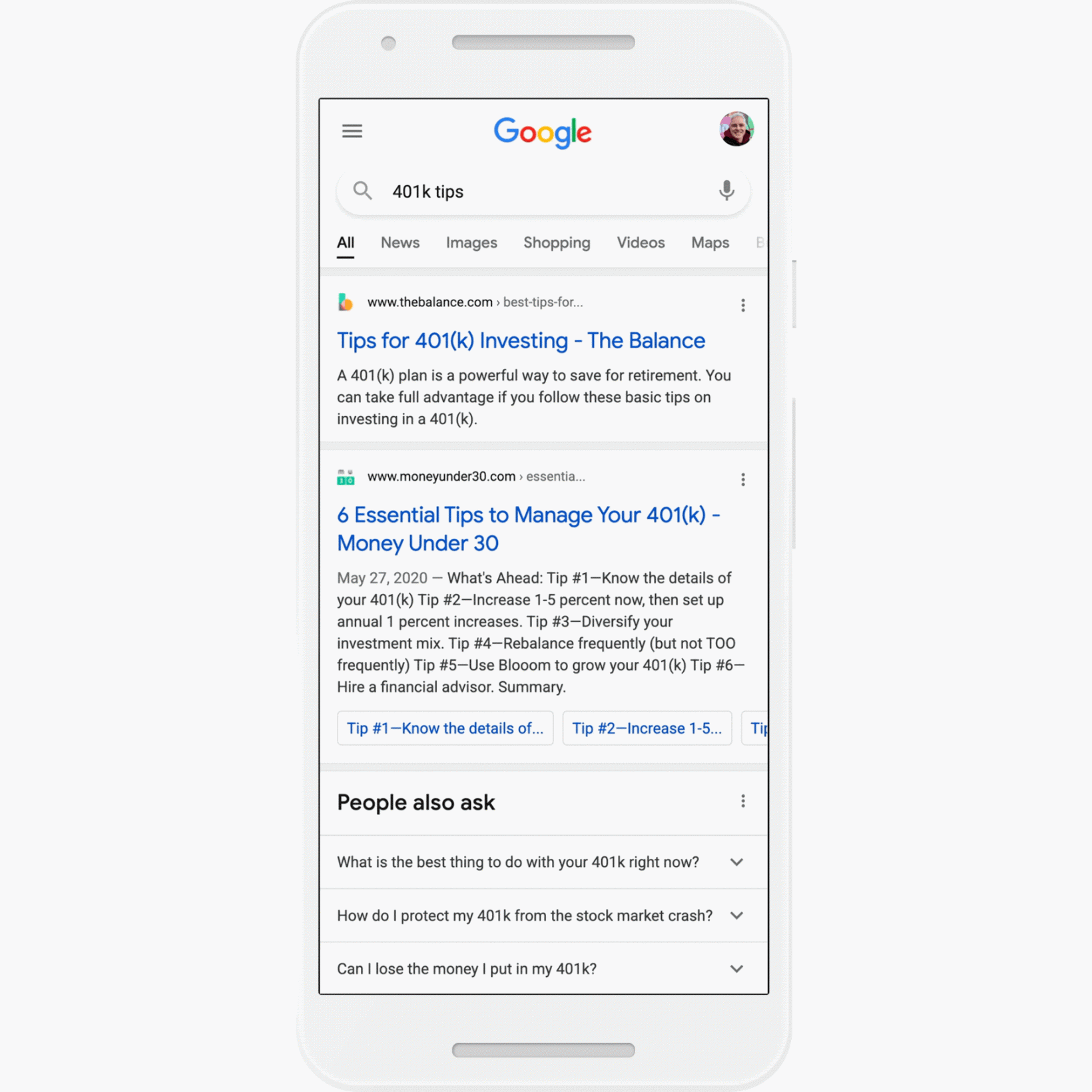
Meanwhile, for search results such as job listings or business listings, Google will show information about how it sources the relevant information. In each case, you’ll be able to see if the connection to the sites is based on the HTTPS protocol to make sure your connection is encrypted, and Google will clarify whether or not the search result is an ad.
Google says these information cards should help provide additional context and peace of mind if you’re looking for something important like health or financial information. While I would hardly trust this feature on its own to ascertain the veracity of a search result — and having a Wikipedia entry certainly isn’t necessary or sufficient to make a website trustworthy — it may be able to at least help weed out some of the more obvious unreliable information. The feature begins rolling out today in the US for English searches on both desktop and mobile devices.
A quick way to learn more about your search results on Google