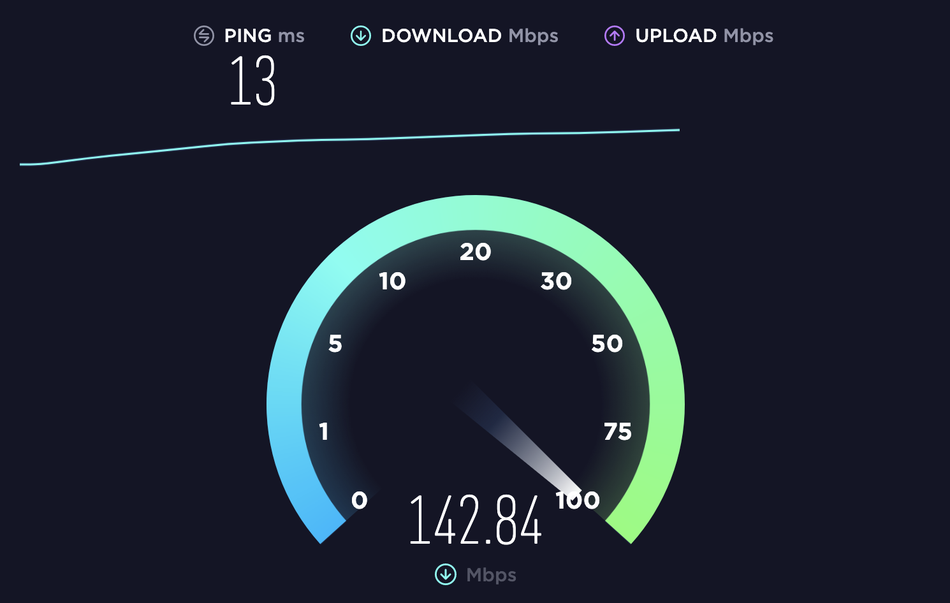If we’ve learned anything over the past year of pandemic-fueled social isolation, it’s that our home internet stinks. Maybe it was never meant for everyone in the house to use it all day, every day. At the very least, it’s easy to put a number on just how bad your internet is.
Testing your internet speed has never been easier thanks to a number of web services that exist primarily to do just that. But there are a ton of ways to do it and not all of them give you the same information. A site that only measures speed when your problem has to do with stability isn’t especially helpful. It’s great that there are so many options, like Speedtest and Testmy.net, but those don’t necessarily make it easy to choose. So let us help figure out which one’s best for you.
What do these numbers mean?
Before you jump into testing, you need to know what the data these sites spit out at you means. There are three basic figures you’ll see on many speed testing sites, with most sites differing in how they contextualize them: Download speed, upload speed, and latency.
Download speed
Like the name suggests, this measures how quickly your network can retrieve data from a server in megabits per second (or Mbps) and for most people, this is the big one. If your download speed is low (think in the single digits), it’s hard to do much of anything on the modern internet. You need a solid, stable download speed of 10 to 25Mbps on the low end for painless web browsing, streaming, gaming, and basically anything else. The higher, the better, in this case.
Upload speed
As you might imagine, upload speed (also measured in Mbps) is how quickly your network can send data outward. The majority of home internet services give users a much smaller upload speed than download speed because it’s not as necessary for everyday tasks for most people. It’s important for streaming, gaming, and uploading videos, but many folks can at least get by with an upload speed of 5 to 10 Mbps.
Latency
Lastly, latency is the time it takes (measured in milliseconds) for a signal to travel from your computer to another and then back again. If you’ve ever experienced lag while playing online video games, that was the result of high latency. Some sites instead measure “ping,” which is the same thing but without a round trip. In other words, ping is how quickly a signal goes in one direction and latency is how quickly it goes in both directions.

One of the most well-known ways to clock your internet speed is Ookla’s Speedtest.net. (Full disclosure: Mashable and Ookla are owned by the same parent company, Ziff Davis.) This is the one I’ve personally used for years because it’s quick, taking just a few seconds to tell you whether or not your network’s busted.
Speedtest has access to a large number of servers around the country and you can manually choose which one you want to use for testing based on its proximity to you. Closer servers will give you better results, in case you weren’t aware. After 10-15 seconds, you’ll have a basic idea of what your download / upload speeds and ping look like in that moment. It’ll also keep track of all your test results over time, if you’re interested in that sort of thing.
If you’re struggling with poor internet speeds, Speedtest will let you know. That said, poor speed is not the only way your internet can fail you.
For testing consistency: Speedof.me

Speedof.me has two distinct advantages in this discussion: It’s comparatively pretty to look at and it tells you how stable your connection is — not just how fast it is.
This is accomplished using a color-coded line graph that displays speed over a period of about 30 seconds during which it downloads and uploads junk data from your network. As you can see, my network’s max speed is around 200Mbps, which is fine! Unfortunately, it will randomly dip down to nearly unusable levels for a couple seconds at a time.
It’s not noticeable enough in everyday life for me to call my ISP about it, but it might be for you. If you think instability is cratering your internet connection, this site will plainly lay it out for you.

Testmy.net is the least visually flashy of the sites we’re talking about today, but it gives you the most information right after taking the test.
First, you’ll choose if you want to test download or upload speed (or both), or just your latency. Once you make a choice, the site takes over for 30 to 60 seconds before unleashing its data on you.
The cool thing about this site is that it tells you how your speeds compare to other people in your city, your country, and the world. My download speed is a little higher than the average in my city, for example, while my upload speed was comparable. If you see major disadvantages in your results compared to people around you, that might be a good excuse to get on the phone with whichever provider supplies your internet.
We hope you never have to do that because dealing with ISP customer support has always been a hassle, even in the best of times. But if you feel your internet has a problem, any of these three sites will give you a great way to at least diagnose it.