If you’re a Netflix user in the U.S., you’ve undoubtedly seen the news of the streaming giant’s recent crackdown on password sharing and its new policies and payment options for subscribers using the service outside of their “household,” also known as the “primary location.”
You can dig more into the what and why in our coverage of the story, but if you’re here you may already know that Netflix has unrolled their plan in Canada, New Zealand, Portugal, and Spain, requiring customers to choose and set their primary location for the Netflix account used “in the main place where you watch Netflix, and is associated with your home Wi-Fi [or wired] network and the devices connected to it.”
The changes haven’t hit the U.S. yet, but we can likely expect it to pan out in a similar way to our friends north of the border. The gist: Once your primary location is set, as long as everyone accessing the account lives in the same household, everything works as it should. You can even travel and use the account normally outside the primary location, like at a second home or vacation cottage or something, for up to 30 days. Any longer than 30 days and you’ll have to declare a new primary location using the TV and internet connection at that new location. However, if anyone using the account at the “old” primary location at the same time will be then considered a traveling member and be cut off, or they’ll have to request a temporary access code which will give them access for seven days.
Alternatively, if this is all too much and it makes more sense for some of your users to have their own access, you can add up to two people outside your household to your Netflix account for an additional monthly fee, which is $8 per month in Canada, so we can likely expect something similar here. Existing profiles can be ported over and they all have their own login and passwords, and personalized recommendations.
It’s a mess, we know, and we’ll update this post with any new details. But for now, setting up and changing the primary location is easy. Here’s how.

How to set and update your primary location on Netflix
Setting your primary location for your Netflix account is easy, but it must be done through the TV connected to your home network with the Netflix app. This cannot be done through a set-top box like an Apple TV or a Roku device.
Step 1: From a TV that is connected to the Wi-Fi network or wired internet network of your home location, sign in to Netflix and access the Home screen.
Step 2: With the TV’s remote, press left to access the menu.
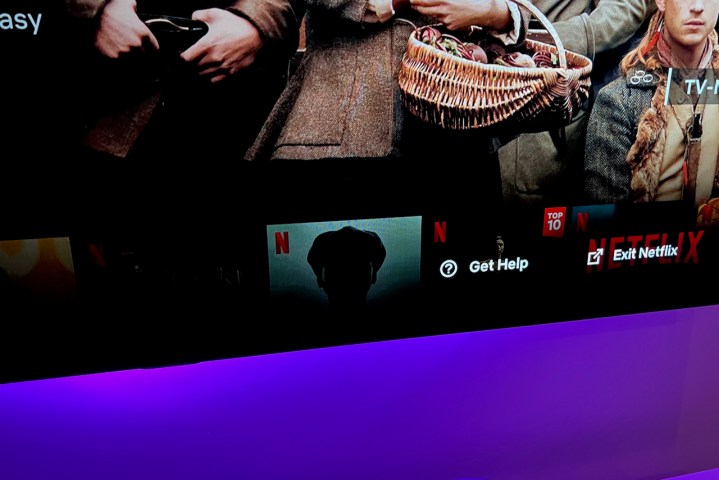
Step 3: From there, select Get Help and then Manage primary location.
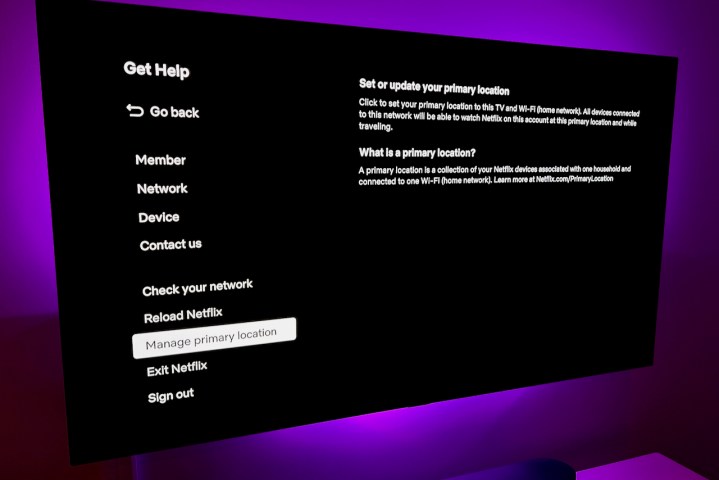
Step 4: Here you’ll choose where you want the verification link to be sent — either Set by Email or Set by Text. The link will be sent to whichever you choose, but make sure you have this information entered in your account profile.
Note: The verification link expires after 15 minutes, so don’t be slow about it. If it expires, you can select Resend Email or Resend Text or, if you’ve been distracted by more important things, you can choose Remind me Later.
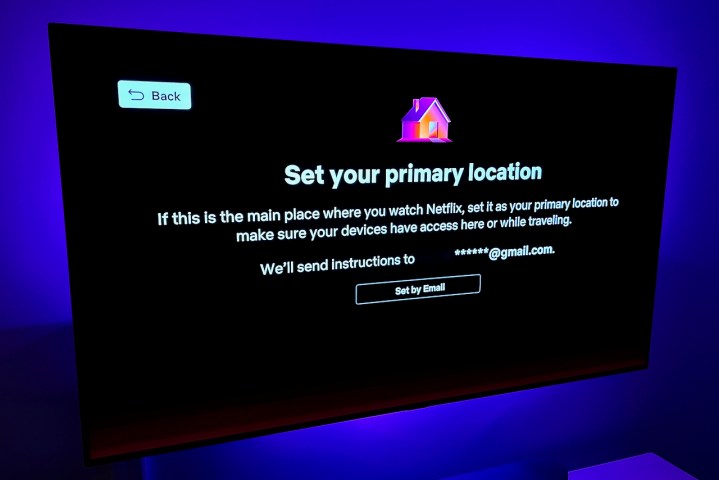
Step 5: Open your email or text message and choose the Review Request link where you’ll find an option to select Set Primary Location. You know what to do.

Step 6: A confirmation that the primary location has been set will appear on your TV screen, and you’ll also get a confirmation email. Now you’re good to start watching.
Step 7: If you have to change the primary location, just follow the same steps through the TV and Wi-Fi network of the new location.
For the most part, Netflix’s password-sharing crackdown shouldn’t affect you too much if you’re not using the service longer than 30 days at a time, in a location outside of where you set the primary location.
If this isn’t working for you — like if you have a kid away at college tapping into your account throughout the school year — you might want to explore adding them as a new user from outside your household. This will add an extra expense to your monthly Netflix bill, but you can export their profile and all their preferences over to the new account. If there’s a workaround (and we’re sure there will be), we’ll make sure to update this post accordingly.
Editors’ Recommendations
Services Marketplace – Listings, Bookings & Reviews
