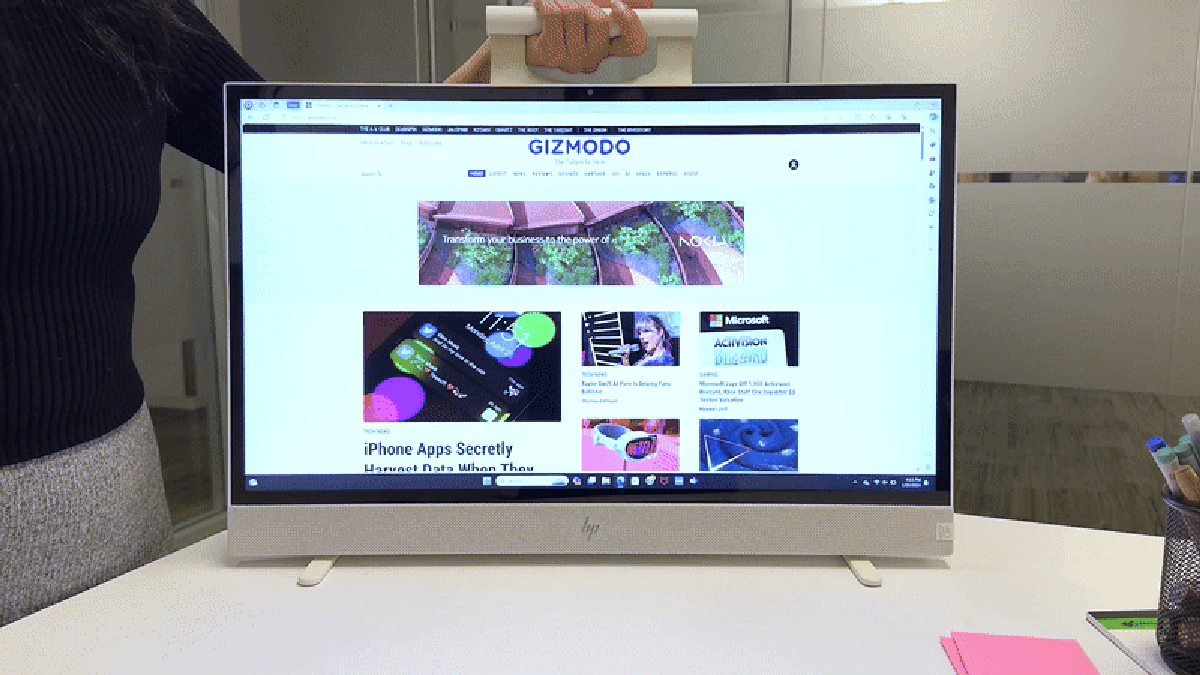
HP recently released an interesting all-in-one that trades in performance and power for portability and ease of use. The pitch for the HP Envy Move All-in-One is that it’s a PC you can take with you anywhere without having to plug it into anything. While it is a novel idea, does that justify the steep $1200 price? Not if you’re looking for serious performance.
Advertisement
Let me start by clarifying that the $1200 one is the configuration sent to us and is also the most high-end out of the entire line. The machine starts from $900, and the different configurations vary in processing power, storage, and memory. The configuration sent to us offers a Core i5 13th Gen processor, 1TB storage, and 16GB memory. The graphics are onboard Intel Iris Xe.
The biggest selling point of the new HP AIO is its unique design. It hosts retractable feet that go inside when you lift the system and come back outside when you put it on a surface. There’s also a conveniently placed handle at the top for easy lifting. At the back of the monitor, there’s a pouch for storing the keyboard in. The keyboard offers an onboard trackpad, too. The aim is for you to be able to carry the Envy Move easily from room to room.
Here’s the thing, though: I don’t think a 10-pound system is convenient enough to be carried around all the time. I mean, you could, but why would you if you could carry a laptop instead? I think it’s more suitable as a kitchen island PC. But even as a lounge/kitchen PC, I’d probably invest in something cheaper than $1200 for a Core i5.
The Envy Move is light on ports, especially when there are major omissions in other areas. All you get is an HDMI port, charging slot, video source button, and a brightness rocker on the right and just one Type-A, one Type-C, and a volume rocker on the left. There’s no 3.5mm, SD card slot, or ethernet port. I was looking forward to a standard control panel at the back of the monitor, but I only saw the keyboard pocket. I could have easily given that pocket up for a bit more utility on the machine.
With just a 10-degree tilt capacity, the screen doesn’t offer much movement. I was considerably uncomfortable with having to keep my neck at a certain angle to view the display properly. A little more range would have been appreciated.
In terms of performance, the Envy Move did pretty well. Considering an i5 powers it, its 2064 Geekbench 6 single-core score ranked pretty good against the baseline 2500 of an Intel i7. I tested its graphics on the Heaven Unigine benchmark, and it hit 21.3 FPS with a max FPS of 47.3. I also used it as my work desktop for around a week and didn’t run into a single stutter.
If you’re looking to game on the Envy Move, we found that Xbox Cloud Gaming and GeForce Now work really well on it. Connect a Bluetooth controller, and you’re ready to play some Halo Infinite or Fortnite in the kitchen or on the deck.
The 24-inch IPS touchscreen display offers a 2560 x 1440 resolution and two refresh rate options: 60 and 75 Hz. The colors are bright and vivid with good contrast ratios. The images feature sharpness and clarity, making the device perfect for some casual YouTube or Netflix watching.
The keys are snappy and loud, and there’s also a little curve in them for you to rest your finger on. The keyboard is technically a 65 percenter, so it doesn’t have page up, page down, home, or end keys to make room for the trackpad. The keys themselves don’t offer much travel. The arrow keys are trimmed down to the point of being difficult to use. Even after around a week of typing on it, typos happened more often than I’d like. The trackpad, on the other hand, feels good and isn’t too small. If you’re not a trackpad person, you could connect a Bluetooth mouse and store it in the keyboard pouch when you move the system.
The battery life is quite impressive, too. In fact, it’s more than advertised. HP promised four hours, but it lasted a little more than five hours for me on each cycle. It was nice to throw this thing on a counter and look at Netflix while cooking or
If you are strictly looking for performance. You could spend $1,300 and go for an M3-powered Apple iMac; however, you do lose out on the portability and touchscreen.
The HP Envy Move has strong family computer vibes. It’s meant to be used by multiple people in a household and not your everyday work computer. And if it’s meant to be used like a family PC, the lack of a headphone port really hurts. It’s great for casual use, like checking emails and putting on YouTube while you do chores around the house.
The performance is good, but a dozen laptops could offer the same numbers for that price point.
Services Marketplace – Listings, Bookings & Reviews