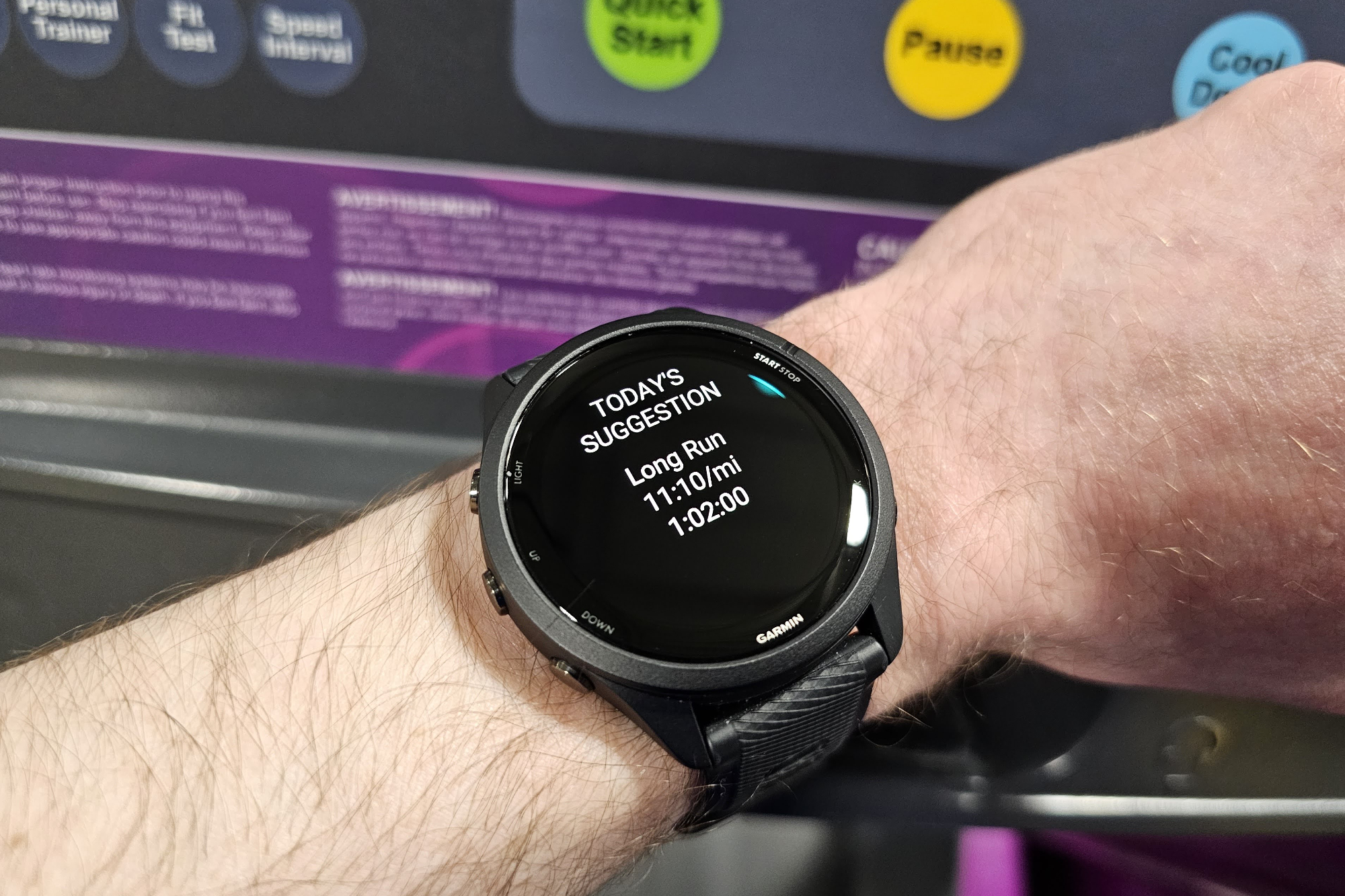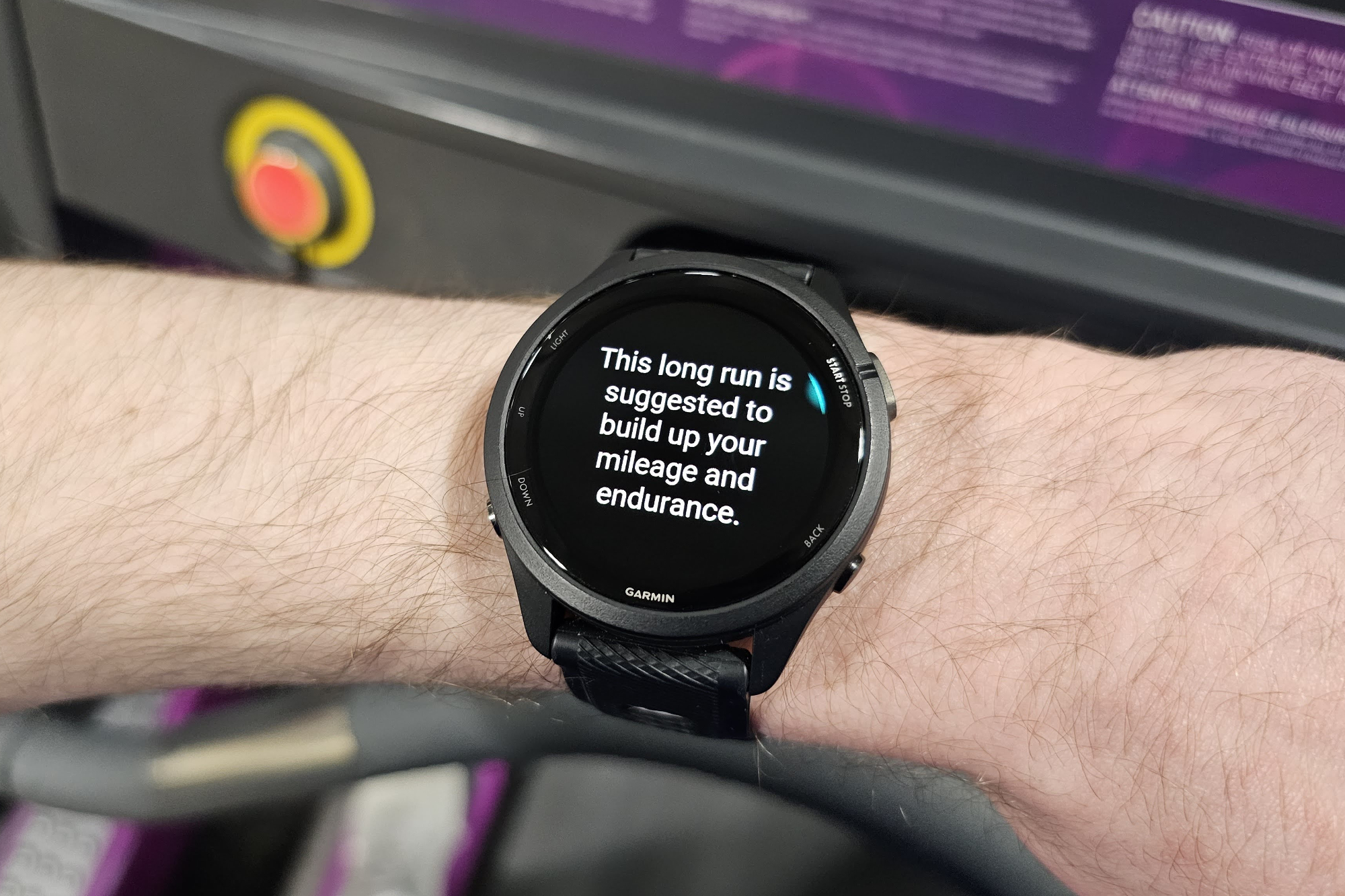The Apple Watch has been my go-to wearable for years. I began my journey with the Apple Watch Series 1 in 2017, upgraded to the Apple Watch Series 4 shortly after it launched, and then jumped to the Apple Watch Series 7 in 2021. It’s long been my smartwatch platform of choice, and I’ve never had any desire to switch to something else.
At least, that’s what I thought before I began using a Garmin smartwatch. I started testing the Garmin Forerunner 265 earlier this year, and I went into it with a pretty clear plan: I’d wear the watch for a couple of weeks, write my review, and move back to the Apple Watch. Fast forward to now, and my Garmin Forerunner 265 review has been published, no further testing is required, and nothing is stopping me from returning to my Apple Watch. But here’s the thing — I don’t want to. Garmin’s watch is so good that I have no desire to put the Apple Watch back on my wrist, and there are a few big reasons why.
The surprising importance of buttons

After using an Apple Watch for so many years, I’ve become pretty accustomed to using its touchscreen for most everything. The Digital Crown is lovely for scrolling through menus, and the side button is handy for opening Apple Pay. But if I need to select a workout, pause a run, open an app, etc., all of that requires me to touch the screen — something that’s never really bothered me.
The Garmin Forerunner 265 also has a touchscreen, and you can use it to navigate the entire interface. And it’s lovely! But it also has five customizable buttons around its frame, all of which can also be used for getting around the smartwatch. I didn’t think these buttons would make any real difference in how I use my smartwatch, but wow was I wrong.

Let’s say I want to start tracking a run. On the Apple Watch, I have to open the Workout app, scroll through the list of workouts until I find Outdoor Run, and then tap it. On the Forerunner 265, I just press the Start/Stop button three times, and I’m off to the races.
What if I need to use my Apple Watch’s display as a flashlight? I first swipe up from the bottom of the screen to access the Control Center, and then I need to find and tap the small flashlight icon. On my Garmin watch, I have it customized to open the flashlight when I long-press that same Start/Stop button; it’s that easy. I have other buttons configured to open Garmin Pay, show my alarm clocks, and more. It’s a level of customization my Apple Watch has never given me, and it’s made the Garmin Forerunner 265 feel more like a useful tool rather than a small computer I need to wrestle with to do what I want.
And it’s not just powerful customization that makes the buttons so handy. They’re also a great alternative to the touchscreen when I simply don’t want to use it. If I’m at the gym in the middle of a strength training workout, the last thing I want to do is swipe my sweaty fingers all over my watch’s display to pause a workout or see different health stats. With the Garmin watch and its buttons, I don’t have to.
Health tracking that’s actually sustainable

Activity tracking on the Apple Watch is broken down into three rings you need to close — including your activity/calories burned, exercise minutes, and how often you stand throughout the day. It’s clean, simple, and an easy goal to work toward. But there’s also a nagging problem with it.
Closing the rings on my Apple Watch is fun and rewarding, but when the next day rolls around, I’m right back doing the exact same thing. Close your rings one day, close them again the next, and repeat this process over, and over, and over, and over again. Forget about rest days or certain types of activity being more rigorous than the next; just close your rings and get ready to do it again tomorrow.
Garmin’s approach is radically different from this. There isn’t one single metric to work toward, but rather a variety of factors that summarize your activity and how your body is feeling. You have a daily step goal and a weekly workout/intensity minute goal to work toward, but those are just small parts of the equation.
The Forerunner 265 gives you a Training Readiness score that gives you a number out of 100 to indicate how prepared you are to train that day — factoring in your sleep, recovery time, HRV (heart rate variability), and EPOC (excess post-exercise oxygen consumption). You also get a Training Status that looks at your VO2 max, HRV, and weekly training load to determine how your exercise is impacting your body. And on top of all that, you also get Garmin’s Body Battery as another metric to follow, providing a 1-100 score indicating your energy levels for any given day.
You have proper tools to better your health.
This in-depth approach also carries over to the types of workouts you do. Each day, the Forerunner 265 provides a suggested run for you to tackle — personalized just for you based on past workouts and your overall fitness.
It doesn’t sound like much, but these suggested runs have genuinely improved my running performance and made me a better runner. Instead of doing a mindless run on my Apple Watch or trying to pick a guided run from Apple Fitness+, I’m being told exactly how I should run and how it’ll benefit me. The Forerunner 265 pushes me to sprint harder and run longer than I ever thought possible. And after I’ve really pushed myself, it recommends rest days when it knows my body needs a breather.
This is a lot to take in at once, and at first glance, it can all seem extremely overwhelming. But if you take the time really to look at the feedback Garmin provides, you get a much deeper understanding of how your body is feeling and how it’s changing over time. It’s not as immediately rewarding as the Apple Watch, but you have proper tools to better your health, rather than just closing a few rings each day. That makes a big difference to me.
Battery life makes a difference

I used to not think much about my Apple Watch’s battery life. I’d wear it throughout the day, throw it on the charger in the evening before bed, wear it to track my sleep, and start the process over again the next day. It’s a system that worked fine … except if I inevitably forgot to charge it — resulting in me not being able to track my sleep or activity for part of the day.
After wearing the Garmin Forerunner 265, I have no idea how I put up with that level of endurance for so long. If I use the Forerunner 265’s always-on display, I can easily get through about four days of use (sleep tracking included) on a single charge. If I turn the always-on mode off, I can stretch its endurance to eight days.
Longer battery life is obviously better, and it’s completely changed how I think about my smartwatch throughout the day. There’s no longer that fear of forgetting to charge my smartwatch because, with the Forerunner 265, it doesn’t matter. Charging has become a once-per-week thing rather than a once-per-day thing. And even if the watch gets down to 10%, I can confidently still track multiple workouts at the gym and know I’ll get back home with plenty of gas left in the tank. It’s phenomenal.
I’m done with my Apple Watch … for now

Does all of this mean I’m never going back to my Apple Watch? I’m honestly not sure yet. The Apple Watch is still lightyears ahead of the Forerunner 265 when it comes to “smart” features like app support, notification handling, and more. I’m also really curious to see what Apple does with the Apple Watch Series 9 this year, as it has the potential to be a pretty exciting upgrade — especially with the impending watchOS 10 update.
But at least for this moment in time — yes, I’m done with the Apple Watch. As incredible of a smartwatch as it is, the Garmin Forerunner 265 is a better fit for what I want out of a wearable. I’m OK sacrificing things like better notification handling and Siri voice commands if it means getting a vastly superior health-tracking platform and days of battery life. If you aren’t, that’s fine!
But if you’re an Apple Watch wearer and think you would like to make those sacrifices, do yourself a favor and at least check out the Forerunner 265. I know I’m glad I did, and I’m going to happily keep it on my wrist for the foreseeable future.
Editors’ Recommendations
Services Marketplace – Listings, Bookings & Reviews