
Apple has been squeezing impossibly strong performance out of the 14-inch MacBook Pro for years now. All the while, I’ve been wondering if a proper Windows alternative could ever really exist — a laptop that’s as premium and compact as it is powerful.
The newcomer, the Dell XPS 14, certainly seems like as suitable a rival as I’ve come across yet. Having reviewed and tested both machines myself, I have a pretty good idea where their strengths and weakness lie — and which is the better option for most potential buyers.
Specs and configurations
| Dell XPS 14 | Apple MacBook Pro 14 | |
| Dimensions | 12.6 inches x 8.5 inches x 0.71 inches | 12.31 inches x 8.71 inches x 0.60 inches |
| Weight | 3.8 pounds | 3.5 pounds |
| Processor | Intel Core Ultra 7 155H Intel Core Ultra 7 165H |
Apple M3 (8-core) Apple M3 Pro (11-core, 12-core) Apple M3 Max (14-core, 16-core) |
| Graphics | Intel Arc Nvidia GeForce RTX 4050 |
10-core GPU 14-core GPU 18-core GPU 30-core GPU 40-core GPU |
| RAM | 16GB 32GB 64GB |
8GB 16GB 32GB 64GB 96GB 128GB |
| Display | 14.5-inch FHD+ (1,920 x 1,200) IPS non-touch, 120Hz 14.5-inch 3.2K (3,200 x 2,000) OLED touch, 120Hz |
14.2-inch 16:10 Liquid Retina XDR 3024 x 1964, 120Hz |
| Storage | 512GB SSD 1TB SSD 2TB SSD 4TB SSD |
512GB SSD 1TB SSD 2TB SSD 4TB SSD 8TB SSD |
| Touch | Optional | No |
| Ports | 3 x USB-C with Thunderbolt 4 1 x 3.5mm audio jack MicroSD card reader |
2 x USB-C with Thunderbolt 4 (M3) 3 x USB-C with Thunderbolt 4 (M3 Pro/Max) 1 x HDMI 2.0 1 x 3.5mm audio jack SD card reader |
| Wireless | Wi-Fi 6E and Bluetooth 5.3 | Wi-Fi 6E and Bluetooth 5.3 |
| Webcam | 1080p with infrared camera for Windows Hello | 1080p |
| Operating system | Windows 11 | macOS Sonoma |
| Battery | 69.5 watt-hour | 72.4 watt-hour |
| Price | $1,699+ | $1,599+ |
| Rating | 3.5 out of 5 stars | 4.5 out of 5 stars |
These are both supremely expensive laptops. The MacBook Pro technically has a cheaper starting price of $1,599, though it comes with just an M3 chip (8-core CPU, 10-core GPU), 8GB of RAM, and 512GB of storage. Dell’s $1,699 starting price automatically comes with 16GB of RAM, which most people will want to upgrade to. If you want 16GB for your MacBook Pro, that’ll cost you an extra $200.
While it might seem like the XPS 14 is slightly cheaper, the difference in displays is notable. Even the base configuration of the MacBook Pro comes with the same mini-LED XDR panel, while the XPS 14 has two different options: the 1200p IPS and the 3.2K OLED. Neither screen compares apples-to-apples with the MacBook Pro screen, but obviously the OLED option is the closer comparison. To upgrade to OLED, Dell charges $300, while the MacBook Pro’s better screen comes stock.
The one bit of pricing that Dell has on its side is storage. Dell charges much less to upgrade, only $100 to get bumped to 1TB or $300 to get to 2TB. Apple’s outrageous storage costs means if you really plan to max out your laptop, the XPS 14 is going to end up being cheaper.
Design

The XPS 14 and MacBook Pro are two of the more well-made and modern laptops ever made. But as the newer design, the XPS 14 is the real standout. Rather than following the design trends of the influential MacBook Pro, the XPS 14 sets out its own course, using sharper angles and straighter lines across the chassis. We all know what the MacBook Pro looks like, but it’s worth mentioning how different they are. The MacBook Pro emphasizes gentle curves and rounded corners, whether that’s on the lid, the keycaps, or even the screen itself.
But open up the XPS 14, and you’ll see its keyboard and trackpad, which is where the laptop truly gets unique. It has a seamless haptic feedback trackpad, meaning it’s entirely invisible. The touchpad itself is fantastic, using the same type of motorized haptics as the MacBook Pro. The quality of it is fantastic, and it’s just as wide as the MacBook Pro’s.
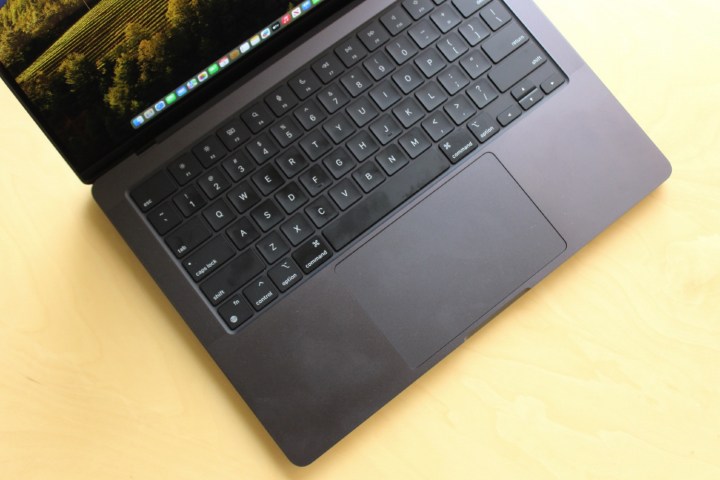
The keyboard, however, are where things diverge even further. The look of these keyboards couldn’t be further apart, heightened by the XPS 14’s use of capacitive touch buttons in place of a normal function row of keys. As neat as the touch buttons look, most people (including myself) will prefer physical keys. On the other hand, I adore the minimalist look of the XPS 14’s zero-lattice keys, while both keyboards are great to type on.
Both laptops are incredibly well-built. You’ll be hard-pressed to find a weak spot in either laptop, with little in the way of creaks or flex.
Ports and expandability

The MacBook Pro has a better selection of ports than the Dell XPS 14. They both have three Thunderbolt ports and a headphone jack, but the MacBook Pro adds HDMI 2.1, a headphone jack, and a full-size SD card slot.
The Dell XPS 14 only has a microSD card slot, which is too bad. There are use cases for microSD, but for the audience these laptops are targeted toward, a full-size SD card slot is the better choice. It’s made more frustrating since the XPS 15 (the laptop the XPS 14 replaced), used to have a full-size SD card slot.
It’s a similar story with upgradability. Neither laptop is user-upgradeable, meaning the RAM and storage are soldered on in both cases. But again, the frustration comes because the XPS 15 used to be one of the best upgradeable laptops you can buy, and now its successor has forfeited that claim to fame.
Performance

The XPS 14 uses Intel’s latest Meteor Lake CPUs, including the Core Ultra 7 155H and 165H, offering 16 cores (six Performance and eight Efficient) and 22 threads while running at slightly different clock speeds. That goes up against the MacBook Pro 14, with a choice between M3, M3 Pro, and M3 Max CPUs. We tested the M3 Max with 16 CPU cores and 40 GPU cores, the top-of-the-line chipset available for the MacBook Pro. We’ve also tested the M3, though it was in the iMac.
So, we don’t know exactly which of Apple’s many M3 configurations is the closest in performance to the XPS 14. Using the M3 performance, the XPS 14 is behind in single-core performance but slightly ahead in multi-core performance. The M3 Pro and M3 Max run circles around the XPS 14 in terms of CPU performance.
| Geekbench 6 single/multi |
Cinebench R24 (GPU) | Handbrake (in seconds) | Pugetbench Adobe Premiere | |
| Dell XPS 14 (Core Ultra 7 165H / RTX 4050) |
2,334 / 13,070 | 3728 | 84 | 454 |
| Apple MacBook Pro 14 (M3 Max) |
3,174 / 21,137 | 12765 | 53 | 885 |
| Apple iMac (M3) |
3,075 / 11,994 | 5738 | 112 | 112 |
Of course, it’s the graphics where things get interesting. After all, this is the first laptop this compact that Dell has had with discrete graphics. As demonstrated in the GPU test in Cinebench R24, you can see how where the RTX 4050 lands against the MacBook Pro. I also tested the machines in Pugetbench in Adobe Premiere, showing how these laptops do in video editing.
It should be noted that there are Windows laptops with an RTX 4050 such as the thicker Lenovo Slim Pro 9i, which compare a bit more favorably against the MacBook Pro in terms of GPU performance. The XPS 14 more strongly favors quieter, cooler performance. While the fans can certainly spin up, the surface temperatures on the XPS 14 remain remarkably cool to the touch on the keyboard and palm rests.
Display

The XPS 14 comes with two display options: a 14.5-inch FHD+ IPS panel running at up to 120Hz and a 3.2K OLED display at up to 120Hz. The former will enable improved battery life, while the latter will provide OLED’s usual inky blacks and spectacular colors. In my testing, the XPS 14 uses a particularly good OLED panel, with some of the best out-of-the-box color accuracy I’ve seen on a laptop, coming in with a Delta-E of 0.5. The SDR brightness tops out well under 400 nits, though it’s certified at DisplayHDR 500, meaning it has some decent HDR performance.
The MacBook Pro 14 comes with just a single display option, a 14.2-inch mini-LED XDR panel that offers incredible brightness both in standard dynamic range (SDR) at up to 600 nits and high dynamic range (HDR) at up to a blinding 1,600 nits. In our testing, the display offered wide, accurate colors and deep contrast that rival OLED and offers even better HDR performance.
Comparing the two, the XPS 14 has better color accuracy, while the MacBook Pro 14 is considerably brighter. Both are similarly sharp, while the inky blacks of OLED mean significantly better contrast on the XPS 14.
The only real difference is that Apple offers its mini-LED display at a cheaper price, as Dell charges $300 to upgrade to OLED from its more conventional IPS panel.
Speakers and webcam
The MacBook Pro 14 has six speakers with force-canceling woofers pumping out the best speakers you’ll ever find on a laptop of this size. There’s bass, a wide sound stage, and a surprising amount of clear volume.
The XPS 14 has quad speakers with Waves MaxxAudio Pro tuning, and unfortunately, they don’t come close to competing with the MacBook Pro in audio quality. The two upward-firing speakers are decent, but I don’t like the overcompressed tuning, which is especially noticeable in music. The bass is lacking too.
Both the MacBook Pro and Dell XPS 14 come with a 1080p webcam, though on this front, I prefer the XPS 14’s solution. The image quality appears a bit more natural and less processed. Considering the XPS 14 squeezes its camera module into that tiny top bezel above the display, it’s even more impressive.
The XPS 14 has an infrared camera that supports Windows 11 Hello facial recognition and a fingerprint reader in the power button. The MacBook Pro 14 has a Touch ID sensor in its power button.
Portability and battery life

Both laptops are roughly the same size and weight, with a slight nod to the MacBook Pro 14. Next to each other, you’ll notice that the XPS 14 takes up a bit less depth space but is slightly wider. The MacBook Pro is slightly thinner, but not enough to make a huge difference.
You’ll feel both in your backpack more than with 13-inch machines but certainly a lot less than with their 16-inch equivalents.
But portability is about more than thickness and weight. Battery life also matters, and the MacBook Pro 14 provides significantly better battery life — around double in many of the tests I’ve run. Apple’s M3 chips are incredibly efficient, and the MacBook Pro 14 will last you a full day and keep going into the following day as well. While the XPS 14 provides decent battery life, especially considering the resolution of the screen (and the inclusion of a discrete GPU), it’ll only last you around 5 hours of work time, depending on the load. In very light web browsing, you can manage around eight and a half hours, but the MacBook Pro gets over 19. I can’t overemphasize just how big of a difference there is here.
The XPS 14 is fighting an uphill battle

When it comes down to it, the MacBook Pro is the better overall product for the money. It’s more well-rounded in its features, offering better port selection, a brighter screen, significantly better speakers, and a more user-friendly keyboard.
That being said, which laptop you actually choose to buy comes down to more than just the quality of the product in a silo, especially when both devices are this high quality. After all, most people’s decisions will be made by adhering to a certain ecosystem of products or familiarity with an operating system. You won’t go wrong with either, and choosing the product based on those parameters is totally fair.
However, if you’re a bit more amphibious, you’ll have a tougher decision to make, those strengths of those platforms as they currently exist come rise to the surface. The XPS 14 just can’t compete with the battery life of the MacBook Pro, and there’s no getting around that. It also can’t rival the amount of performance Apple is able to pack into this form factor, whether that’s one of the M3 Pro or M3 Max configurations. The XPS 14 just doesn’t scale up that far. Throw in things like AirDrop, SharePlay, iMessage, and iCloud — and it adds up to a compelling purchase for iPhone owners too.
On the other hand, the XPS 14 has platform advantages too, whether that’s the touchscreen, the IR camera, or the PC gaming platform. If you want to spend more of your time gaming, the XPS 14 is the obvious winner. It’s also the better-looking laptop in my opinion, though your mileage may vary. Meanwhile, if you’re more on the content creation and video editing side, the MacBook Pro is going to give you more bang for your buck in terms of performance.
Editors’ Recommendations
Services Marketplace – Listings, Bookings & Reviews
