I’ve been using Microsoft Windows since the days of Windows 3.1, but I’ve never loved the operating system. Instead, I’ve stuck with it over the decades mainly out of familiarity. I know how Windows works and when things break (which they continue to do all too often), I usually know how to fix things quickly.
On the surface, there might not seem like there’s a lot in common between Windows 3.1 and Windows 11, but some things – especially legacy features added in Windows 95 – continue to work the way they’ve always done.
While this causes problems – Windows 11 feels like a modern OS glued on top of an old, rickety OS at times – there’s a certain comfort to using such a familiar product.
Also, while Linux and macOS, Windows’ biggest competitors when it comes to operating systems, are getting better at supporting games, if you’re a PC gamer who wants the widest selection of titles to play – like I am – then Windows 11 really is the only choice.
Nostalgia, laziness, and being a hostage to my own games library aren’t the best reasons to keep using a product, however, and it’s a problem that I feel Microsoft has been struggling with for a long time.

Windows is by far the most popular desktop operating system in the world when it comes to user numbers – but it just isn’t that popular when it comes to… well… popularity.
Despite Microsoft wishing people loved Windows, the lack of affection is a danger for the company, because it means rival operating systems are finding it easier and easier to win over Windows users.
With Windows 10’s End of Life approaching in October 2025, this danger could be even more pronounced as there are going to be a lot of Windows 10 users looking to change operating systems after Microsoft stops officially supporting the older OS.
While the Redmond-based company would like all those users to move to Windows 11, there are going to be many users looking at other operating systems – and if people don’t enjoy using Windows, but just stick with it out of habit, then that’s not going to be enough to guarantee that those users will continue using Windows.
Recently, Apple has been putting out some great computing products, and that’s meant I’ve been using macOS a lot more – both at home on my M2-powered MacBook Pro and at work with the Mac mini M4.
With the Windows PC I use at work showing its age, I decided it was time to make the switch permanently and use the Mac mini as my main PC – and therefore stop using Windows 11 daily and instead use macOS Sequoia. Here’s what I found.

What I didn’t miss when ditching Windows 11
I’ve been using macOS for years as well, so I wasn’t going in completely blind. However, I was removing the safety net of deep familiarity that I have with Windows.
After two weeks of using macOS as my sole operating system for work, there were plenty of Windows 11 quirks I wasn’t missing.
For a start, I certainly didn’t miss the adverts and nagging messages from Microsoft trying to get me to use more of its services, something that is getting increasingly annoying in Windows 11.
Where Windows 11 puts games in my Start menu that I have no interest in, ignores my default browser settings to open up Microsoft Edge at any given opportunity, and shows pop-ups trying to get me to sign up for Games Pass, macOS is impressively clean.
There’s still attempts to get you to use Apple’s ecosystem, but it seems less invasive, and can mainly be ignored. The closest it came was in the Preferences app where Apple was trying to convince me to try its AI tools known as Apple Intelligence. Still, compared to Microsoft’s attempts to force me to use its own AI assistant, Copilot, this was far less annoying.

I also appreciated that when I used Apple’s own Safari browser to download Google Chrome, my web browser of choice, I wasn’t bombarded with messages and warnings trying to put me off – something that Microsoft tries to do with varying degrees of desperation when using Edge to download Chrome.
It also felt like macOS respected my choices when I set non-Apple applications as defaults. Once I’d set Chrome as my default web browser, that was it. Meanwhile, with Windows 11 it always felt like it was trying to either change my mind or trick me into using Edge, even when I explicitly set Chrome as my default web browser.
This includes incidents like opening a website from within the Start menu, Widget area or within the Settings app – as they would ignore my settings and open up the website in Edge.
After installing large updates, Windows 11 will also sometimes show a screen asking you to finish setting up your PC, and it often includes an option to use recommended internet settings. If you don’t pay attention and just click ok, you end up with Edge becoming your default browser again.
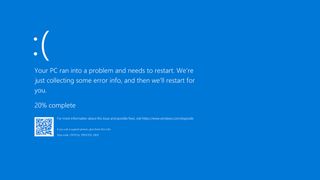
Another thing I didn’t miss was the instability. While I usually have a good idea of how to fix Windows 11 problems, it doesn’t mean they are any less annoying when they strike – and sometimes there’s no easy fix. Meanwhile, macOS feels a lot more stable and dependable.
To be fair to Microsoft, this is mainly due to the sheer breadth of devices that can run Windows 11, with PCs and laptops from all manner of manufacturers coming with different hardware configurations. It’s essentially impossible to write software for a near-infinite number of hardware configurations and guarantee that there will be no bugs or incompatibility problems.
Meanwhile, Apple strictly restricts what devices can run macOS to Macs and MacBooks that the company itself makes – and it can be ruthless about cutting support for older devices as well. I’m not a massive fan of this, but it does mean Apple has a clear idea of the hardware that will be running macOS, and can therefore more easily ensure that the software works properly.
That’s not to say that there are never macOS problems, but they feel a lot less common – and overall the user experience just feels a lot more stable.
On the other hand, when something does break in macOS, I’m often at a bit of a loss, whereas with Windows I have a good idea of what might be causing the issue and how to fix it.

What I missed about Windows 11
The more I used macOS every day, however, I found myself missing certain things about Windows 11 – things that I hadn’t really paid much attention to before.
Perhaps the biggest, yet least exciting, thing was copy and pasting. I’m not talking about getting used to pressing CMD + C on a keyboard instead of CTRL + C (that was annoying but quickly became second nature, and you can also change it to the Windows way of doing things in Preferences).
What I did miss was Windows 11’s excellent Clipboard Paste feature.
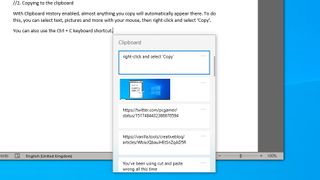
Rather than using CTRL + V to paste something, in Windows 11 you can press the Windows key + V to open up a small menu that shows a history of things you’ve copied to the clipboard, making it easy to switch between items to quickly paste. It’s one of Windows’ best recent features, and I really missed it in macOS.
I ended up installing a third-party tool to do something similar, but it wasn’t was easy to use as Microsoft’s integrated feature.
When I work on the smaller screens of laptops, I also really appreciated how easy it was to snap windows to the left and right-hand sides of the screen, which made multitasking with a small display much easier.
Just grabbing the menu bar of a window and dragging it to the left or right of the screen will enlarge the window so it takes up half the screen. You can then do the same with a different window on the opposite side of the screen to get two equally sized windows open side-by-side.
I often use the Windows key + arrow key keyboard shortcut to make this process even easier. When snapping a window, Windows 11 can also show you other open windows to quickly snap to the opposite side.

While macOS Sequoia has finally introduced a similar feature, it still isn’t as slick as Windows 11’s implementation, and lacks some of the features. Being able to drag a window to the top of the screen in Windows 11 to open it full-screen is also something I really missed when moving to macOS.
To be honest, the clipboard feature alone has been enough for me to go back to Windows 11. Despite all the hassles and annoyances, this one feature really makes a difference to my day job.
So, Microsoft might be pleased that it’s not completely lost another customer (and I’d still use Windows on my gaming PC), but I’d also like it to understand that the best way it can keep people using its operating system, and maybe even one day like its operating system, isn’t with AI gimmicks and annoying ads for its services, but by concentrating on seemingly simple features that work well and make people’s lives easier.
My concern is that Microsoft won’t, and will instead think that shoving Copilot in more apps will be the way to keep people using Windows. Trust me though, it won’t.
You might also like
Services Marketplace – Listings, Bookings & Reviews
