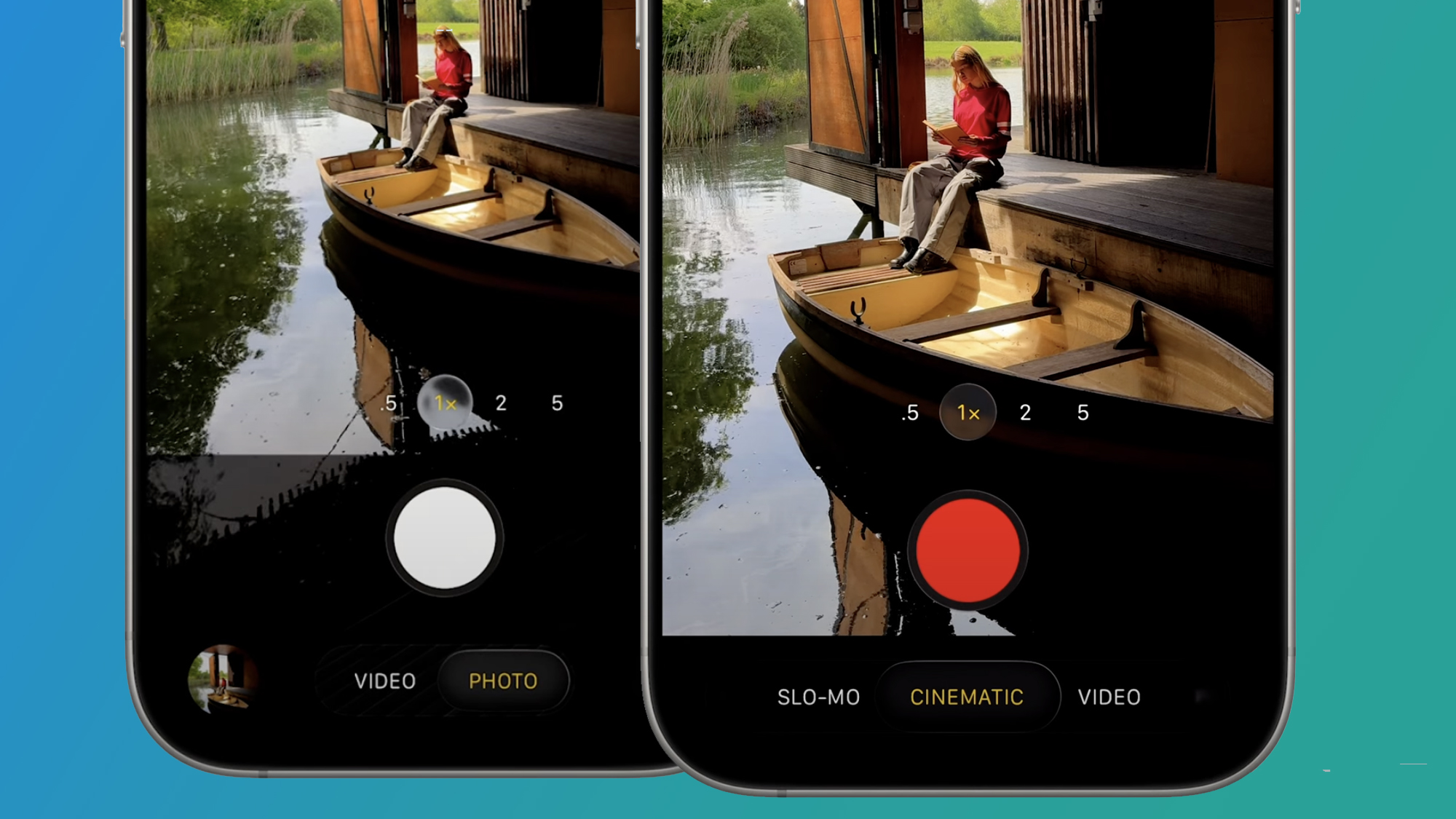Refresh
Finally, a simpler Camera app

I’ve been waiting for Apple to streamline and tidy up its Camera app for years, and it’s finally done it in iOS 26.
Rather than a confusing list of photo modes and settings at the base of the app, Apple is stripping it down to two: Video and Photo. You can then just swipe to see the relevant ones in each mode, like Cinematic and Slo-Mo for video.
The confusing row of icons for settings like Photographic Styles and Aspect Ratios has also been improved, with a new Liquid Glass (of course) pane below appearing when you swipe up. Having descriptions for each should make it far easier to use, too.
My only qualm is the lack of a Pro photo mode, but I guess Apple didn’t want to kill third-party apps like Halide when it’s given them so much praise.
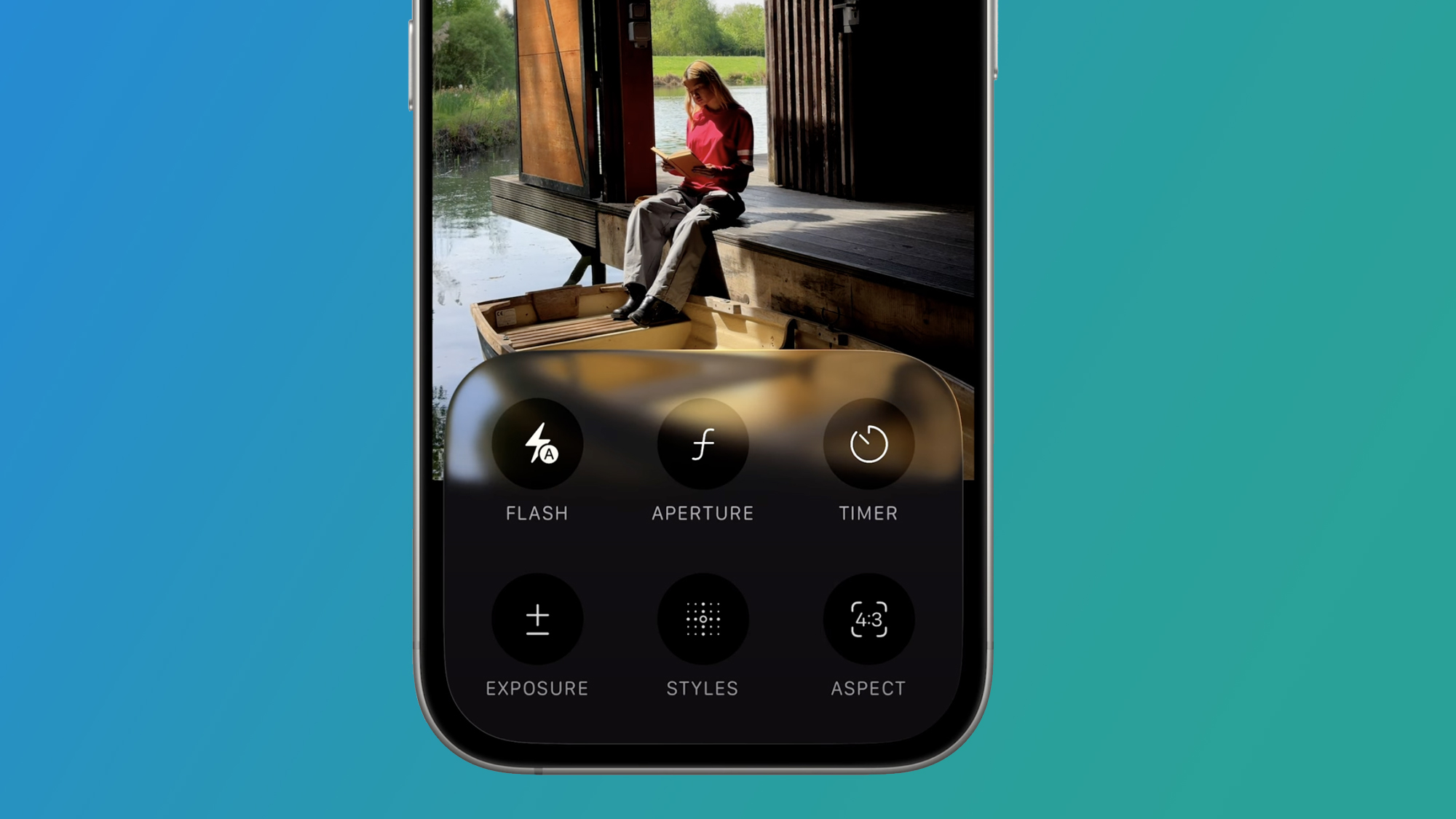
The small-but-useful iOS 26 upgrades
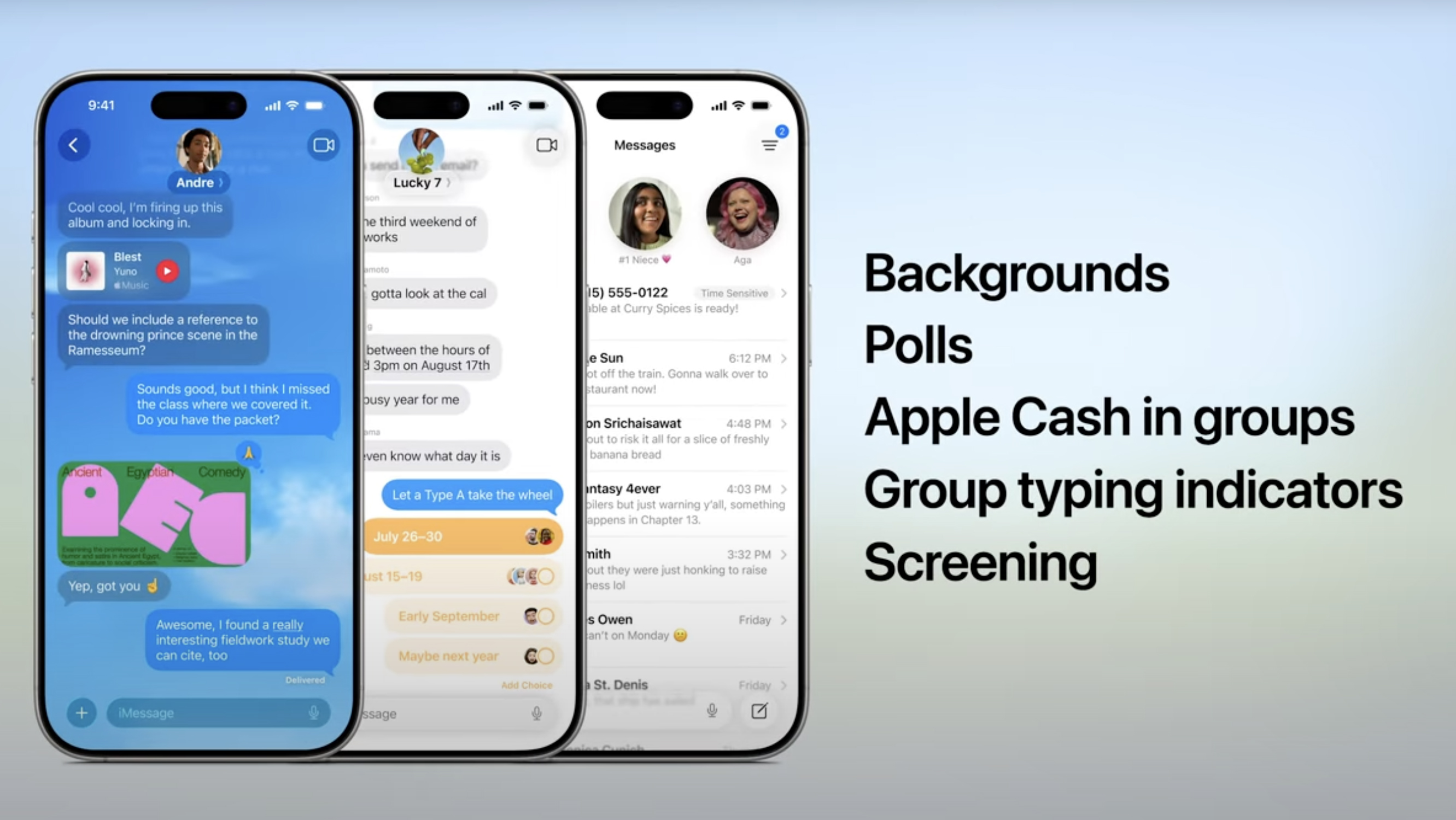
We’ve already rounded up the headline features of iOS 26 – for a recap on those, check out our guide to the 5 biggest ones. But outside the redesign, new Phone app and some Apple Intelligence upgrades, there are also some smaller quality-of-life improvements.
Our roundup of the best unheralded iOS 26 features highlights the battery boosts, message filtering, new sleep-improving background sounds and improved flight features that are all coming to iPhones.
I somehow missed this, but iOS 26 will also give you reminders if your phone has a dirty camera lens. Personally, I think that sounds more useful than AI trying to write my emails, but we’ll have to see how well it works in practice.
What is Liquid Glass?
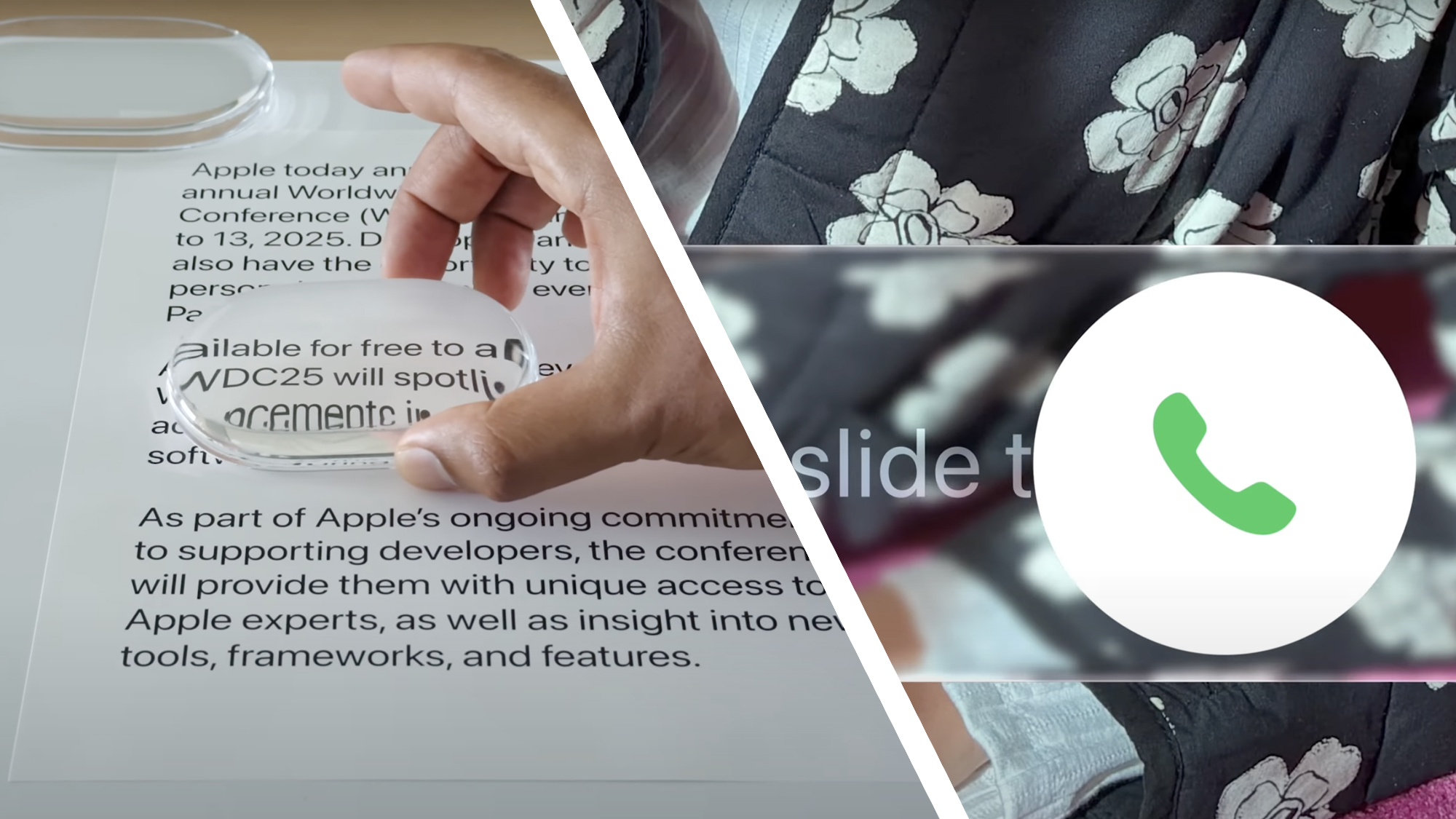
Before I dive into the reaction to Liquid Glass, what is it? Rather than being specific to iOS 26, Liquid Glass is a digital, translucent material that Apple says “reflects and refracts its surroundings, while dynamically transforming to help bring greater focus to content”.
In other words, it’s a pretty design language that should make iOS 26, iPadOS 26, macOS Tahoe 26, watchOS 26 and tvOS 26 all feel fresher, more cohesive and (hopefully) more intuitive. That’s the theory, at least.
The name comes from the idea that it combines the optical qualities of glass (for example, magnifying some elements when you hover over them) with fluidity that sees menus morph and change like a T-1000. Sometimes, that looks great, but at others (at least from the early examples we’ve seen), it can also look a little muddled on certain background.
Welcome to our iOS 26 liveblog

Hello, Mark Wilson here (Managing Editor, News) and I’ll be taking you through all of the reaction and news from yesterday’s announcement of iOS 26.
There’s a lot to take in – a new ‘Liquid Glass’ material for the iPhone’s UI, plus a ton of new features across apps like Camera, CarPlay, Apple Music and even the Phone app.
We’ve also got an exclusive chat with Apple about Liquid Glass coming later, plus some hands-on first impressions. So if you want to know how your iPhone’s going to change in the near feature, stay tuned.
Services Marketplace – Listings, Bookings & Reviews