
I’ve been using Intel CPUs for close to seven years. It started with the Core i7-8700K, but I moved on to the Core i9-10900K, Core i9-12900K, and most recently, the Core i9-13900K, all of which could have occupied a slot among the best processors at different points in time. But after so much time with Team Blue, I’m switching back to AMD.
It comes at an interesting time for Intel and the PC hardware community as a whole, which is currently abuzz about a particular article claiming that Intel is objectively “better” for PC gamers. That’s not what this article is. Instead, I want to walk you through why I chose to use AMD’s Ryzen 7 7800X3D in my gaming PC, and how I came to the decision.
Stability struggles

I’ll never fault AMD or Intel for temporary stability issues. They happen all the time, especially around new hardware launches. AMD struggled with faster memory around the launch of its Ryzen 7000 CPUs, and we constantly see new bugs pop up, with a fix usually following shortly after. That’s not exactly what’s been going on with Intel CPUs as of late.
Last year, there was a plague of “unsupported processor” Blue Screen of Death (BSOD) alerts that made the rounds with Intel’s 13th-gen CPUs and MSI’s supported motherboards. Originally, the blame went to Microsoft, which released a Windows update that initially triggered the error. Then, it shifted to Intel, when a few weeks later, it was discovered that the BSODs were the result of a microcode error.
It’s not the end of the world. There was a mistake, and MSI and Intel worked to fix it within a few weeks without too much hassle. But now, we’re in the middle of another string of instability problems. Some recent high-end Intel CPUs are showing stability issues, and it took months after users initially reported problems before Intel publicly commented on the instability.
We’re seeing new motherboard updates aimed at improving stability for these chips, which comes at the cost of upwards of 9% of your performance. The stability issues only impact a select number of certain unlocked CPU models, but it’s still a problem. If you’re dropping $500 or $600 on a processor, you shouldn’t have to settle for lower performance just because you were one of the unlucky few to get a chip with stability issues.
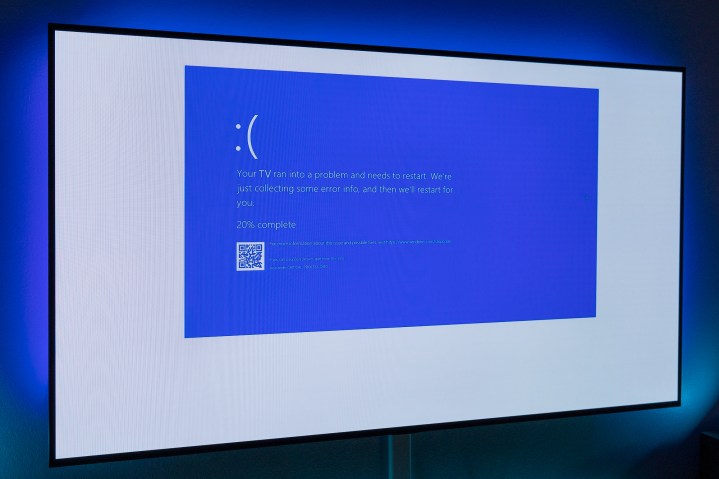
For my own part, I experienced constant crashes and BSODs when I was using the Core i9-13900K. Sometimes, I could go several weeks without a problem, while other times, I would see multiple crashes in one night. I haven’t spent enough time with the Ryzen 7 7800X3D in my main gaming rig yet to put blame solely on the CPU — but I will say that I haven’t seen any crashes or BSODs yet.
I don’t want to leave the impression that Intel is making these wildly unhinged CPUs that could crash at a moment’s notice. It isn’t, and there’s a reason I’ve used Intel CPUs for so long. But when widespread issues go unaddressed for months, there’s a problem. I’m not sure if there are issues with the hybrid architecture like we saw with the “unsupported processor” error, or if too much power is being pushed to chips to squeeze out extra performance like we’ve seen with recent instability problems. But when I sit down to play games at night, I don’t want to think about either, and so far, I haven’t had to.
Getting your cache
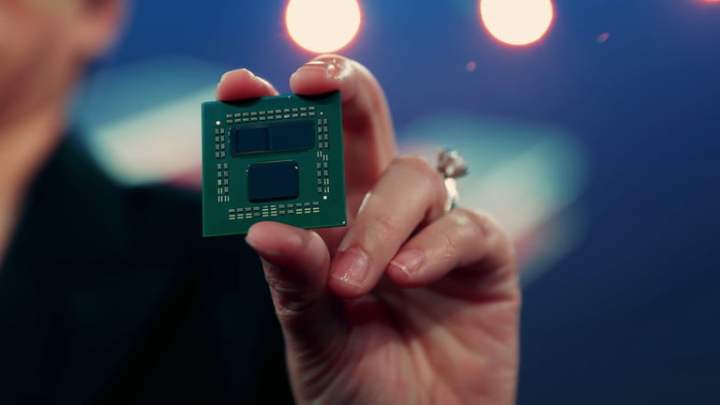
My main concern with my rig is gaming. I want good performance overall, but not at the expense of frames. Right now, it’s hard to dispute that, for PC gamers, AMD has a unique advantage with its 3D V-Cache CPUs. Based on our testing, the Ryzen 7 7800X3D is around 12% faster overall than the Core i9-13900K at 1080p. In some games, like Red Dead Redemption 2, you won’t see any performance difference at all. In games hungry for cache like Far Cry 6, however, we’ve seen upwards of a 39% improvement.
A lot of games don’t need the extra cache, and the performance gap shrinks as you climb in terms of resolutions in most games. But if gaming is your main priority, AMD’s 3D V-Cache parts offer a distinct advantage in certain titles that Intel doesn’t really have an answer for. The argument gets more nuanced lower down the product stack, with CPUs like the Ryzen 5 7600 and Core i5-13600KF duking it out depending on the title, but for pure frame chasers with the right budget, 3D V-Cache mops the floor.
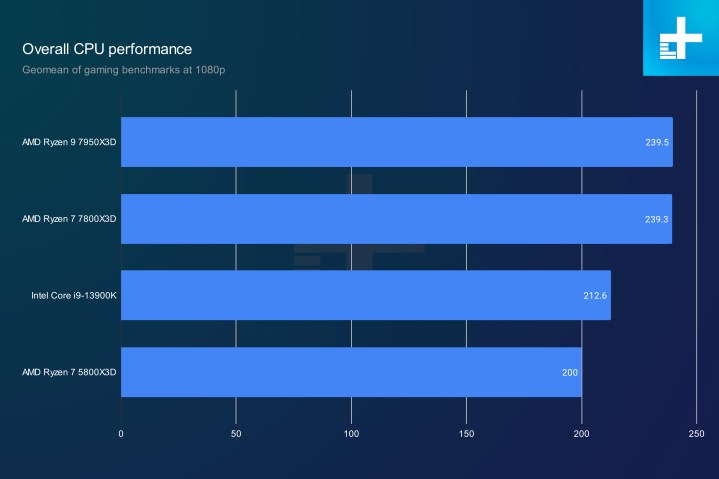
You can get by with far less, too. I’m comparing the Ryzen 7 7800X3D to the Core i9-13900K here, but these CPUs aren’t even in the same class. Intel’s chip is about $500 at the time of writing, while the Ryzen 7 7800X3D is below $400. The Ryzen 7 7800X3D will also generally run cooler, and therefore quieter, under a gaming workload. Intel’s recent CPUs are rather power-hungry, even in mild gaming workloads.
None of this is to say that Intel’s CPUs are bad for gaming — they’re not. The focus is just different. When you look outside of gaming to other productivity benchmarks, Intel holds a significant lead due to the high core counts on its recent chips. If you need productivity prowess and gaming grunt in equal measure, maybe an Intel chip is better for you. For someone like me, who mainly cares about gaming, AMD takes the crown at the moment.
Platform updates

One of the most signficant reasons AMD has gained a foothold in desktop CPUs over the last several years is the AM4 socket. Seven years after AMD introduced the platform, we’re still seeing new CPUs for it. That really culminated with the Ryzen 7 5800X3D in 2022, which showcased how big of a leap AMD had made from its original Ryzen CPUs, all on the same socket.
The AM5 socket, which the Ryzen 7 7800X3D uses, is set up for similar longevity. AMD has said it will support the platform until 2025 and beyond. The “beyond” bit is a little vague at the moment, but AMD has said that it “certainly recognized that the longevity of the AM4 platforms was one of the biggest reasons that led to the success of Ryzen,” and the company plans to support the socket “for as long as we possibly can.”
In fairness to Intel, it has tried to do something similar with its LGA 1700 socket, which supports 12th- through 14th-gen CPUs. The main problem is that it isn’t as significant as a jump as it sounds like. If you bought into the platform with the launch of 12th-gen CPUs, you can get a pretty large jump in performance with a 13th- or 14th-gen CPU. There isn’t much reason to upgrade beyond that, however. As you can read in our Core i9-14900K and Core i5-14600K review, these chips offer almost identical performance to their 13th-gen counterparts in most workloads.
It’s still not clear how long AMD will support the AM5 platform beyond 2025, but the company has already proven it can deliver signficant performance improvements over several generations on the same platform. Hopefully, that continues with AM5. At the very least, I’m set up to take advantage of the platform with a Ryzen 7000 CPU.
Sweeping statements

Just because I switched back to AMD doesn’t mean you necessarily should. It’s always important to recognize that everyone’s needs are different, and that there is never a one-size-fits-all approach to building (or upgrading) a PC. Maybe you need a PC to edit videos and play games at 4K, for example. In that case, an Intel CPU might be a better fit — after all, the high core count on Intel’s recent chips suit large video-editing workloads better.
You can rarely make sweeping statements about PC hardware, and I’m not making one here. Switching to AMD suits what I’m after with my gaming PC, but I’d encourage you to take stock of what you need out of your PC and consult multiple reviews before making a buying decision. That will take you further than trying to find an objectively better brand out of the two.
Editors’ Recommendations
Services Marketplace – Listings, Bookings & Reviews

