I recently spent some time auditioning the Sonos Era 300, both as a standalone speaker and in its stereo-pair and full home theater configurations. The Era 300 is the first wireless speaker built specifically to make the playback of spatial audio formats — like Dolby Atmos Music — sound their best.
And there’s no question about it — the Era 300 rocks.

However, if you want to listen to Dolby Atmos Music on the Era 300, you must stream it from either Apple Music or Amazon Music. These services, and the others that will eventually be added to Sonos, like Tidal, provide a compressed, lossy version of Dolby Atmos Music.
Why does that matter? As good as these Dolby Atmos Music tracks sound, they’re a far cry from how good Atmos can sound when delivered in a lossless format. I’ve heard both, and the difference was remarkable. I think you’ll be able to hear the difference too.
If you’re among those who want the very best audio quality you can get your hands (and ears) on, here’s how you can experience Dolby Atmos Music losslessly — even on a Sonos system — and why I think streaming music services like Apple Music and Amazon Music will eventually offer it to their subscribers.
From lossy to lossless

First, a quick 101 on how Dolby Atmos (for both music and movies) works. Dolby supports two flavors of Dolby Atmos. Dolby Atmos via Dolby Digital Plus is the lossy flavor. It’s designed to provide the Atmos experience, but at a lower bandwidth, so that streaming video and music services can stream Atmos without incurring huge data fees. If you’ve watched a movie in Dolby Atmos from Netflix, Disney+, or Apple TV+, you were listening to Dolby Digital Plus.
According to Dolby Labs, Dolby Atmos audio in Dolby Digital Plus is usually encoded at bit rates between 384 and 768 kilobits per second (kbps). To put that in perspective, lossless, two-channel CD-quality stereo in FLAC format uses 1,411 kbps — twice as much data as lossy, multi-channel Dolby Atmos via Dolby Digital Plus.
The second flavor of Dolby Atmos is via Dolby TrueHD, a lossless, hi-res-capable audio format that is used on physical media like Blu-ray discs and digital downloads of Dolby Atmos Music from hi-res music sites, where its higher data requirements are less of a concern.
Bit rates for Dolby TrueHD fluctuate with the audio being encoded. Dolby Atmos averages around 6,000 kbps when a 48kHz sampling rate is used. But Atmos can be encoded losslessly at up to 24-bit/192kHz, which results in bit rates that can soar as high as 18,000 kbps. We’ll do the math: that’s between 780% and 2,300% more data than Atmos via Dolby Digital Plus.
Not everyone owns equipment that will let them hear the full benefit of this massive increase in audio information, but even modestly priced systems will sound better with Dolby TrueHD.
How to listen to lossless Dolby Atmos Music
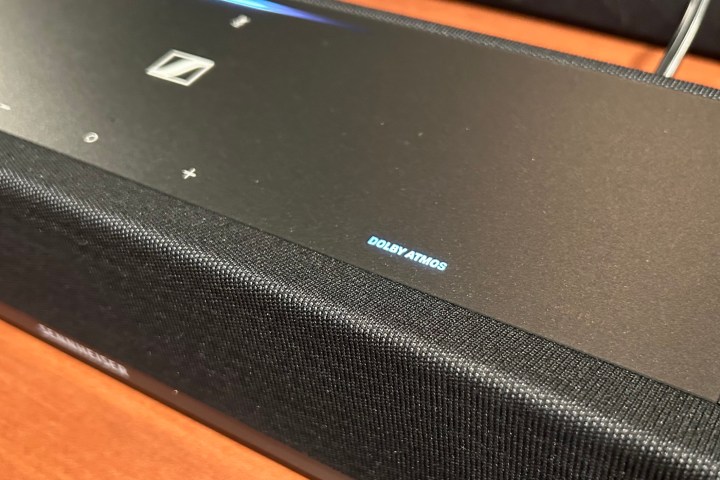
Unfortunately, there’s currently no way to play lossless Dolby Atmos Music on a device like the Sonos Era 300. Even if you download these tracks to your computer and try to play them like FLAC files, the Era 300 can’t read them.
The good news is that there are still several ways to enjoy lossless Dolby Atmos Music at home, depending on the equipment you own.
Via your AV receiver (AVR) or soundbar
If you have a Dolby Atmos-capable AVR or a Dolby Atmos-capable soundbar with an available HDMI input, you have two options for listening to lossless Dolby Atmos.
From a Blu-ray
The first and simplest way is to connect a Blu-ray player to your AVR or soundbar via HDMI. Load a Dolby Atmos Blu-ray disc like , and you are now listening to Dolby Atmos Music in Dolby TrueHD.
From a media server
The second, slightly harder way, is to rip that same Blu-ray (or download Dolby Atmos Music in TrueHD) and store those files in a Plex server. If you have an Nvidia Shield TV 2019 (or Pro), you can connect it to your AVR or soundbar and use it to stream those tracks in TrueHD from Plex. Unfortunately, this system won’t work with an Apple TV 4K or any other video streaming devices that we’re aware of. Dolby TrueHD support is a Shield TV exclusive feature for the moment.
Via your Dolby Atmos-capable TV

If you don’t own an AVR and if your Dolby Atmos-capable soundbar doesn’t have an HDMI input (like the Sonos Arc, Sonos Beam Gen 2, Bose Smart Soundbar 900, and several other models), you can still use the methods listed above, but with one small tweak.
Instead of connecting the Blu-ray player or Shield TV to your audio gear, you connect these devices to your TV. Even if you don’t have a connected soundbar, your TV’s speakers will still let you hear lossless Dolby Atmos Music. If you do have a connected soundbar, it can receive the lossless signal via your TV’s HDMI eARC port.
There’s just one catch: Certain older Dolby Atmos-capable TVs (e.g., LG B7/C7 4K OLED TVs) have an HDMI ARC port (not eARC). HDMI ARC will still let you hear Dolby Atmos Music, but it downconverts Dolby TrueHD to Dolby Digital Plus, leaving you with a lossy stream.
The future of spatial audio streaming is lossless

For years, most streaming music services were limited to lossy music formats like MP3, AAC, or Ogg Vorbis. Even the world’s most popular music streamer — Spotify — is still limited to lossy music, at least until it launches its much-promised, but oft-delayed HiFi tier.
Recently, however, lossless music has been making inroads, both at CD quality, as well as hi-res. Apple Music, Amazon Music, Tidal, Deezer, and Qobuz all have lossless music in their catalogs. The reason is easy to understand. More and more people are investing in their home and portable audio solutions and they expect their subscription streaming services to keep pace.
Once music lovers begin to make equal investments in spatial audio-capable gear, there will be a similar demand for lossless Dolby Atmos Music and other spatial audio formats.
It’s true that going lossless will mean higher bandwidth fees for service providers, but two factors suggest this won’t be a big barrier. First, audiophiles have proven willing to pay more when higher audio quality is available. Tidal, for instance, costs $20 per month for its HiFi Plus tier — almost double what Apple Music charges.
Second, while a hi-res, 24-bit/192kHz Dolby Atmos Music stream in Dolby TrueHD would consume 18Mbps of data, a CD-quality, 16-bit/48kHz lossless stream would only take about 6Mbps, which is less than the hi-res lossless stereo tracks that Apple and Amazon already offer (about 9.2Mbps).
Much like 4K and HDR are no longer considered bleeding edge when it comes to streaming video, lossless music is now the new normal for stereo music streaming. It’s just a matter of time before spatial audio gets the same treatment.
Editors’ Recommendations
Services Marketplace – Listings, Bookings & Reviews