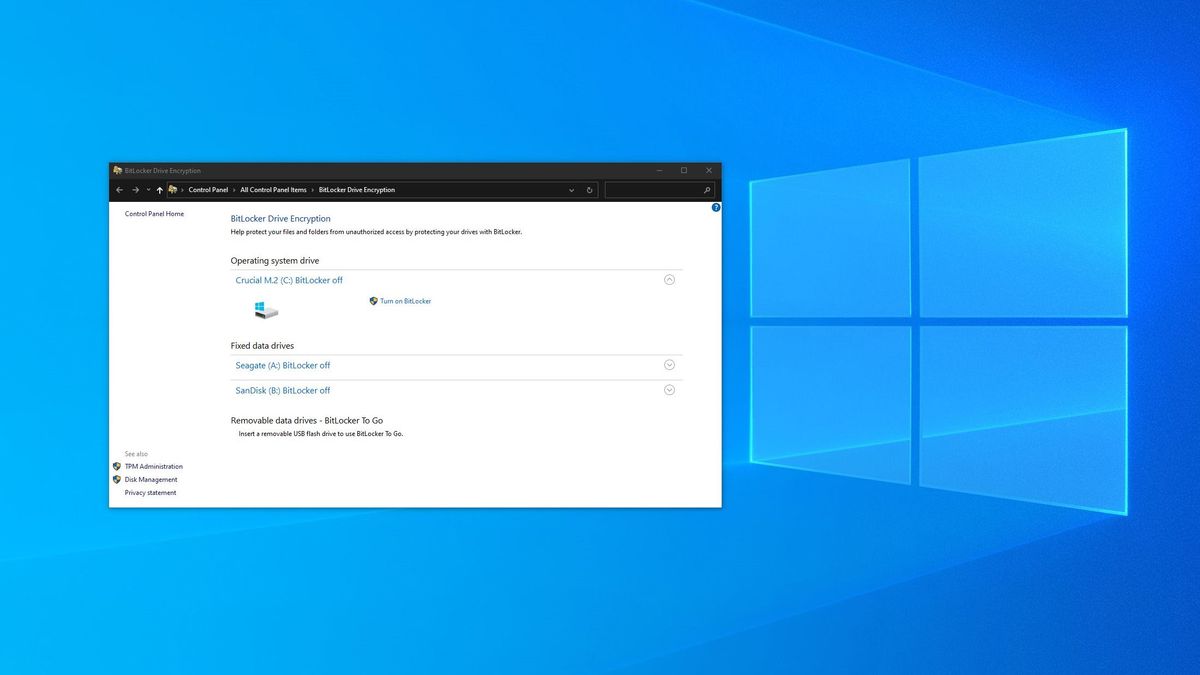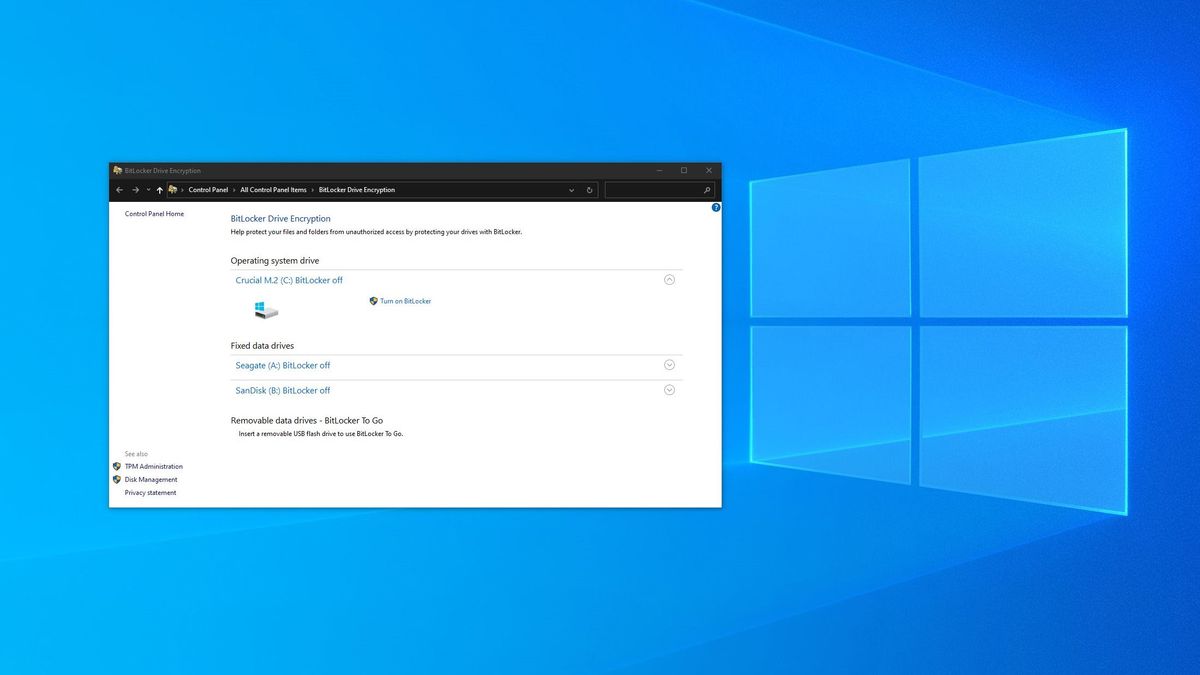
Microsoft has fixed a security bug that made Windows PCs boot into BitLocker recovery, instead of the regular boot-up process.
BitLocker is a full disk encryption feature included with some Windows versions. It is designed to protect data by encrypting entire volumes, preventing unauthorized users from accessing any information on the device. The only way to read the files is to provide the correct decryption key.
While the feature is certainly commendable, Microsoft appears to have broken it with its most recent security update, with users with the Device Encryption feature enabled particularly affected.
Affected versions
“After installing the July 2024 Windows security update, released July 9, 2024, you might see a BitLocker recovery screen upon booting your device,” Microsoft said. “This screen does not commonly appear after a Windows update. You are more likely to face this issue if you have the Device Encryption option enabled in Settings under Privacy & Security -> Device encryption.”
These are the versions of Windows OS that are affected by the bug:
Client: Windows 11 version 23H2, Windows 11 version 22H2, Windows 11 version 21H2, Windows 10 version 22H2, Windows 10 version 21H2.
Server: Windows Server 2022, Windows Server 2019, Windows Server 2016, Windows Server 2012 R2, Windows Server 2012, Windows Server 2008 R2, Windows Server 2008.
Now, Redmond released a fix and invited all users to apply it: “We recommend you install the latest update for your device as it contains important improvements and issue resolutions, including this one,” Microsoft said.
As explained by BleepingComputer, BitLocker recovery mode only activates when the PC detects hardware changes or TPM (Trusted Platform Module) updates, to regain access to protected drives. Users can find their BitLocker recovery key by logging into the BitLocker recovery screen portal with their Microsoft account.
More from TechRadar Pro
Services Marketplace – Listings, Bookings & Reviews